Star Trek Fleet Command: A Captain's Guide to Free Rewards with Codes
Star Trek Fleet Command, the engaging strategy game based on the iconic Star Trek universe, demands significant resources to build your empire, construct ships, and engage in interstellar warfare. Fortunately, developers offer redemption codes providing valuable in-game gifts to boost your progress. This guide details how to redeem these codes and maximize your rewards.
Updated January 8, 2025: This guide has been updated with the latest active codes.
Active Star Trek Fleet Command Codes:

Acquiring rare resources can be time-consuming. These codes offer a shortcut to essential supplies:
- THEMIRROR: Redeem for 5 Mirror Picard.
- EVISCERATOR: Redeem for exclusive rewards (Requires Ops level 10+).
- ENT3: Redeem for Artifact Shards (Requires Ops level 38+).
- NX-01: Redeem for exclusive rewards (Requires Ops level 40+).
- KIRK: Redeem for Ultra Recruit Token x4000 and James T. Kirk shards x100.
Expired Codes:
- MMAonpoint
- Fw7hi45A
- tD3vFAuS
How to Redeem Star Trek Fleet Command Codes:
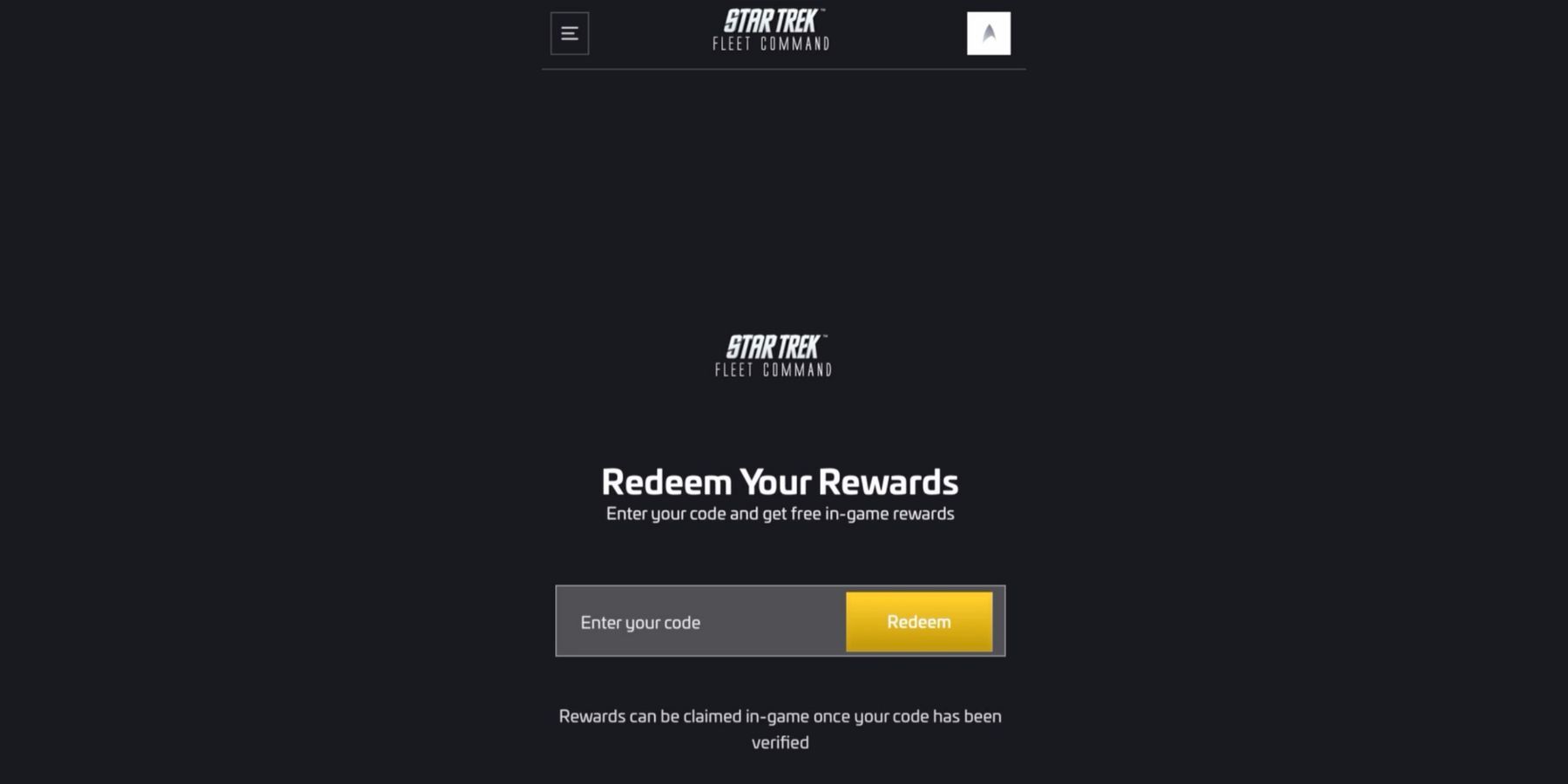
Direct in-game code redemption isn't available. You must use your linked Scopely account:
- Launch the game: Open Star Trek Fleet Command.
- Access the Gifts menu: Locate and click the "Claim" button (usually in the upper right corner).
- Navigate to the redemption page: In the Gifts menu, find the "Redeem" option (often represented by a container icon). This will redirect you to the Scopely website.
- Log in: Log in to your Scopely account associated with your game profile.
- Enter the code: On the code redemption page, enter an active code from the list above into the provided field.
- Redeem: Click the "Redeem" button to submit your code. A confirmation message will appear upon successful redemption.
- Collect rewards: Relaunch the game; your rewards will be available after a brief download.
Important Note: Some codes require reaching specific Ops levels. If you encounter an error, check the level requirements listed above. If your Ops level is insufficient, you won't receive the rewards until you meet the criteria.
Star Trek Fleet Command is available on PC, Android, and iOS.















