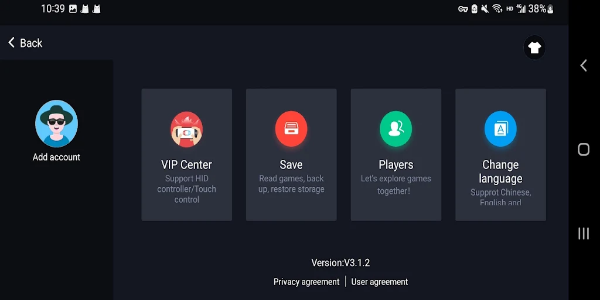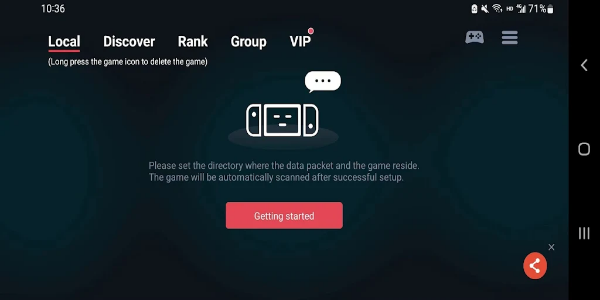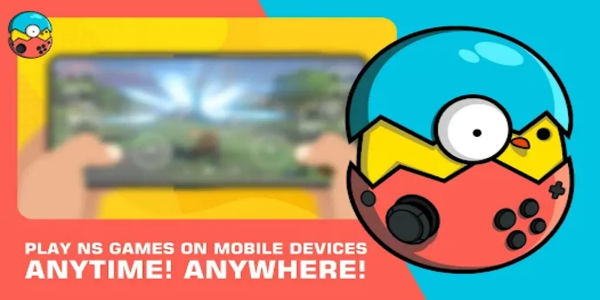EggNS Emulator (NXTeam): Your Nintendo Switch Experience on Android
EggNS Emulator (NXTeam) brings the Nintendo Switch gaming experience to Android devices. This Android emulator supports a vast library of Switch games, including many popular AAA titles. However, performance is heavily reliant on your Android device's capabilities; mid-to-high-range devices are recommended for optimal gameplay.

Key Features & Overview:
This innovative emulator allows you to play a wide range of Nintendo Switch games on your smartphone or tablet. Its compatibility extends to both major releases and classic titles. For the best performance, a device with processing power similar to a Snapdragon 855 is suggested. Enjoy flexible control options with support for both Bluetooth controllers and touchscreen controls. Remember, EggNS Emulator (NXTeam) only provides the platform; you'll need to obtain your own game files separately.
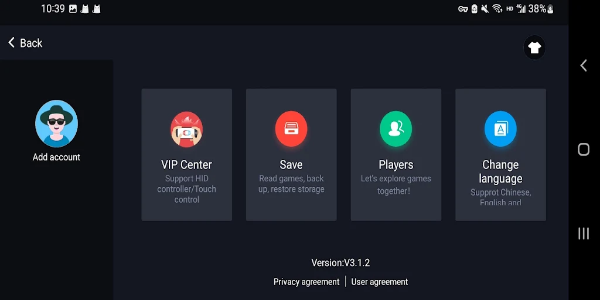
Getting Started with EggNS Emulator (NXTeam):
-
Download and Install: Download and install the EggNS Emulator (NXTeam) app on your Android device.
-
Connect to PC: Connect your Android device to your PC. The root directory path may vary depending on your phone model.
-
Create Games Folder: Create a dedicated folder for your game files.
-
Locate Game Files: Locate the necessary runtime environment files for your chosen game.
-
Launch Game: After completing setup, return to the home screen and select your game to begin playing.
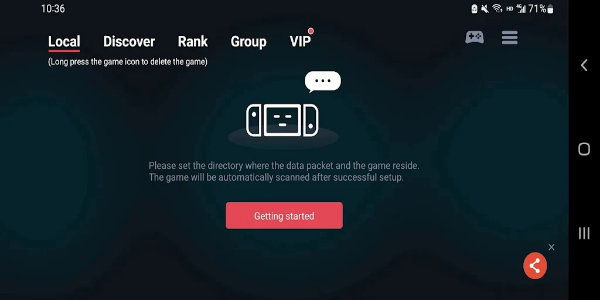
Download and Compatibility:
The EggNS Emulator (NXTeam) APK is rated PEGI 3 and requires Android API level 28 or higher. While it supports a wide range of games, including AAA titles, performance varies depending on your device's hardware. Smooth frame rates are generally achieved on devices with processing power comparable to a Snapdragon 855. Choose your preferred play style with support for both Bluetooth controllers and touchscreen controls.