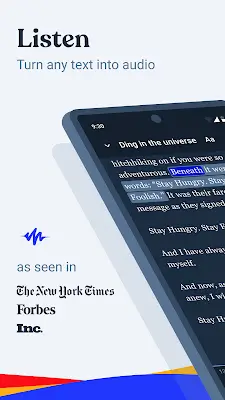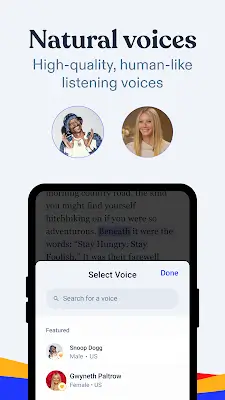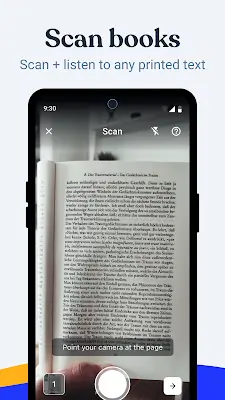Speechify: A Comprehensive Guide to Enhanced Digital Content Accessibility
Speechify is a groundbreaking application designed to revolutionize how users interact with digital text. Its core functionality centers around advanced text-to-speech capabilities, making digital content accessible to a broader audience, including those with visual impairments or learning disabilities. This guide explores its key features and benefits.
Advanced Text-to-Speech: Breaking Down Barriers
Speechify's advanced text-to-speech engine is its most powerful feature. It transforms text into natural-sounding audio, enabling users to "listen" to a wide range of content, including books, documents, web pages, emails, images, and PDFs. This is particularly beneficial for visually impaired individuals, providing independent access to information. Furthermore, for those with learning disabilities like dyslexia or ADHD, the auditory format can significantly improve comprehension and reduce reading-related stress. The application's text-to-speech functionality promotes inclusivity in educational settings, making learning materials accessible to all students.
Convenient Scanning: Bridging the Physical and Digital
Speechify's convenient scanning feature extends its accessibility by allowing users to easily convert printed text from physical sources—books, documents, handwritten notes—into digital, audio format. This functionality complements the text-to-speech capabilities, providing a complete solution for accessing both digital and physical materials. This is invaluable for individuals with visual impairments, enabling them to access printed information independently. Beyond accessibility, the scanning feature offers broader utility for various tasks, such as digitizing notes or extracting text from documents.
Natural Voice Technology: A Personalized Listening Experience
Speechify utilizes high-quality, AI-powered voices, offering users a choice of voices to personalize their listening experience. This feature caters to individual preferences and needs, whether for casual reading or more demanding tasks. The variety of voices enhances engagement and accessibility, accommodating diverse linguistic backgrounds and communication styles.
User-Friendly Interface: Intuitive Design for Seamless Navigation
Speechify prioritizes user experience with a clean, intuitive interface designed for ease of use across various devices (computers, tablets, smartphones). Clear menus, simple icons, and consistent navigation ensure a smooth user experience. Customizable options, including adjustable reading speed and visual themes, further personalize the app to individual preferences. Accessibility features, such as high contrast modes and screen reader compatibility, ensure inclusivity for all users.
Personalized Settings and Session Management
Speechify allows users to customize their experience, adjusting settings such as reading speed and voice selection. Importantly, the app remembers the user's last reading position, allowing them to seamlessly resume where they left off. This feature enhances productivity and ensures a continuous reading experience.
Conclusion
Speechify is a transformative application that significantly enhances digital content accessibility. Its combination of advanced text-to-speech, convenient scanning, natural voice technology, and a user-friendly interface empowers users with visual impairments and learning disabilities, while also offering broader utility and convenience for all users. Its focus on personalization and session management further strengthens its position as a leading tool for enhancing digital content engagement.