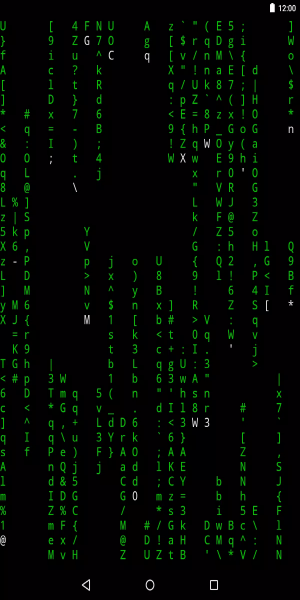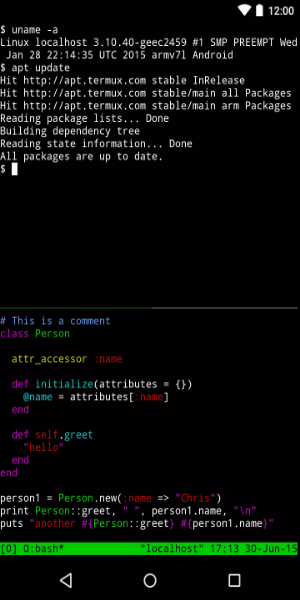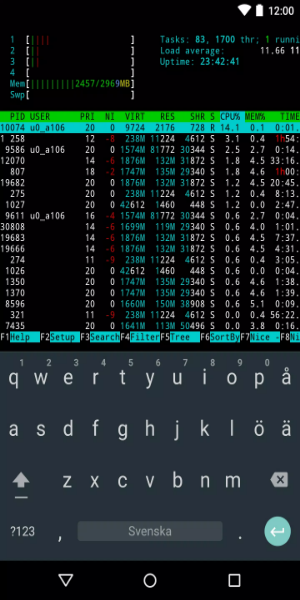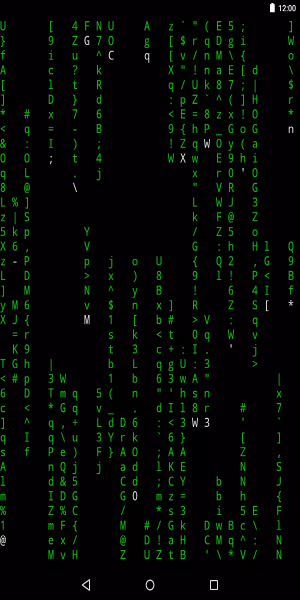Termux: Your Linux Command Line on Android
Termux is a free and open-source Android application that provides a full-fledged Linux environment directly on your mobile device. It supports bash, zsh, C development, Python scripting, and a wide array of other Linux commands, allowing you to perform tasks typically associated with desktop Linux systems.
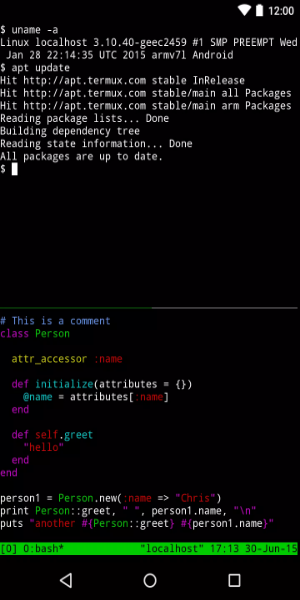
Termux Capabilities:
Termux excels at providing a secure and efficient Linux emulation on Android without requiring root access or complex setup. A minimal base system is installed automatically, with additional packages easily accessible via the APT package manager. This makes it ideal for tasks such as secure remote server management.
Key Features:
- Robust SSH Client: Manage remote servers seamlessly using the integrated OpenSSH client.
- Shell and Editor Flexibility: Choose from Bash, fish, or ZSH shells, and nano, Emacs, or Vim editors.
- Versatile Toolset: Utilize tools like Rsync for backups, curl for API access, GCC and clang compilers for code compilation, Git and SVN for version control. Even use the Python console for quick calculations.
- Extensive Package Library: Access a vast library of Linux packages directly from the terminal, extending Termux's functionality significantly beyond a basic terminal emulator.
- Innovative Controls: Leverage volume and power buttons for convenient keyboard shortcuts.
- External Keyboard Support: Connect external keyboards via Bluetooth or USB for enhanced usability.
- Programming Language Support: Supports NodeJS, Ruby, Python, and more.
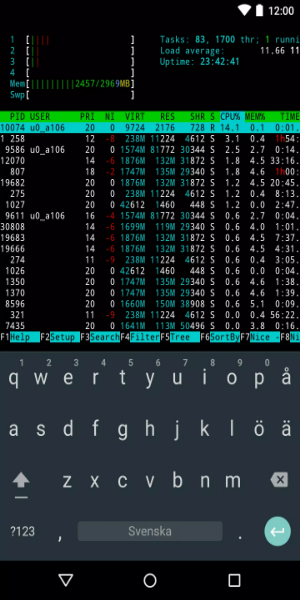
Core Functionality Summary:
Termux seamlessly integrates robust terminal emulation with a comprehensive collection of Linux packages. This allows for:
- Advanced command-line operations with bash and zsh.
- File editing with nano and vim.
- Secure remote server access via SSH.
- Efficient code compilation using gcc and clang.
- Scripting and calculations with the Python console.
- Project management with git and subversion.
- Enjoyment of classic text-based games (frotz).
Advantages and Disadvantages:
Pros:
- Feature-rich and versatile.
- Secure and easy Linux emulation.
- Multiple shell and editor options.
- Streamlined code compilation and backup capabilities.
Cons:
- Requires some technical familiarity with the Linux command line.
Installing Termux:
Downloading and installing Termux is straightforward:
- Locate and tap the "Download Termux APK" button.
- The download will begin automatically.
- Open the downloaded APK file.
- Follow the on-screen instructions to complete the installation.
- Launch Termux and start using it.
Recent Updates:
The latest version addresses issues with file receiving for ~/bin/termux-file-editor and ~/bin/termux-url-opener. It also integrates support for several API methods, eliminating the need for separate Termux:API installations (termux-clipboard-*, termux-download, termux-saf-*, termux-share, termux-storage-get, termux-usb, termux-vibrate, and termux-volume).