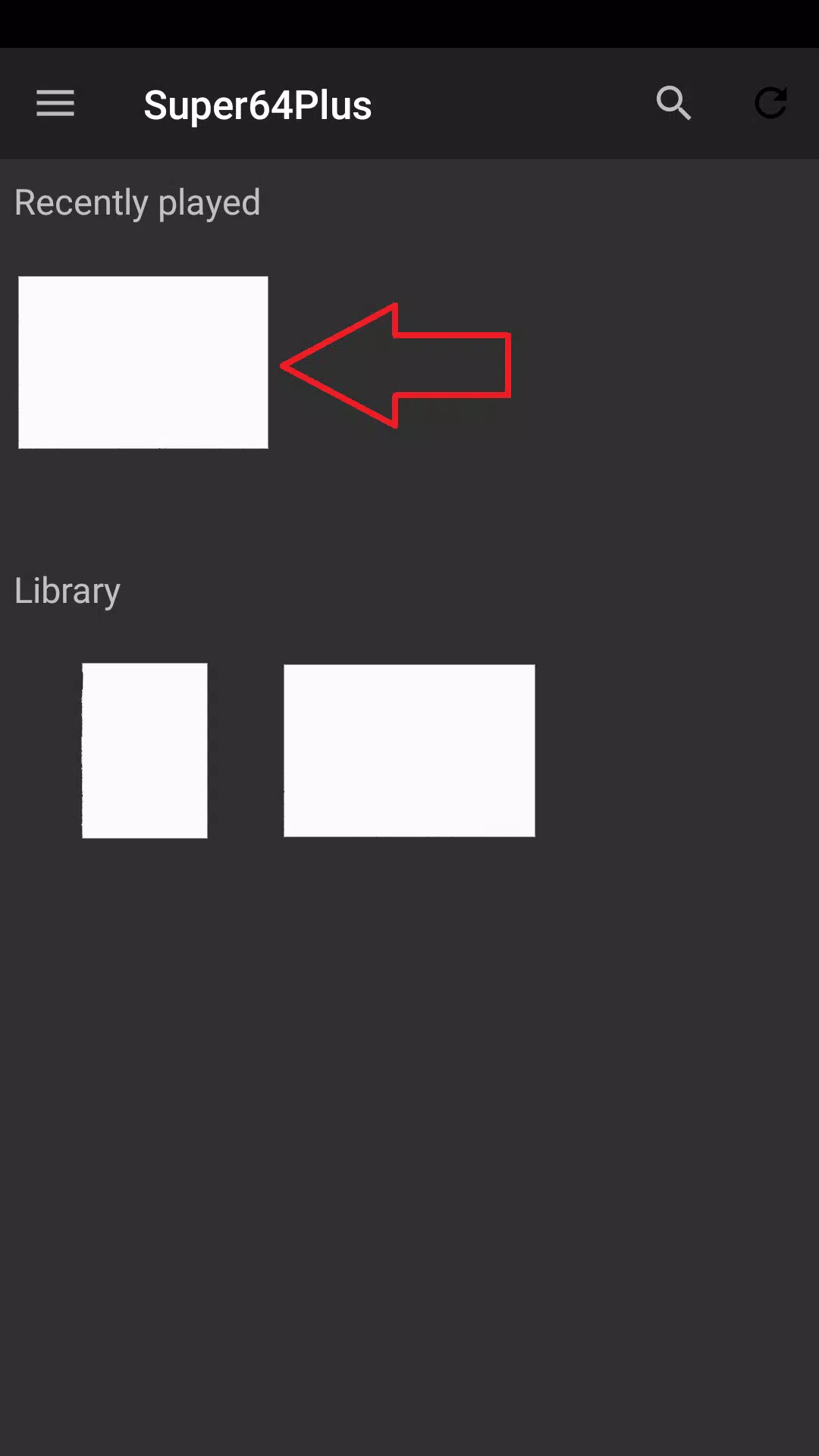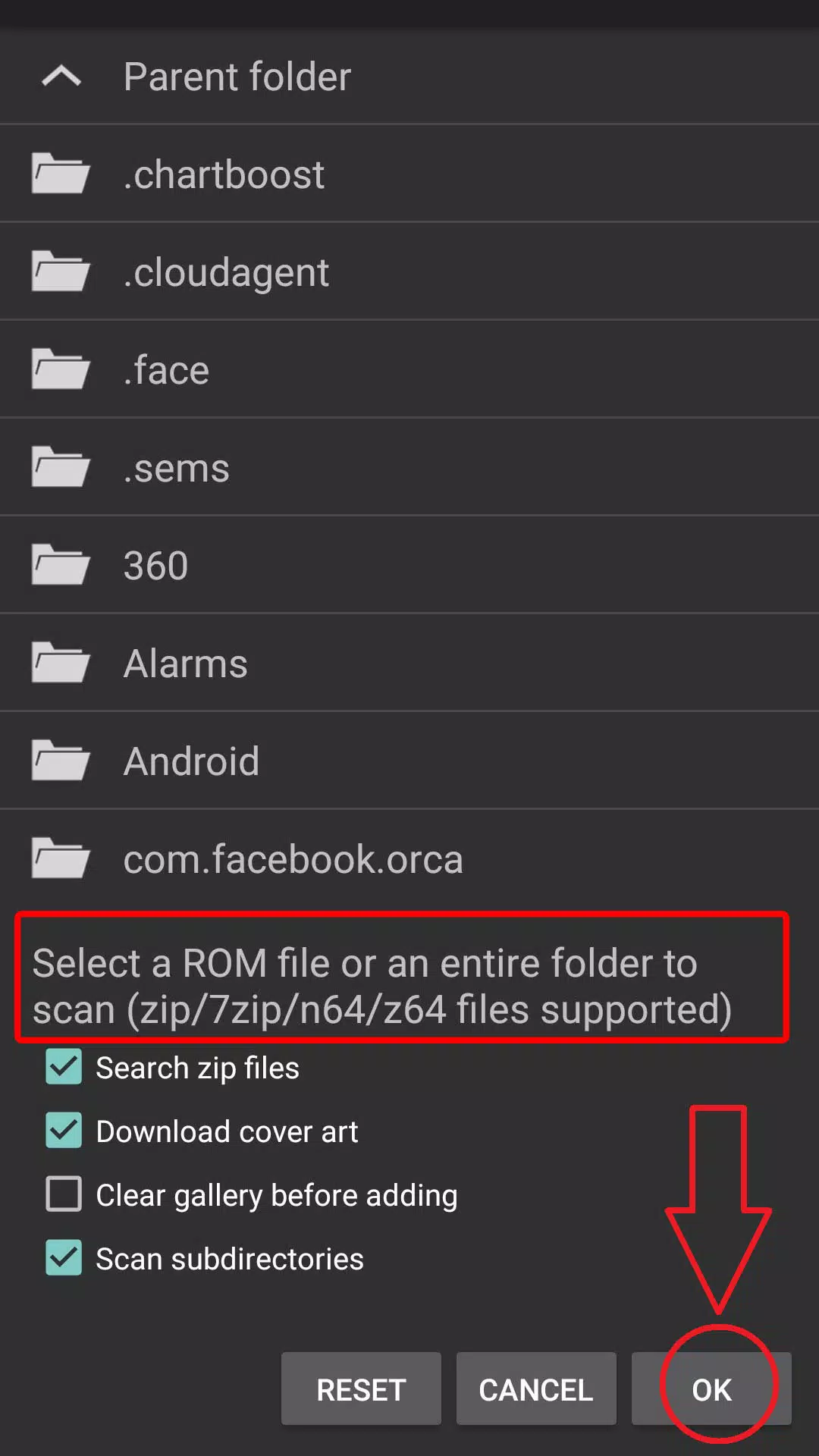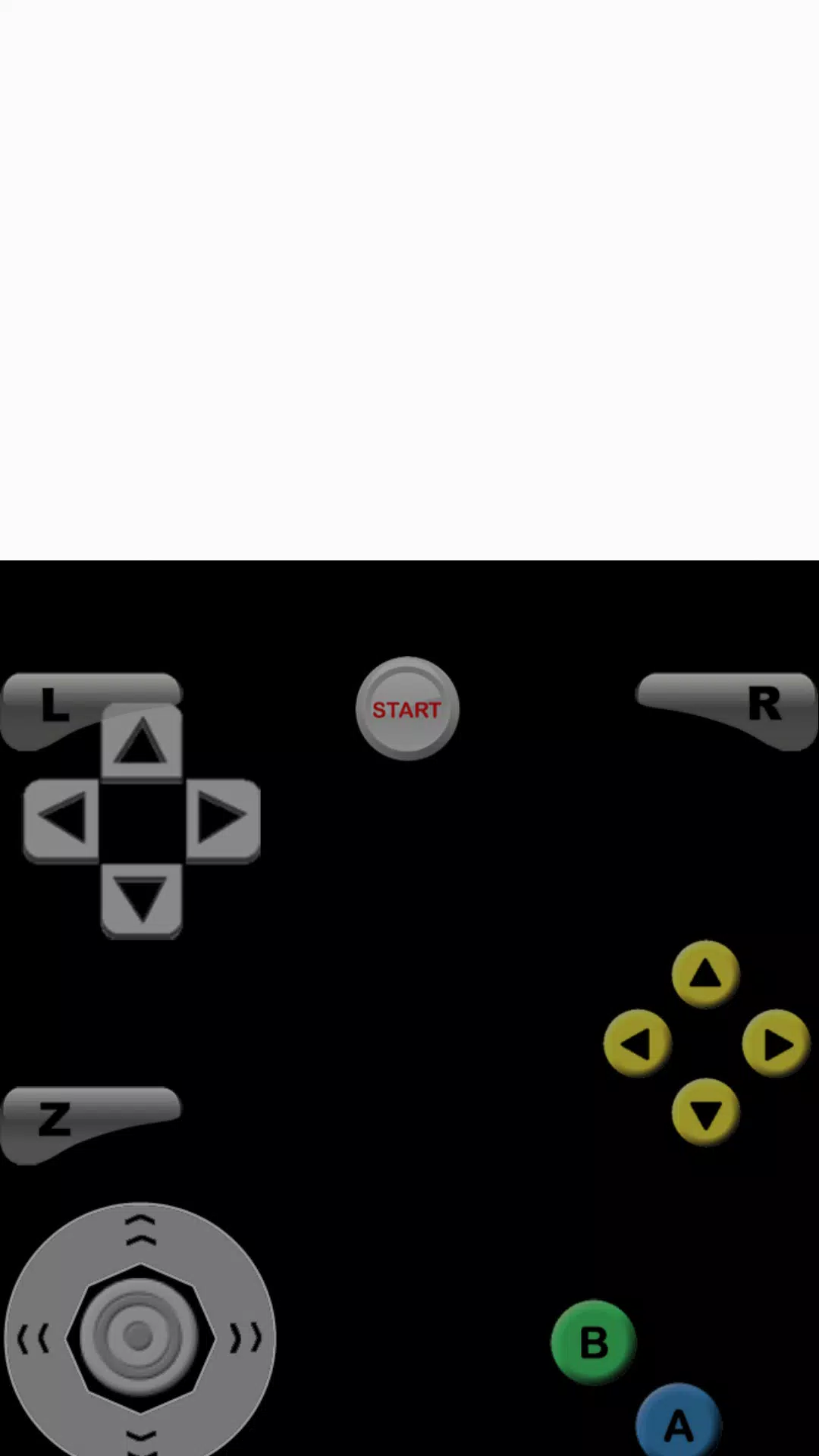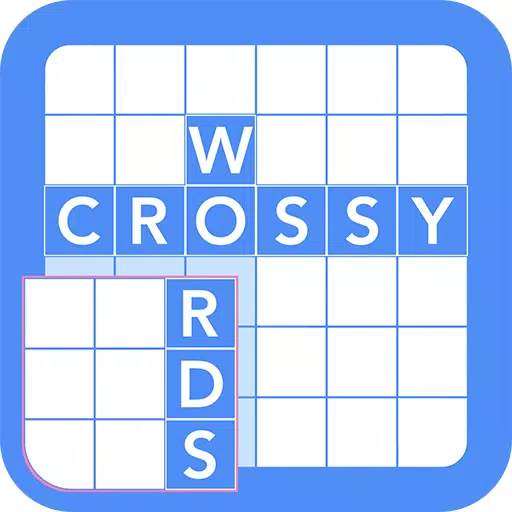這種高性能的仿真器具有許多令人印象深刻的功能。 Key features include: Android 5.0+ compatibility (tested on Android 11), autosave functionality, save state and load state capabilities, automatic screen orientation (accessible via Settings > Display > Screen orientation > Auto), comprehensive controls encompassing analog stick, D-pad, and L/R/Z buttons (configurable in Profiles > Select Profiles > Touchscreen profile > Everything: All Controls), adjustable control button sizing (設置>觸摸屏>按鈕刻度)和可自定義的控制按鈕(配置文件>觸摸屏>複製>重命名>編輯>編輯)。要解決圖形故障,請嘗試不同的視頻插件(配置文件>選擇配置文件>仿真配置文件)。通常可以通過修改視頻設置(設置>顯示>渲染分辨率)來解決滯後問題。對於無法啟動的ROM,請嘗試解壓縮ROM文件或使用替代ROM版本。最後,可以通過調整按鈕刻度來解決觸摸屏控制問題。
版本3.2.4中的新功能(最後一次更新於2024年1月9日):
此更新包括次要錯誤修復和性能增強功能。下載最新版本以體驗這些改進!