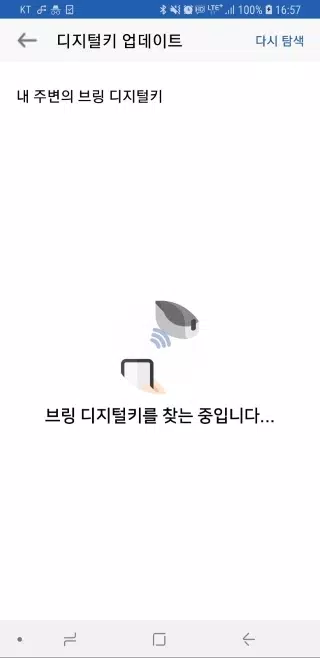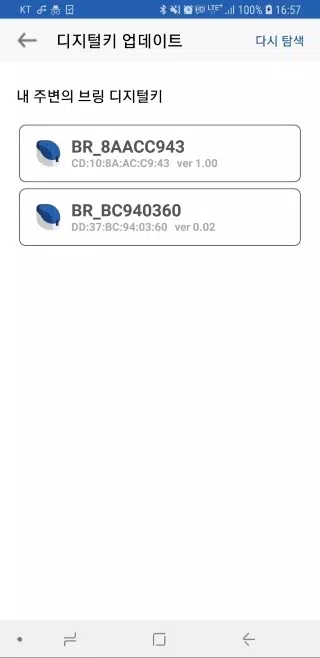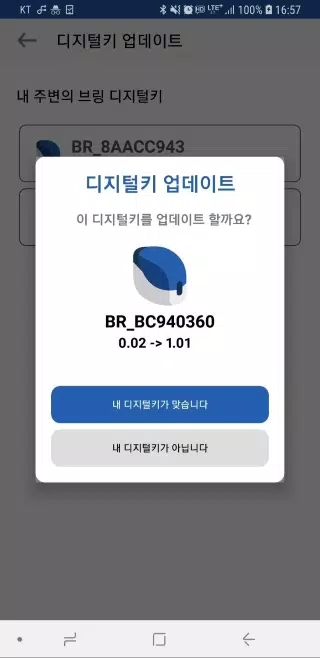Update Your Bring Digital Key Software
Keep your Bring Digital Key up-to-date using the Bring & T update application.
- Launch the BringAnti update application on your device.
- Select "Update digital key" option located at the bottom of your screen.
- Choose your digital key labeled "BR_xxxxxxxx" from the displayed list.
If your key isn't visible, use the [Search again] option to refresh the list. - Upon selection, you'll see both the current and available update versions for your digital key.
- Confirm by pressing "Your device is correct" - your digital key's LED will flash purple for 10 seconds.
Briefly press (0.5 seconds) the digital key's button during this time. - The LED will transition from purple to blue, indicating successful software installation.
- Once update completes, select "Close" to exit the application.
Important Update Notes
- Maintain proximity between your digital key and update device throughout the wireless update process
- Updates cannot be interrupted once initiated (typically takes 2-3 minutes)
- Ensure your device has adequate battery before starting
- If updates fail or encounter errors, restart the application and try again
- Software updates are only available for registered digital keys
Note: Unregistered digital keys cannot receive software updates.