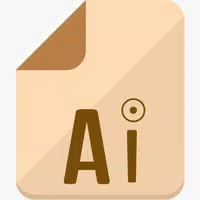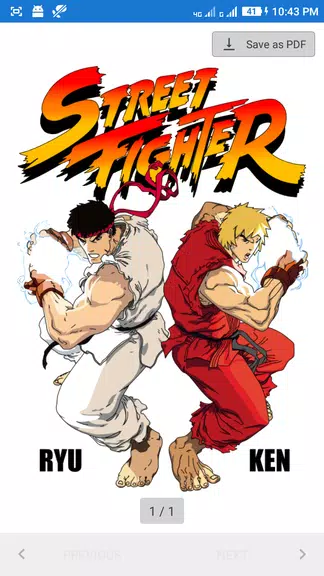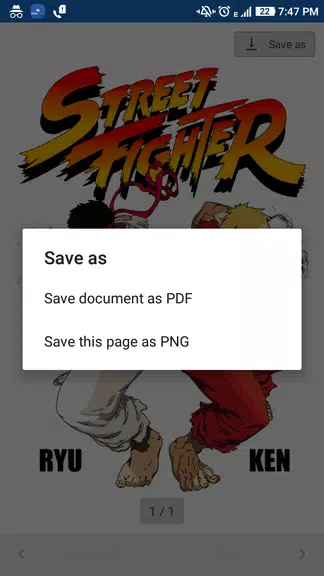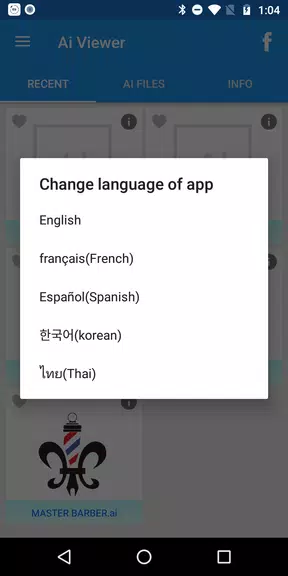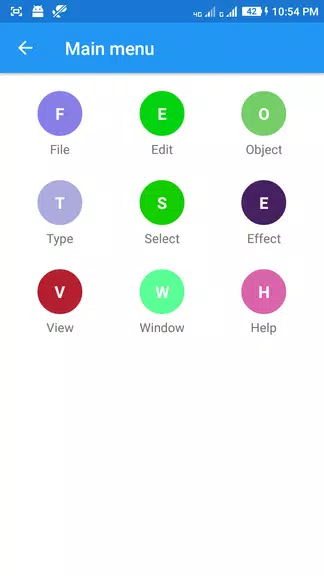This Android app, Ai viewer, simplifies the viewing, saving, and organization of Adobe Illustrator (.ai) files directly on your device. It offers multi-lingual support for previewing all pages of .ai files and includes handy Adobe Illustrator shortcuts for both Windows and Mac users. The app allows saving .ai files as PDFs or PNGs, provides a comprehensive list of your .ai files, and features pinch-to-zoom functionality for detailed viewing. Deep-link support and in-app purchases (to remove ads) further enhance usability.
Key Features of Ai viewer:
- Full-Page .ai File Previews: View all pages of your Adobe Illustrator creations on your Android device.
- Adobe Illustrator Shortcut Access: Quickly access essential shortcuts for Windows and Mac versions of Adobe Illustrator, streamlining your workflow.
- Versatile File Saving: Save .ai files as either .pdf or .png formats for easy sharing and distribution.
- Organized File Listing: Easily locate and open your .ai files directly within the app.
User Tips:
- Pinch-to-Zoom for Enhanced Detail: Use the pinch-to-zoom feature to magnify your designs for precise viewing.
- Leverage Deep-Link Support: Open .ai files directly from various sources like email attachments, Google Drive, or your device's file storage.
- Consider In-App Purchases: Remove ads permanently for an uninterrupted user experience.
Summary:
Ai viewer is a powerful and intuitive app for Android users who work with Adobe Illustrator files. Its comprehensive features, including multi-page previews, shortcut access, and flexible file saving options, make it an invaluable tool for designers and graphic artists. By utilizing the app's features and tips, you can significantly improve your mobile workflow and productivity.