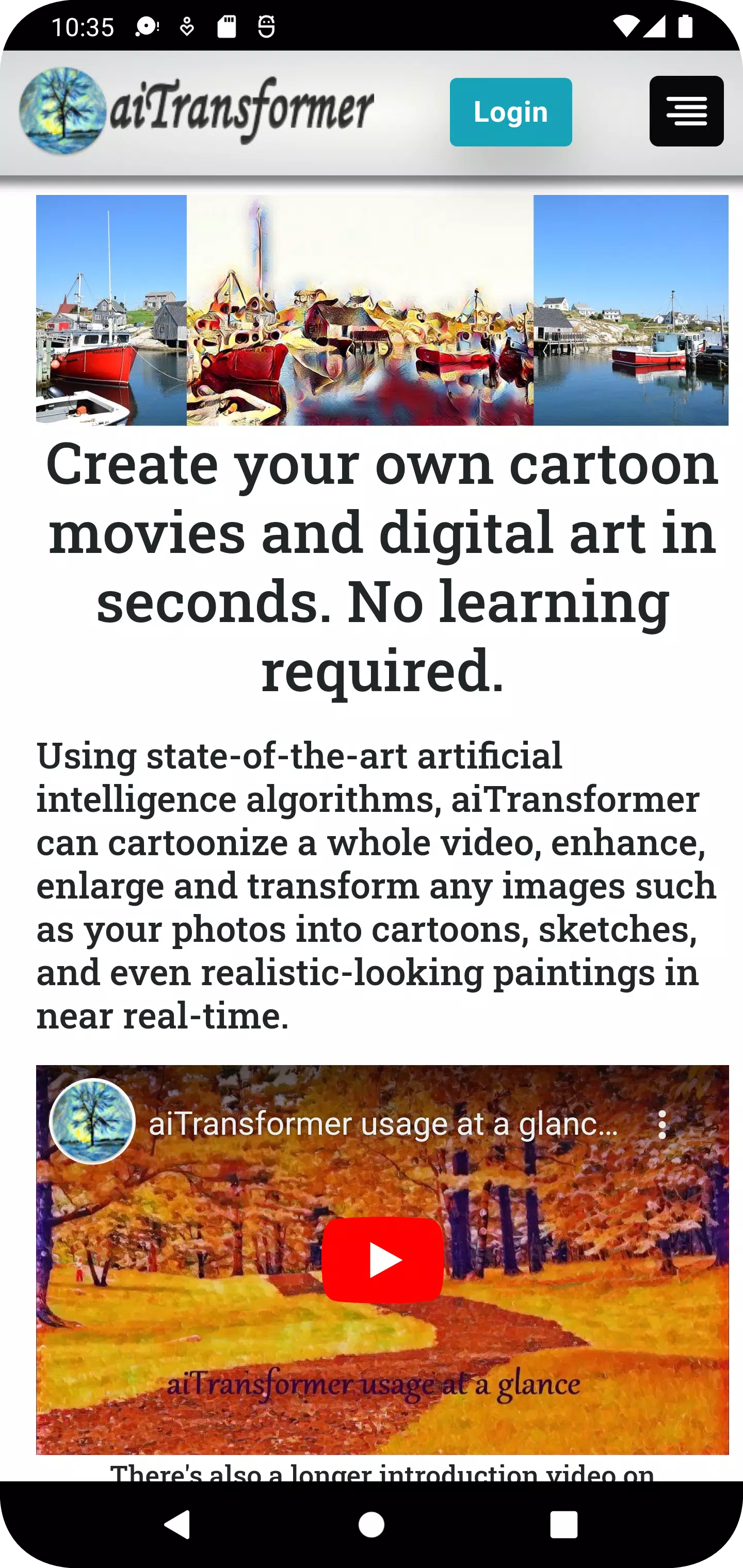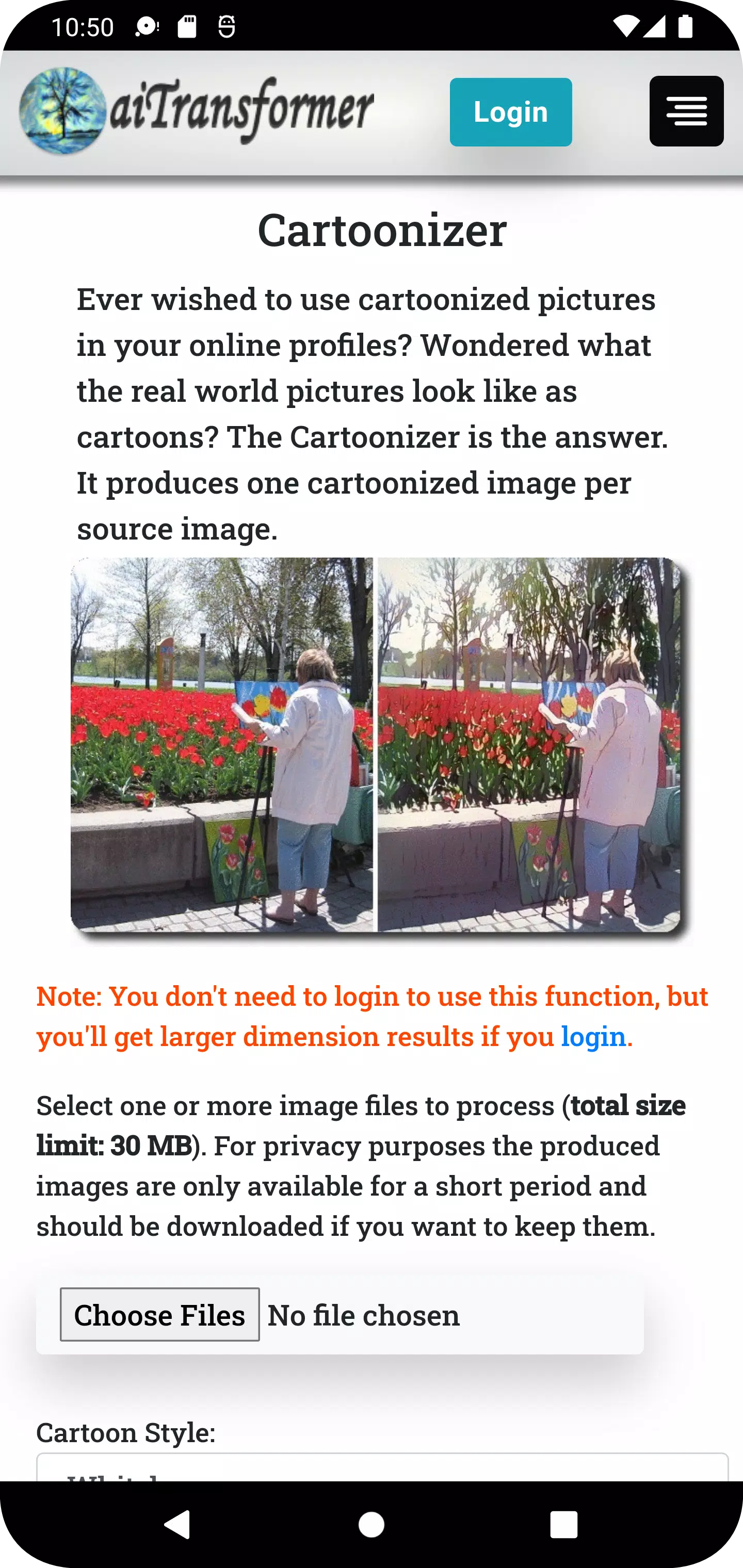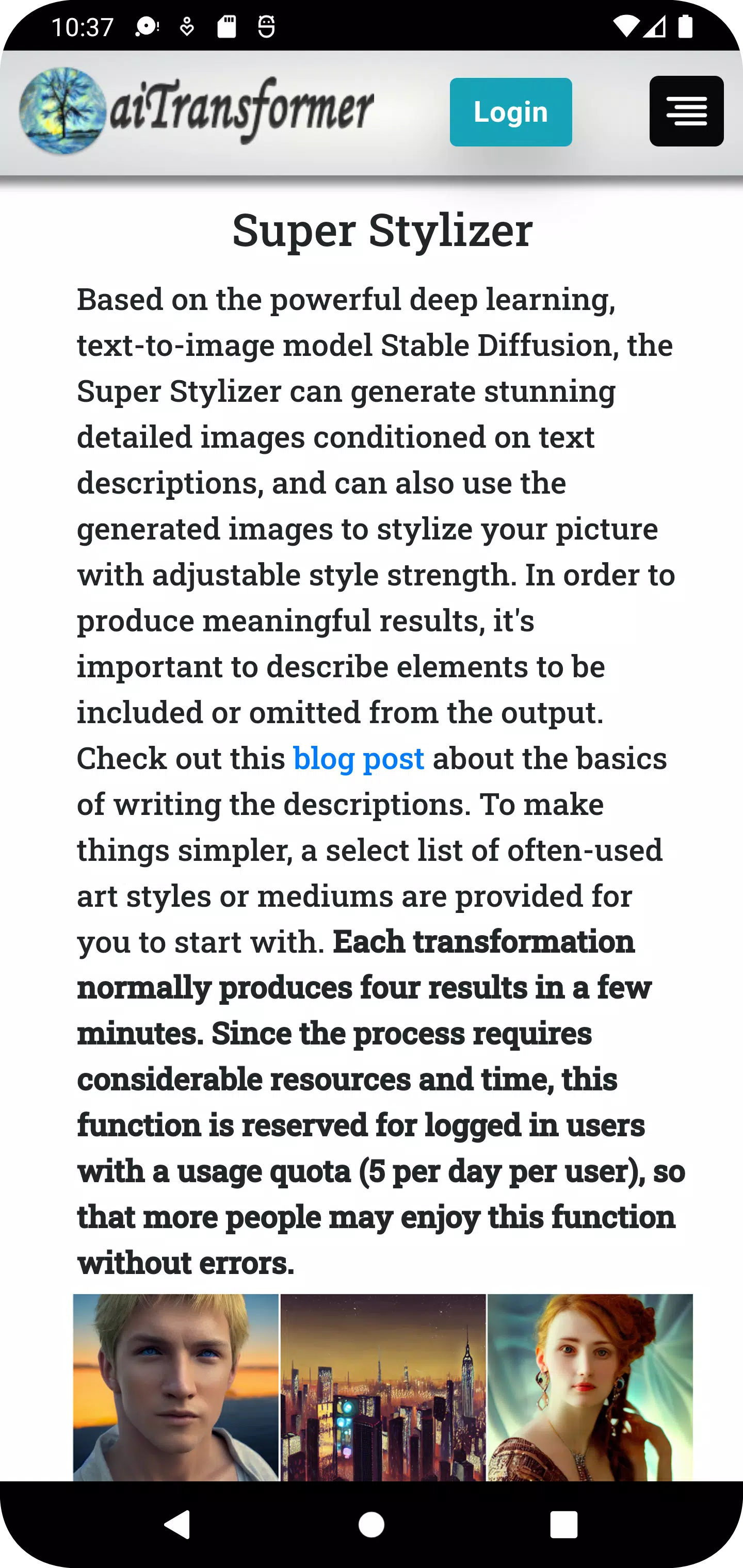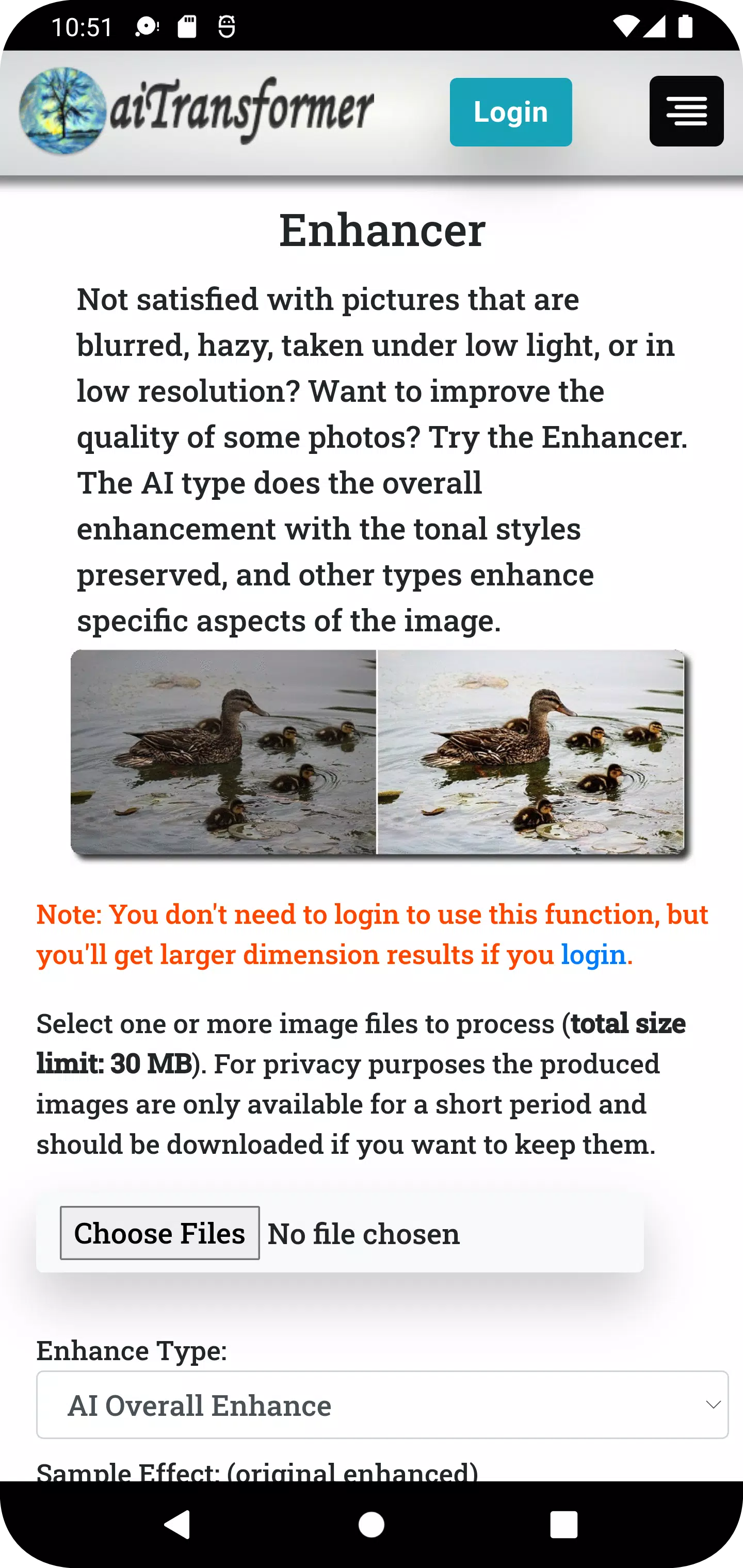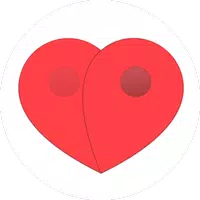Transform text into images; convert photos and videos into cartoons, paintings, and various artistic styles.
Produce your own animated movies and digital artwork in seconds. No prior experience needed.
Powered by cutting-edge AI, aiTransformer synthesizes speech and generates images or videos from text; converts images and videos into cartoons, enhances them, applies filters; removes and replaces backgrounds in photos and videos; enlarges images; and transforms any picture into sketches or diverse painting styles in near real-time.
Key Features:
1. Cartoonizer: Convert your photos into distinctive, fun cartoons in multiple styles like Whitebox, Hayao, and Celeba Distill.
2. Video Cartoonizer: Turn your personal videos into lively animations. Preserve original audio and rediscover your memories from a fresh angle.
3. Background Editor: Effortlessly remove or change the background of any image. Fine-tune transparency and position your subject perfectly.
4. Video Background Editor: Remove or replace video backgrounds, add an image or video as the new backdrop, and keep the original audio.
5. Sketcher: Transform photos into hand-drawn sketches in various artistic styles.
6. Enhancer: Make photos clearer, sharper, and more professional using enhancement types like AI Overall Enhance and Face Restoration.
7. Video Enhancer: Boost video sharpness and color vibrancy while maintaining the original audio track.
8. Enlarger: Upscale images by up to 800% with minimal quality loss.
9. Filter: Add artistic flair with 50+ filters including Sepia, Emboss, Pointillism, Duotone, and Colormap.
10. Video Filter: Apply creative effects to videos for enhanced visual appeal and a unique look.
11. Stylizer: Convert pictures into paintings using 60+ predefined styles from famous artworks or any custom style you choose.
12. MultiStylizer: Blend multiple styles based on image regions to create unique results that reflect those styles.
13. Super Stylizer: Generate intricate images from text prompts with multiple variations, then use them to style your pictures.
14. Prompt Builder: Create prompts easily using Image To Text and 1000+ terms with samples, or use one-click random prompts from templates or our database.
15. Speech Synthesizer: Generate natural speech from text and create videos with avatars speaking your input.
16. Storybook Maker: Fully automated tool that creates storybook videos from simple inputs like prompts, URLs, or documents.
17. Gallery: Display your creations made with this app, with new images added regularly.
18. Blog: Share tips on using the app to transform ordinary photos and videos into extraordinary content.
Why Choose Us?
* Easy to Use: No image or video editing skills required—AI handles the complex work. Most tools don't even require sign-up; just upload your media, process, and download results quickly.
* Multifunctional: Enhance or enlarge images? Remove or change backgrounds? Create cartoons or sketches? Generate images from text? Apply artistic styles? Do it all here. Process entire videos or perform multiple edits at once with batch options.
* Data Privacy: Media files stream directly for processing. Results are temporarily saved for download. All uploaded or generated files are automatically deleted from servers after 3 hours.
* Stylish Designs: Use famous artwork styles or infinitely variable AI-generated images to turn ordinary pictures into unique, extraordinary creations.
Get aiTransformer now to leverage AI power and effortlessly transform your photos and videos!
What's New in Version 2.8
Last updated on Apr 13, 2024
- Added Storybook Maker: A fully automated storybook generator that creates storytelling videos from simple inputs like prompts, URLs, or documents.
- Added 'Recover Results' button for long-running functions like video tools. If network interruptions prevent results from displaying during extended waits, use this button to retrieve available results.