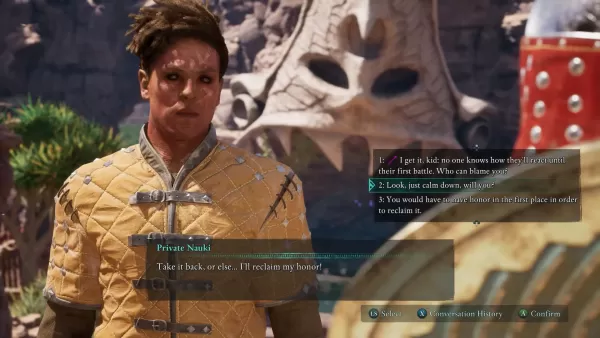Access remote computers anytime, anywhere. Fast, secure, and compatible with all operating systems and devices.
AnyDesk: Powerful Remote Access Software. Connect seamlessly to remote devices, whether you're in the next office or across the globe. Built for security and reliability, AnyDesk serves both IT professionals and home users.
AnyDesk is free for personal use and ad-free. For commercial use, please visit: https://anydesk.com/en/order
From IT support to remote work and distance learning, AnyDesk provides secure and efficient remote desktop solutions.
Key AnyDesk Features:
- File Transfer
- Remote Printing
- Wake-on-LAN
- VPN Connection
- And many more!
AnyDesk's VPN functionality establishes a secure private network between the connecting and remote computers. Please note: Access to devices on the remote client's local network (or vice versa) is not possible. However, once a VPN connection is established, you can utilize:
- SSH: Access the remote device via SSH.
- Gaming: Play LAN multiplayer games over the internet.
For a complete feature overview, see: https://anydesk.com/en/features
Need more information? Check out our Help Center: https://support.anydesk.com/knowledge/features
Why Choose AnyDesk?
- Superior performance
- Cross-platform compatibility (all operating systems and devices)
- Bank-level encryption
- High frame rates, low latency
- Cloud or on-premises deployment
Download AnyDesk for your platform: https://anydesk.com/en/downloads
Quick Start:
- Install and open AnyDesk on both computers.
- Enter the AnyDesk ID displayed on the remote computer.
- Authorize the access request on the remote computer.
- You're connected! Control the remote computer.
Questions? Contact us: https://anydesk.com/en/contact