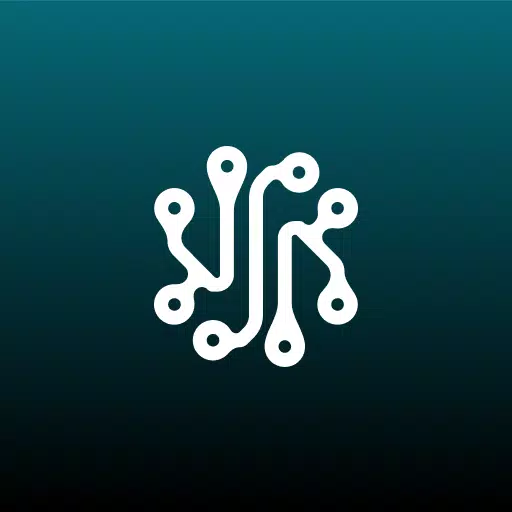Experience seamless screen mirroring and control with ApowerMirror! This innovative application effortlessly mirrors your Android or iOS device to your Windows or Mac computer. Go beyond simple streaming; ApowerMirror empowers you to remotely control your Android device using your computer's mouse and keyboard. Effortlessly share presentations, enjoy movies on a larger screen, or play games with complete control. Capture screen recordings and screenshots with ease. Stay connected with SMS messages and Android notifications conveniently displayed on your PC. ApowerMirror offers a stable connection, whether you connect via USB or Wi-Fi. Upgrade your screen mirroring and control experience today!
Key Features of ApowerMirror:
- Screen Mirroring: Mirror your Android device's screen onto a computer or projector for enhanced presentations, movie viewing, and gaming.
- Remote Control: Take complete control of your Android device using your computer's mouse and keyboard for intuitive navigation and media playback.
- Screen Recording: Effortlessly record your phone screen's activities – ideal for showcasing apps or capturing gameplay highlights.
- Screen Capture: Quickly capture screenshots of your phone screen with a single click.
- Enhanced Messaging: Type and send messages (SMS, Facebook, Twitter, etc.) using your computer keyboard for increased efficiency.
- Notification Synchronization: Stay informed with Android notifications, including calls, messages, and emails, displayed directly on your computer.
In Conclusion:
ApowerMirror offers a comprehensive solution for mirroring and controlling your Android device on a larger screen. With its screen recording, screen capture, convenient messaging, and notification mirroring capabilities, ApowerMirror significantly enhances your mobile experience. Download ApowerMirror now for a more immersive and efficient Android experience.