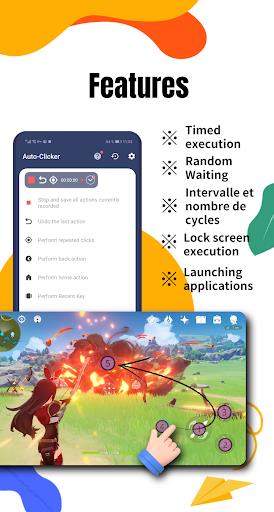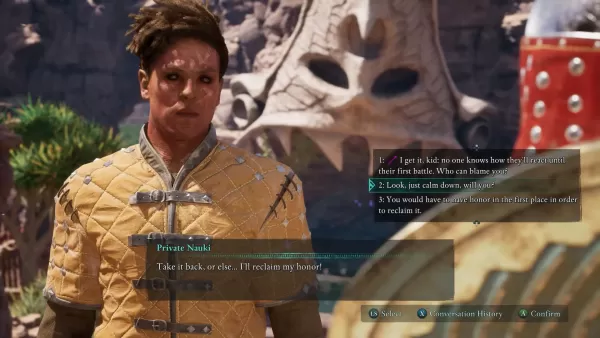Introducing Auto Clicker, the ultimate time-saving tool designed to simplify repetitive tasks on your Android device. With this powerful app, you can effortlessly tap any location on your screen at customizable intervals without needing root access. Bid farewell to monotonous activities and embrace enhanced productivity!
Auto Clicker boasts an impressive array of features tailored to meet diverse user needs. Its intuitive Button Wizard eliminates the hassle of scripting, allowing even beginners to configure automated taps seamlessly. The integrated timer ensures precise control over clicking sequences, while swipe and recorder options add versatility. For seamless navigation, the automatic sliding feature streamlines repetitive gestures effortlessly. Moreover, advanced capabilities like image detection and text recognition empower users to tackle complex tasks involving specific visual or textual elements.
One standout advantage of Auto Clicker is its affordability—it’s entirely free! To facilitate accessibility, the app employs the Accessibility Service for autoclicking, requiring necessary authorizations upon installation. Rest assured, it operates smoothly across devices running Android 7.0 and above.
Key Features for Gaming Enthusiasts:
User-Friendly Button Wizard: Simplify setup processes with an easy-to-navigate interface that doesn’t demand prior scripting expertise.
Diverse Functionalities: Beyond basic autoclicking, enjoy added utilities such as timers, swipes, recordings, and hold functions to address varied automation requirements.
Automatic Sliding: Effortlessly glide across screens for streamlined execution of frequent sliding actions.
Advanced Image Detection & Text Recognition: Leverage sophisticated algorithms to identify images and parse text, enabling automation of intricate interactions within games.
Efficient Task Automation: Accelerate workflows by automating repetitive clicking routines, thereby conserving energy and boosting efficiency.
Accessible Compatibility: Ensure broad usability through support for Android versions starting from 7.0, utilizing the Accessibility Service for optimal performance.
Final Thoughts:
Seize the opportunity to elevate your mobile experience today by downloading Auto Clicker. Equipped with its straightforward Button Wizard, robust functionalities, automatic sliding mechanism, image detection prowess, and text recognition skills, this application redefines task automation. Relish the freedom from manual clicking drudgery and reclaim precious moments via this indispensable companion for every Android user. Best yet, enjoy these remarkable benefits absolutely free!