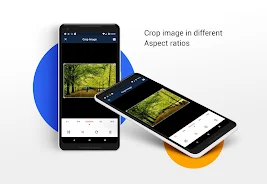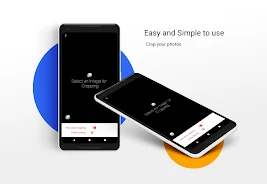Effortlessly crop and resize your photos with the Crop Image app! This user-friendly application simplifies image editing, letting you easily crop to your perfect dimensions. Beyond cropping, rotate or flip images with simple taps. Enjoy the freedom of free-scale cropping, resizing without limitations. Choose from various aspect ratios: square, 16:9, 9:16, 3:4, 4:3, and 1:1, or even define your own custom ratio. Share your perfectly cropped creations directly from the app.
Key Features of Crop Image:
- Precise Cropping & Resizing: Effortlessly crop and resize your photos.
- Rotation & Flipping: Easily rotate or flip images for optimal orientation.
- Flexible Free-Scale Cropping: Adjust image size freely with this on/off option.
- Circular Cropping Guide: A helpful visual guide (not a circular crop itself) assists with precise cropping.
- Multiple Aspect Ratios: Select from a range of pre-set aspect ratios.
- Customizable Aspect Ratios: Create and use your own unique aspect ratios.
In short: The Crop Image app is a convenient and versatile tool for all your image editing needs, offering easy cropping, resizing, rotation, and flipping capabilities. Download today and effortlessly enhance and share your photos!