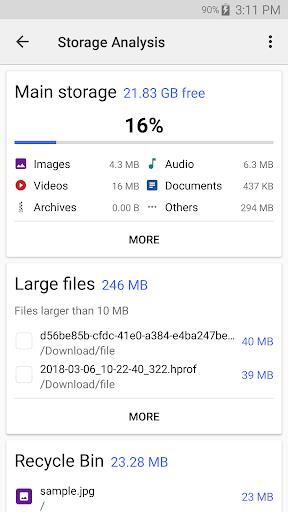CxFileExplorer: Your All-in-One File Manager and Storage Optimizer
CxFileExplorer is a robust file management and storage cleaning application boasting a clean, intuitive interface. Manage files effortlessly across your mobile device, PC, and cloud storage – mirroring the familiar experience of Windows Explorer or Finder. Its comprehensive feature set is surprisingly streamlined, making it ideal for both casual and advanced users.
Key Features:
-
Intuitive Interface: Navigate and manage files and folders with ease thanks to CxFileExplorer's clean and user-friendly design.
-
Cross-Device File Management: Seamlessly browse and manage files across mobile devices, PCs, and cloud storage services.
-
Cloud & NAS Access: Effortlessly access and manage files stored on various cloud services (FTP, FTPS, SFTP, SMB, WebDAV) and Network-Attached Storage (NAS) devices.
-
App Management: Install, uninstall, and update apps directly within the app.
-
Storage Analysis & Management: Visualized storage analysis allows for quick identification of available space and efficient management. A built-in Recycle Bin simplifies storage cleanup.
-
Storage Cleanup: Quickly identify and remove junk files, duplicate files, and unused applications to optimize storage space.
In Conclusion:
Searching for a powerful yet easy-to-use file manager? Look no further. CxFileExplorer’s sleek design combined with its extensive features (cross-device access, cloud integration, app management, and storage analysis) provides a complete solution for organizing and optimizing your files and storage. Download CxFileExplorer today and experience the difference!