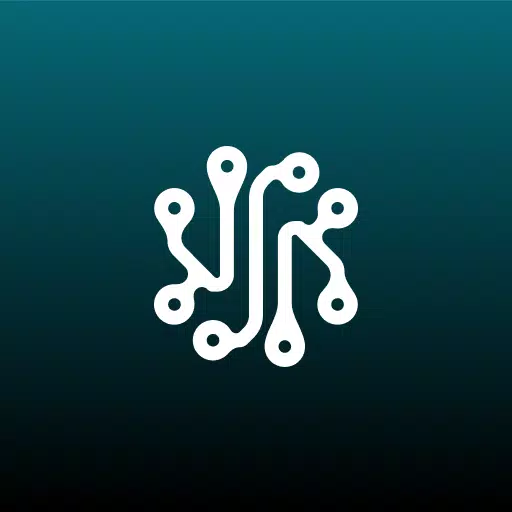Seamlessly switch between 2D and 3D
DWG FastView's standout feature is its effortless switching between 2D and 3D views. This dynamic capability provides a comprehensive design exploration experience. Ten distinct viewing perspectives, including wireframe, realistic, and hidden modes, allow for versatile visualization. Enhanced layer management and layout customization tools further refine the 3D experience, offering tailored viewing preferences. This seamless transition between 2D and 3D sets DWG FastView apart, delivering a truly versatile CAD experience.
Unparalleled accessibility
DWG FastView offers unparalleled accessibility. No longer are users confined to desktops; they can create, view, and edit CAD drawings easily from any device. Whether on a construction site, in a client meeting, or at home, DWG FastView ensures design tools are readily available.
Seamless compatibility
DWG FastView boasts complete compatibility with DWG and DXF files, ensuring a smooth transition for AutoCAD users. It supports all AutoCAD versions, eliminating compatibility issues and file-size limitations, providing lightning-fast access to drawings.
Multiple devices synchronization
Collaboration is simplified with DWG FastView's seamless synchronization across multiple devices. Users can effortlessly share and update drawings, ensuring everyone remains aligned regardless of location or device.
Comprehensive CAD capabilities
DWG FastView is a comprehensive CAD solution, extending beyond simple viewing. It offers a wide range of tools, from basic functions like move, copy, and rotate, to advanced features such as precise dimensioning, text identification, and layer management, enabling users to perform complex CAD tasks efficiently.
Precision drawing
Precision is crucial in CAD design, and DWG FastView delivers. It supports absolute, relative, polar, spherical, and cylindrical coordinates for both 2D and 3D work, ensuring accurate and efficient point placement.
Conclusion
DWG FastView represents a significant advancement in CAD software. Its seamless cross-platform compatibility, intuitive interface, and extensive features empower designers to unleash their creativity anytime, anywhere. Whether a seasoned professional or a beginner, DWG FastView is a revolutionary CAD companion. Join millions of users experiencing the future of CAD design.