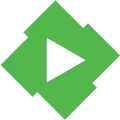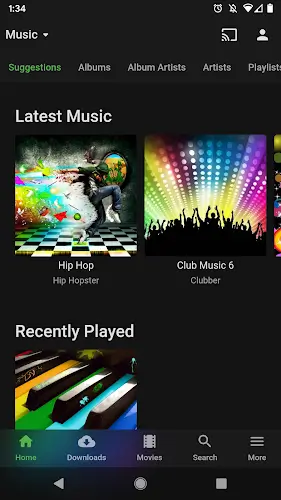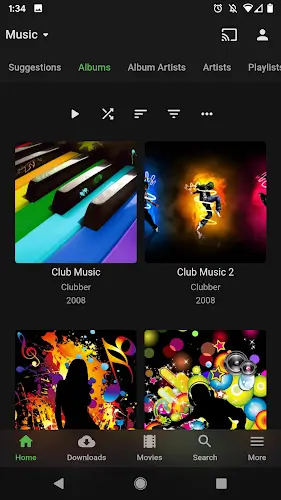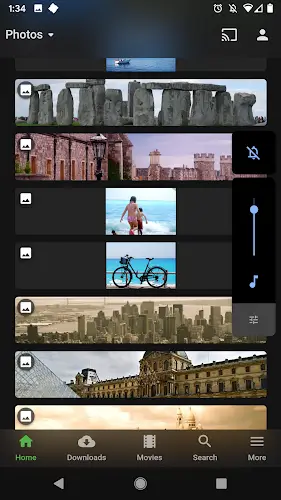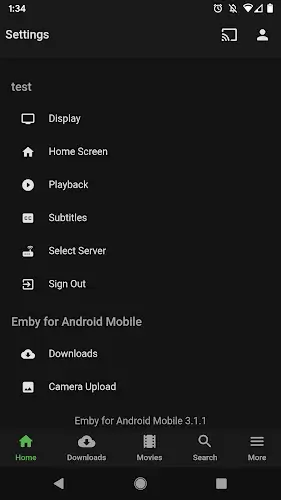Emby for Android: A Comprehensive Media Server and Player
In today's digital landscape, efficient media management is crucial. Emby for Android delivers a robust solution, boasting a powerful suite of features designed to streamline your media experience. This article will explore Emby's key functionalities, demonstrating its capabilities as a versatile media server and player.
On-the-Fly Media Conversion: Emby acts as a universal media player, seamlessly adapting to various devices. Its built-in transcoding engine dynamically converts media files into compatible formats, bitrates, and resolutions, ensuring smooth playback on smartphones, tablets, smart TVs, game consoles, and more. This eliminates compatibility issues and guarantees a consistent viewing experience.
Elegant Media Organization: Beyond playback, Emby excels in organizing your media. It presents your content in a visually appealing manner, complete with artwork, metadata, and related information, transforming your media library into an intuitive and engaging browsing experience.
Effortless Media Sharing: Sharing your media library with friends and family is simplified with Emby's secure sharing features. Grant access to your collection, creating a shared media experience with secure user authentication and permission management.
Robust Parental Controls: Emby prioritizes family-friendly usage. Its robust parental controls allow you to manage access to content based on ratings, create individual user profiles, and monitor viewing activity. This ensures age-appropriate content is accessible to each user.
Live TV and DVR Integration: Expand your entertainment options with live TV streaming and DVR functionality (requires compatible TV tuner). Watch live television and record your favorite shows, turning Emby into a comprehensive entertainment hub.
Cloud-Synced Streaming: Access your media library from anywhere with Emby's cloud sync capabilities. Integrate with services like Google Drive and Dropbox for seamless remote streaming, enhancing media accessibility.
Conclusion: Emby for Android provides a comprehensive solution for media management, offering on-the-fly conversion, elegant organization, secure sharing, robust parental controls, live TV and DVR support, and cloud synchronization. Whether you're a casual user or an avid media collector, Emby is a powerful and user-friendly tool to manage and enjoy your digital media.