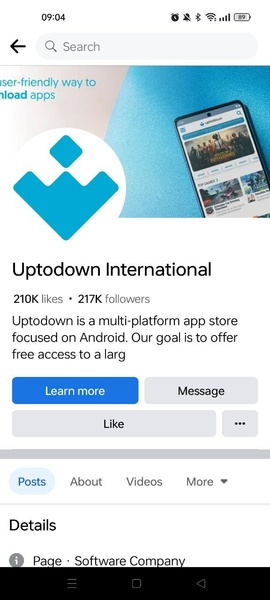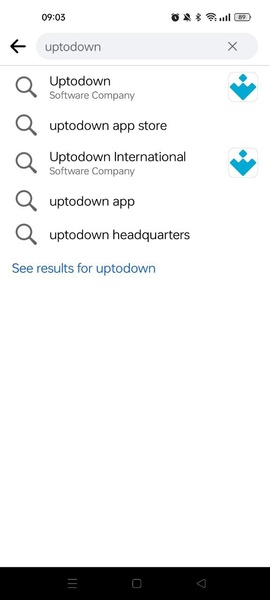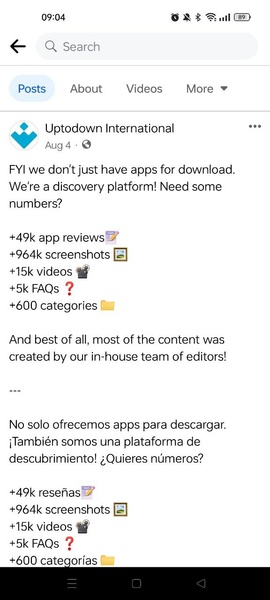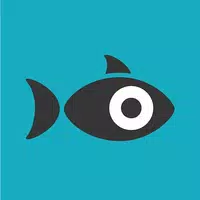Facebook: Your Gateway to a Global Social Network
Facebook, Meta's flagship social networking platform, boasts over three billion monthly active users. Accessible across a vast array of devices—from Android phones to smart TVs—it's a ubiquitous presence in the digital world.
Creating a Facebook Account: A Quick Guide
Setting up a Facebook account is a straightforward process. Simply provide your name, date of birth (you must be over 13), a phone number or email address, and a secure password. After accepting the terms of service, you're ready to connect.
Connecting with Friends and Family
Facebook's popularity stems from its ability to effortlessly reconnect users with their loved ones. Utilize the search function to locate friends and family, then send a friend request to establish a connection. Standard accounts support up to 5,000 friends.
Sharing Your World
Share your life's moments with ease. Post text updates, photos, videos, and even live streams directly to your wall or your friends' walls. Engage with others by commenting on posts and re-sharing content that resonates with you.
Personalizing Your Facebook Experience
Tailor your Facebook experience to reflect your preferences. Customize your profile picture, cover photo, and public information. The Options and Privacy settings allow granular control over who can see your posts, send messages, and submit friend requests, ensuring your privacy is maintained.
Discovering Communities and Interests
Explore Facebook's vibrant community feature to connect with like-minded individuals. From niche hobbies to global interests, you'll discover groups dedicated to virtually any topic imaginable. Many businesses and organizations use Facebook pages to engage with their audience.
The Ever-Evolving Social Network
Facebook continues to evolve, adding new features with each update. Recent enhancements include generative AI tools for content creation and a virtual marketplace for buying and selling used goods. Since its inception in 2004, Facebook has remained a cornerstone of global social interaction.
System Requirements (Latest Version)
- Android 11 or higher
Frequently Asked Questions
-
How do I install Facebook on Android? Download the APK from your preferred app store and follow the installation prompts.
-
How do I log into Facebook? You'll need a user account; sign up using an email address or phone number.
-
Can I use Facebook without an account? Yes, but access to content will be limited depending on individual privacy settings.
-
What's the difference between Facebook and Facebook Lite? Facebook Lite offers a streamlined experience with essential features, consuming less storage space than the full Facebook app.