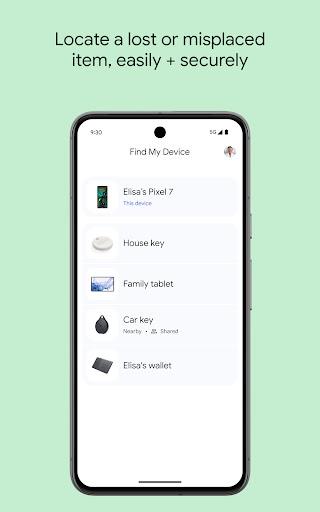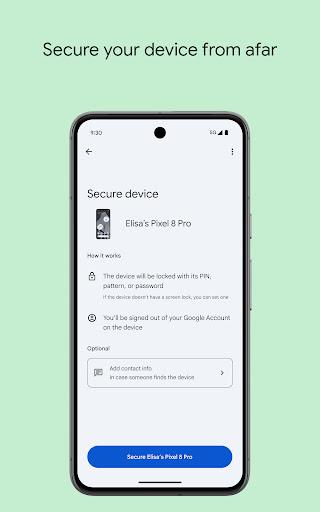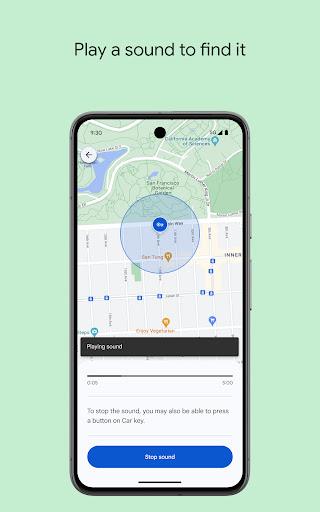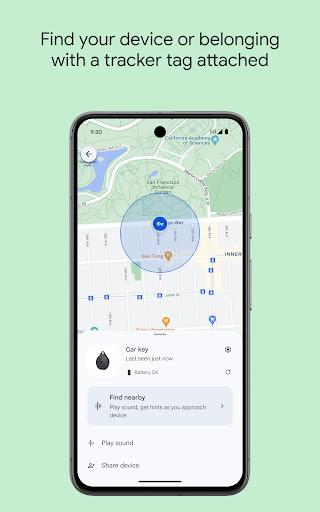Key Features of Find My Device:
- Precise Device Location: Easily locate your lost Android device – phone, tablet, or smartwatch – on a map with pinpoint accuracy.
- Sound Alarm: Quickly locate a nearby device by triggering a loud sound. Perfect for those moments of misplaced technology.
- Remote Security: Protect your data with remote locking, data erasure, or a custom message displayed on the lost device's screen.
- Permission Details: The app requires location access (to display location on map) and contact access (to retrieve your Google account email).
User Tips for Optimal Performance:
- Enable Location Services: Ensure your Android device's location services are activated for accurate device tracking.
- Explore App Features: Familiarize yourself with all the app's functionalities, including sound alerts, remote locking, data wiping, and message display.
- Maintain Up-to-Date Google Account: Keep your Google account information current, especially your email address, for seamless remote device management and contact recovery.
In Conclusion:
Find My Device provides comprehensive protection and recovery for your Android devices. Its user-friendly interface and powerful features make locating and securing your lost phone, tablet, or watch simple and efficient. Download Find My Device today and experience the security and convenience it offers.