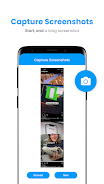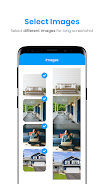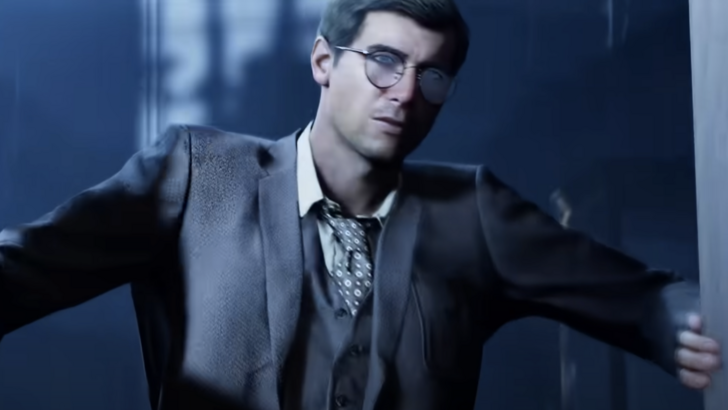This Android app, Full Long Screenshot Capture, is your all-in-one solution for capturing screenshots and screen recordings. Effortlessly take full-page screenshots of websites and scrolling content, ensuring high-quality images every time. Beyond screenshots, easily record your screen activity and share the videos with others.
The app boasts versatile screenshot triggers, including overlay icons, hidden areas, and notification clicks. A powerful built-in image editor lets you enhance your captures with drawings, text, emoticons, and adjustable transparency. No root access is needed.
Key Features of Full Long Screenshot Capture:
- Simplified Screenshot Capture: Take screenshots quickly and easily on your Android device.
- Screen Recording: Record screen videos and share them instantly.
- Scrolling Screenshots: Capture complete scrolling web pages and documents in a single image.
- Website Screenshots: Take full-size, high-quality screenshots of websites.
- Image Editor: Edit your screenshots with drawings, layers, text, emoticons, and more.
- Customizable Settings: Adjust settings like frame rate, bit rate, audio, cropping, and image format to your liking.
Final Verdict:
Full Long Screenshot Capture provides a streamlined and feature-rich experience for managing screenshots and screen recordings on Android. Its intuitive interface, combined with its scroll and website screenshot capabilities, makes it a must-have app. The included image editor and customization options offer further control and personalization. Download it today for a superior screenshot experience!