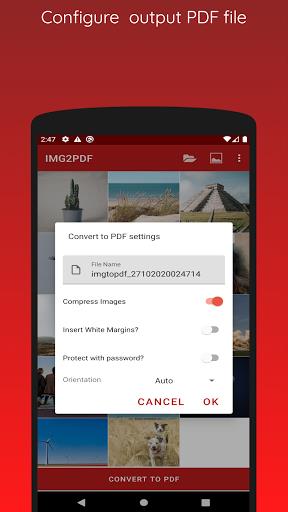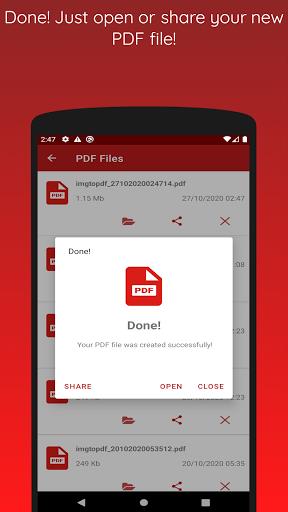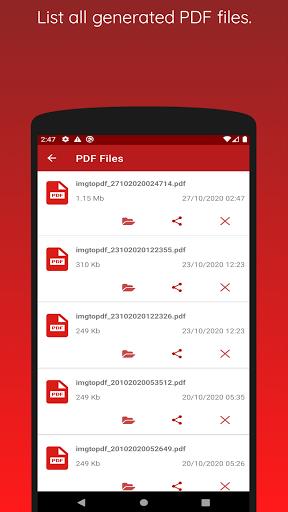This handy Image to PDF Converter app simplifies the process of transforming your images into a single, organized PDF document. Its user-friendly interface makes it easy to convert and manage multiple images at once. Enhance your PDFs with built-in cropping and scaling tools to perfectly resize images before inclusion. Prioritize security by adding a password to protect your converted files. The app offers flexible organization options: automatically sort by date or name, or manually arrange images as needed. Enjoy the convenience of offline conversion—no cloud uploads required, ensuring your data remains private and secure. This trustworthy PDF converter guarantees 100% file safety. Best of all, it's completely free, with no limits on the number of images you can convert. Download now!
Key Features:
- Image to PDF Conversion: Effortlessly combine multiple images into a single PDF.
- Image Resizing: Optimize image size and fit within your PDF using cropping and scaling.
- Password Protection: Secure your PDFs with password encryption for enhanced privacy.
- Auto-Organization: Automatically arrange images by date, name, or customize the order manually.
- Offline Functionality: Convert images to PDF without an internet connection, maintaining data privacy.
- Secure PDF Scanning: Scan images to PDF with guaranteed safety and security. No data is sent to external servers.
In short:
The Image to PDF Converter provides a simple yet powerful solution for converting images to PDFs. Its features, including resizing, password protection, flexible organization, and offline capability, make it a valuable tool for anyone needing to create and manage PDF documents. Enjoy a free, unlimited, and secure image-to-PDF conversion experience. Download today!