あなたの マーベルライバル エクスペリエンスを最適化:最高の設定のガイド
マーベルライバルは、爽快な戦い、象徴的なヒーロー、見事なビジュアルを提供します。最適化されていますが、設定を微調整すると、ゲームプレイの流動性と制御が大幅に向上する可能性があります。このガイドでは、ハードウェアの可能性を最大化し、内側のスーパーヒーローを解き放つために、最適なディスプレイ、グラフィックス、およびオーディオ設定を詳しく説明しています。
注:明示的に言及されていない設定(バインド、アクセシビリティ、ソーシャル)は個人的な好みの対象となります。
マーベルライバル:最適な表示設定
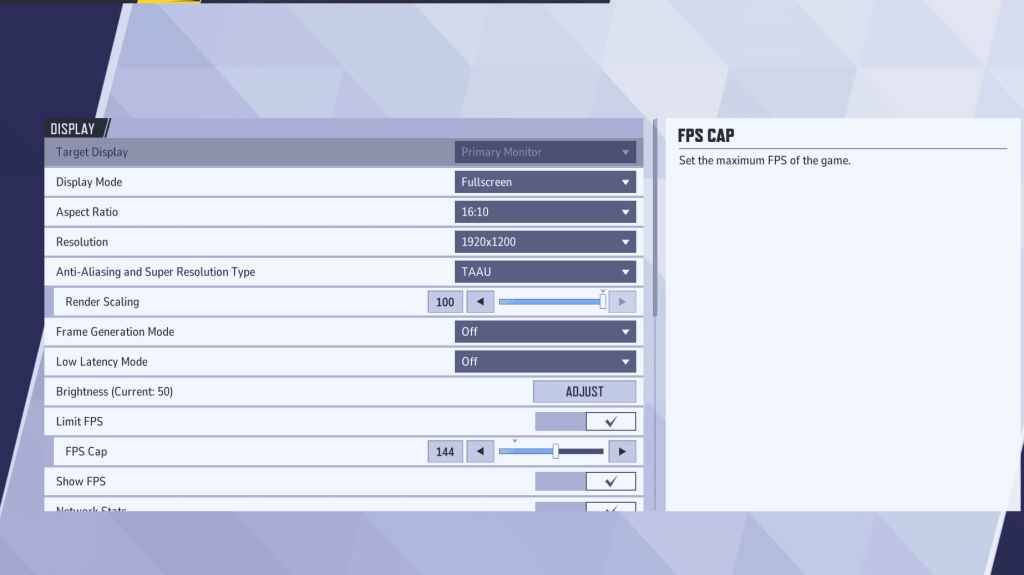
堅実な基盤のディスプレイ設定を優先します。 フルスクリーンモードは、真面目なゲーマーに推奨され、すべてのシステムリソースをゲームに捧げ、FPSを最大化し、気晴らしを最小限に抑えます。 ボーダレスウィンドウモードはマルチタスクの利便性を提供しますが、FPSをわずかに減らして入力ラグを導入する可能性があります。
| Setting | Description | Best Setting |
|---|---|---|
| Display Mode | How the game is displayed. | Fullscreen (performance) or Borderless Windowed (multitasking) |
| Resolution | Game resolution. | Monitor's Native Resolution |
| Aspect Ratio | Width and height ratio; prevents distortion. | Monitor's Native Aspect Ratio |
| Anti-aliasing & Super Resolution | Technologies for anti-aliasing and resolution scaling. | Experiment to find best performance; TAAU is a safe starting point. |
| Frame Generation | Varies by PC; impacts performance. | Off |
| Low Latency Mode | Reduces input lag (Nvidia GPUs only). | On + Boost (if available) |
| V-Sync | Synchronizes frame rate with monitor refresh rate; may introduce input lag. | Off |
| Limit FPS | Caps maximum frame rate; stabilizes performance and reduces GPU strain. | Monitor's Refresh Rate |
| Show FPS | Displays current FPS. | On |
| Network Stats | Displays network statistics. | On |
マーベルライバル:最適なグラフィックス設定
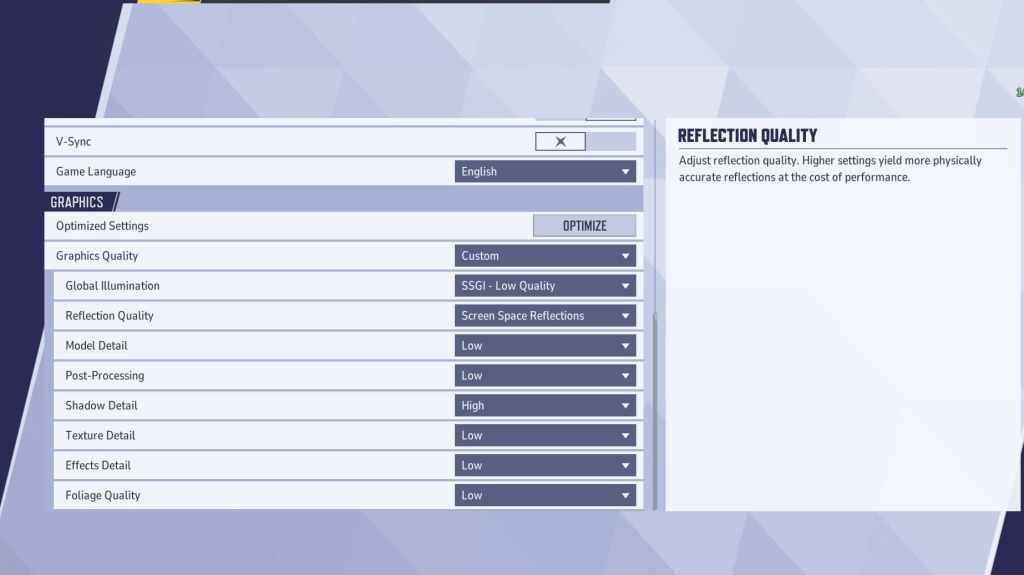
グラフィック設定はパフォーマンスに大きな影響を与えます。競争力のあるプレイの視覚的忠実度よりもパフォーマンスを優先し、よりスムーズで応答性の高いゲームプレイを最も低くします。ハイエンドPCは、拡張されたビジュアルのために中程度または高設定で実験できます。
| Setting | Description | Best Setting |
|---|---|---|
| Graphics Quality | Preset adjusting multiple visual settings. | Custom |
| Global Illumination | Simulates light bouncing; impacts realism and hardware demand. | SSGI – Low Quality |
| Reflection Quality | Clarity and realism of reflections. | Screen Space Reflections |
| Model Detail | Complexity and realism of character and object models. | Low |
| Post-Processing | Visual effects like motion blur and depth of field; affects frame rates. | Low |
| Shadow Detail | Sharpness and quality of shadows; significantly affects performance. | High |
| Texture Detail | Resolution of in-game textures; requires VRAM. | Low |
| Effects Detail | Quality of visual effects; reducing clutter boosts performance. | Low |
| Foliage Quality | Density and detail of environmental elements; impacts FPS in outdoor scenes. | Low |
照準精度を改善するために、ゲームとWindowsの両方の設定でマウス加速度を無効にします。
マーベルライバル:最適なオーディオ設定
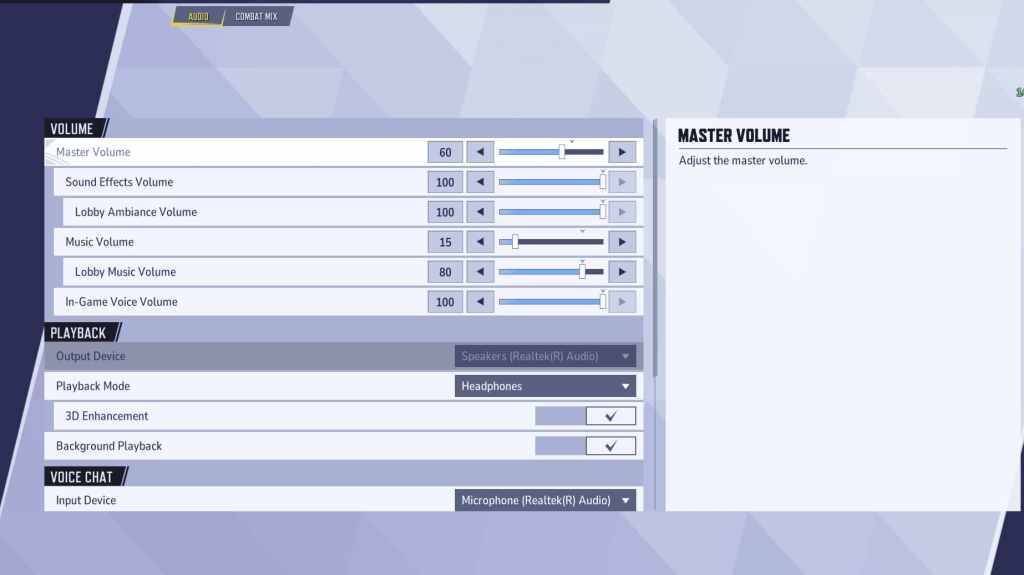
オーディオはゲームプレイを大幅に強化します。 enable 3D強化の空間音を改善し、敵の場所と能力を特定するのを支援します。 hrtf (利用可能な場合)を使用して、さらにオーディオキューの拡張を強化します。ボリュームレベルを個人的な好みに合わせて調整します。
この包括的なガイドは、最適なパフォーマンスとゲームエクスペリエンスを強化するために、 マーベルライバル の設定を微調整することができます。














