သင်၏ Marvel ပြိုင်ဘက်များ အတွေ့အကြုံကိုအကောင်းမြင်ပါ။ အတွေ့အကြုံ - အကောင်းဆုံးချိန်ညှိချက်များအတွက်လမ်းညွှန်
- Marvel ပြိုင်ဘက်များ * သည်ပြင်းထန်သောတိုက်ပွဲများ, ကောင်းမွန်စွာအကောင်းဆုံးဖြစ်သော်လည်းသင်၏ချိန်ညှိချက်များသည်ညှိနှိုင်းမှုကိုညှိနှိုင်းနေပြီး, ဤလမ်းညွှန်သည်သင်၏ hardware ၏အလားအလာကိုတိုးမြှင့်ရန်နှင့်သင်၏အတွင်းပိုင်းစူပါဟီးရိုးကိုဖော်ထုတ်ရန်အကောင်းဆုံးသောပြသမှု, ဂရပ်ဖစ်နှင့်အသံချိန်ညှိချက်များအသေးစိတ်ကိုအသေးစိတ်ဖော်ပြထားသည်။
မှတ်စု: ချိန်ညှိချက်များအတိအလင်းဖော်ပြခြင်းမရှိသော (ခညျြနှောငျ, လက်လှမ်းမီမှု,
Marvel ပြိုင်ဘက်များ - အကောင်းဆုံး display settings
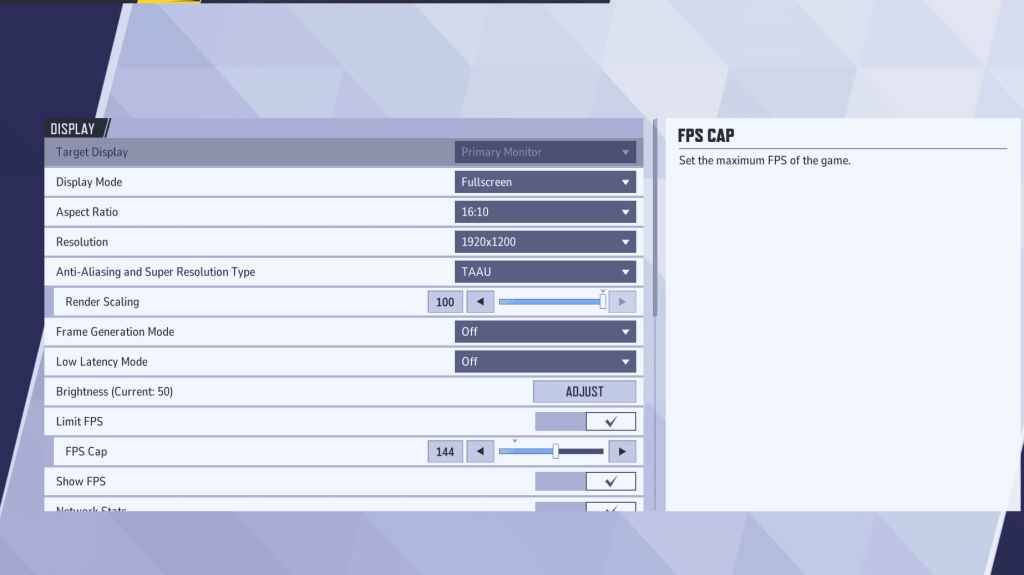
အစိုင်အခဲအုတ်မြစ်အတွက် display settings ကို ဦး စားပေး။ Fullscreen Mode system အရင်းအမြစ်များအားလုံးကိုဂိမ်းသို့အပ်နှံခြင်း, နယ်နိမိတ်မပါသော 0 င်းဒိုး mode ကို Multitasking အဆင်ပြေစေရန်အဆင်ပြေချောမွေ့စေပြီး FPS ကိုအနည်းငယ်လျှော့ချပြီး input lag မိတ်ဆက်ပေးနိုင်သည်။
| Setting | Description | Best Setting |
|---|---|---|
| Display Mode | How the game is displayed. | Fullscreen (performance) or Borderless Windowed (multitasking) |
| Resolution | Game resolution. | Monitor's Native Resolution |
| Aspect Ratio | Width and height ratio; prevents distortion. | Monitor's Native Aspect Ratio |
| Anti-aliasing & Super Resolution | Technologies for anti-aliasing and resolution scaling. | Experiment to find best performance; TAAU is a safe starting point. |
| Frame Generation | Varies by PC; impacts performance. | Off |
| Low Latency Mode | Reduces input lag (Nvidia GPUs only). | On + Boost (if available) |
| V-Sync | Synchronizes frame rate with monitor refresh rate; may introduce input lag. | Off |
| Limit FPS | Caps maximum frame rate; stabilizes performance and reduces GPU strain. | Monitor's Refresh Rate |
| Show FPS | Displays current FPS. | On |
| Network Stats | Displays network statistics. | On |
Marvel ပြိုင်ဘက်များ - အကောင်းဆုံးဂရပ်ဖစ်ချိန်ညှိချက်များ
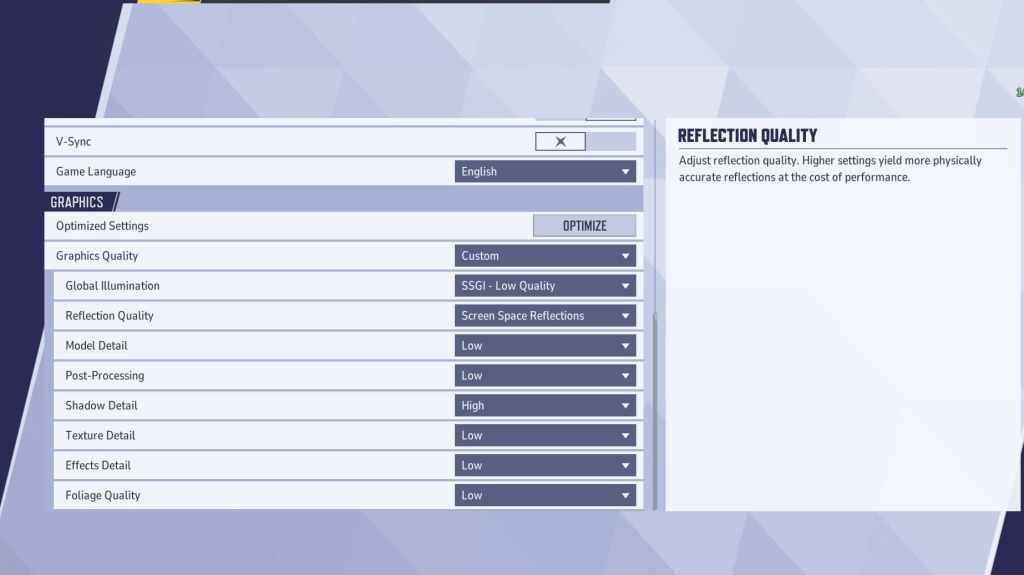
ဂရပ်ဖစ်ချိန်ညှိချက်များသိသိသာသာသက်ရောက်မှုစွမ်းဆောင်ရည်။ ယှဉ်ပြိုင်မှုအတွက်စွမ်းဆောင်ရည်ကိုအာဏာအထောက်အကူပြုခြင်းအပေါ် ဦး စားပေးဆက်ပါ။ High-End PC များသည်ပိုမိုကောင်းမွန်သောရုပ်ပုံများအတွက်အလယ်အလတ်သို့မဟုတ်မြင့်မားသောဆက်တင်များကိုစမ်းသပ်နိုင်သည်။
| Setting | Description | Best Setting |
|---|---|---|
| Graphics Quality | Preset adjusting multiple visual settings. | Custom |
| Global Illumination | Simulates light bouncing; impacts realism and hardware demand. | SSGI – Low Quality |
| Reflection Quality | Clarity and realism of reflections. | Screen Space Reflections |
| Model Detail | Complexity and realism of character and object models. | Low |
| Post-Processing | Visual effects like motion blur and depth of field; affects frame rates. | Low |
| Shadow Detail | Sharpness and quality of shadows; significantly affects performance. | High |
| Texture Detail | Resolution of in-game textures; requires VRAM. | Low |
| Effects Detail | Quality of visual effects; reducing clutter boosts performance. | Low |
| Foliage Quality | Density and detail of environmental elements; impacts FPS in outdoor scenes. | Low |
ရည်မှန်းချက်နှင့် 0 င်းဒိုးဆက်တင်များပြုလုပ်ရန်အတွက်ဂိမ်းနှင့် Windows Settings နှစ်ခုလုံးတွင်မောက်စ်အရှိန်ကိုပိတ်ပါ။
MARVEL ပြိုင်ဘက်များ - အကောင်းဆုံးအသံချိန်ညှိချက်များ
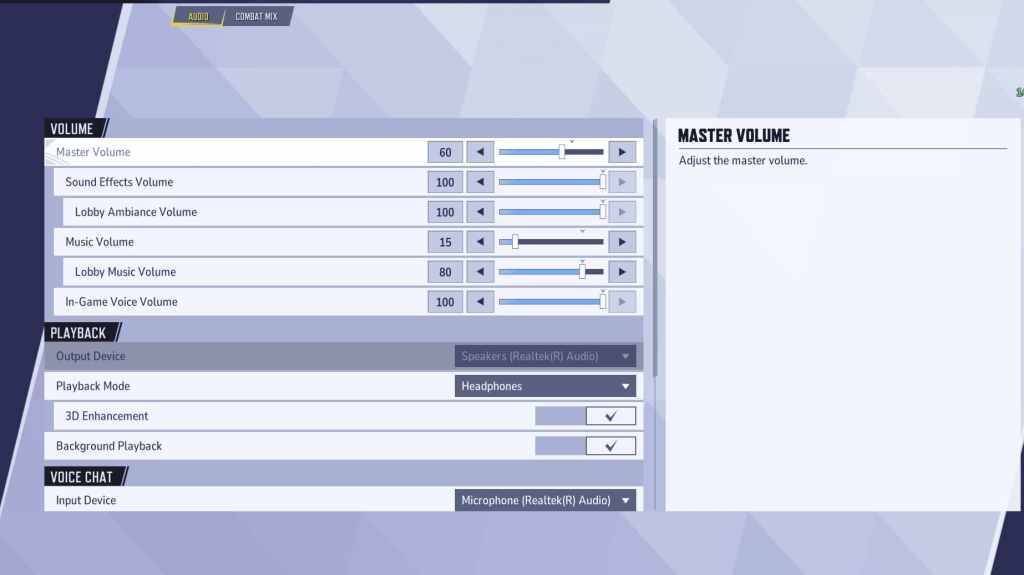
အသံကသိသိသာသာ gameplay တိုးမြှင့်။ 3D တိုးမြှင့်မှု Spatial အသံတိုးမြှင့်ခြင်းအတွက်ရန်သူနေရာများနှင့်စွမ်းရည်များကိုရှာဖွေခြင်းကိုအထောက်အကူပြုသည်။ HRTF ကို ထပ်မံ. Audio Cue တိုးမြှင့်မှုအတွက်အသုံးပြုပါ။ ပုဂ္ဂိုလ်ရေးကြိုက်နှစ်သက်ရာသို့အသံအတိုးအကျယ်အဆင့်ညှိပါ။
ဤအပြည့်စုံလမ်းညွှန်သည်သင့်အားအကောင်းဆုံးစွမ်းဆောင်ရည်အတွက်အကောင်းဆုံးစွမ်းဆောင်ရည်နှင့်တိုးမြှင့်ထားသောဂိမ်းအတွေ့အကြုံအတွက်သင်၏ Marvel ပြိုင်ဘက်များ ချိန်ညှိချက်များကိုညှိရန်သင့်အားညှိနှိုင်းနိုင်သည်။















