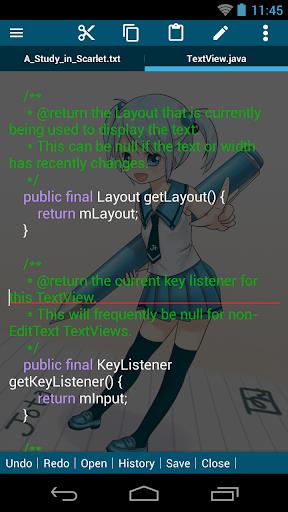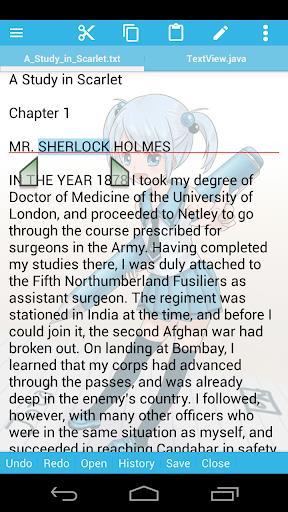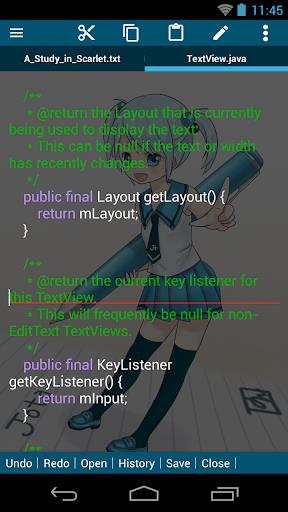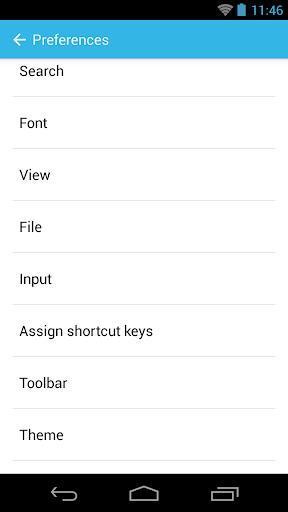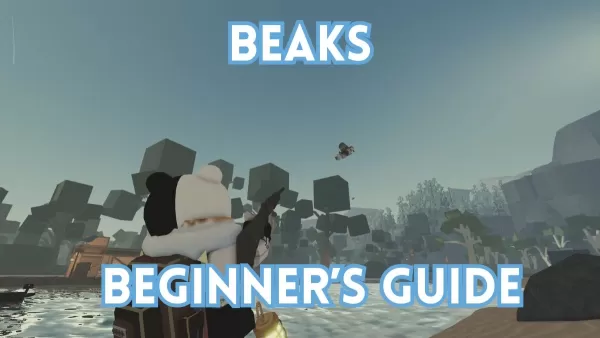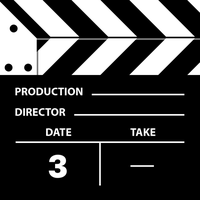Introducing Jota+ - the ultimate text editor for Android! This app isn't just user-friendly; it's designed to deliver exceptional performance and a comprehensive suite of features, catering to both documentation and programming needs. Jota+ guarantees an unparalleled text editing experience. With its support for multi-file functionality, a capacity for up to 1 million characters, and compatibility with various character codes, your editing possibilities are endless. The app also includes robust search and replace capabilities, complete with regular expressions and the ability to highlight searched words. Customization is at your fingertips, allowing you to adjust the font, display line numbers, and tailor the toolbar to your preference. Syntax highlighting is supported for numerous programming languages, and you can manage fixed phrases and clipboard contents with ease. The integrated file browser, equipped with bookmark management, simplifies file navigation, and Jota+ is compatible with multiple Cloud Storage Services such as Dropbox and OneDrive. Rest assured, it's a safe app that doesn't require any dubious permissions.
Features of Jota+ (Text Editor):
Multi-File Support: Jota+ enables users to work seamlessly on multiple files simultaneously, enhancing productivity for documentation and programming tasks.
High Character Limit: With the ability to handle up to 1 million characters, Jota+ ensures that you have ample space for your extensive content needs.
Versatile Character Codes: The app supports a variety of character codes, including an Auto-Detect feature, making it versatile across different text formats and languages.
Powerful Search and Replace Functionality: Jota+ offers an advanced search and replace tool, complete with support for regular expressions, making text manipulation a breeze.
Highlighting of Search Results: The app not only searches but also highlights the results, making it easier for users to pinpoint the text they need.
Customizable Features: Customize your editing environment with options to change the font style, toolbar layout, and syntax highlighting for a range of programming languages.
Conclusion:
Experience the full potential of Jota+ by trying the free version or unlocking additional features with the PRO-KEY app available on Google Play. Download now to enjoy the convenience and power of Jota+ text editor on your Android device.