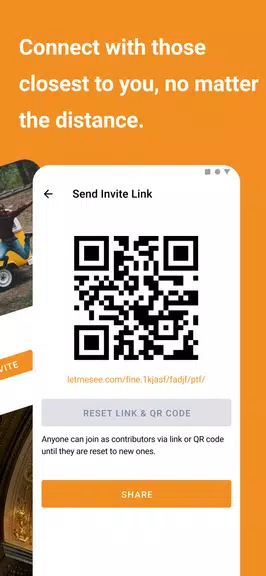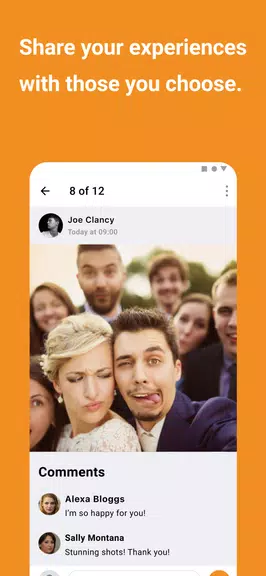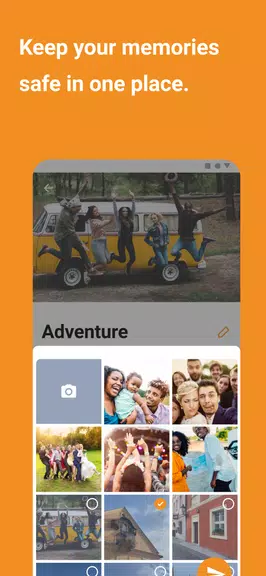letmesee: event photo sharing Key Features:
> Effortless Sharing: Eliminate the chaos of multiple group chats. All photos, videos, and memories are conveniently housed in one place.
> Unwavering Privacy: Your photos are secure. Only invited guests gain access, guaranteeing 100% privacy.
> Centralized Memory Bank: Access all photos and videos shared by guests at your event. No more chasing down pictures – everything's neatly organized.
User Tips:
> Create Your Private Event: Begin by setting up a personalized event album. Share invitations easily via WhatsApp, email, or social media.
> Streamlined Guest Access: Maintain privacy with a quick and easy guest signup process. Only approved guests can view your album.
> Versatile Event Sharing: Use the app for weddings, vacations, family reunions, and more. Capture and share life's precious moments with ease.
In Conclusion:
Experience the seamless convenience of letmesee: event photo sharing. Keep your photos organized, safe, and readily available to trusted guests. Download today and share your special moments with confidence!