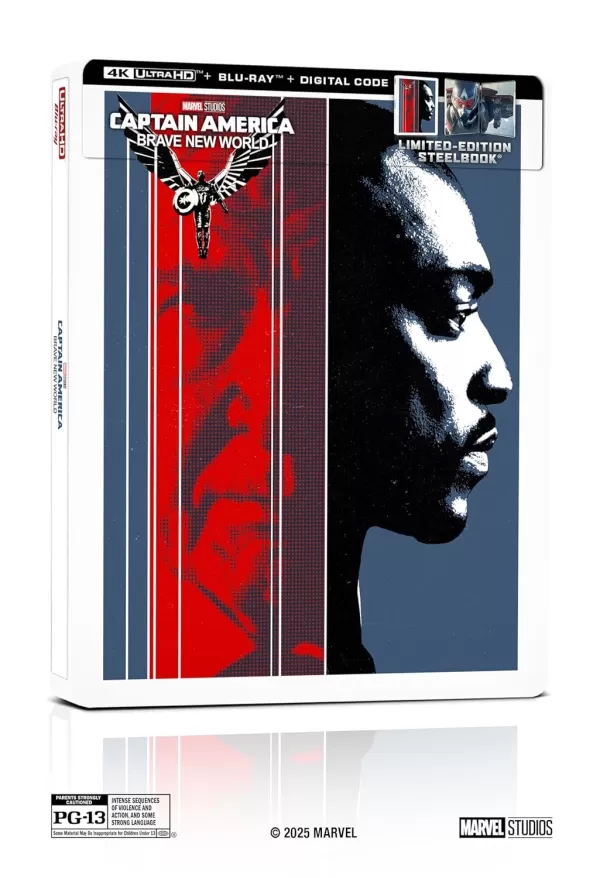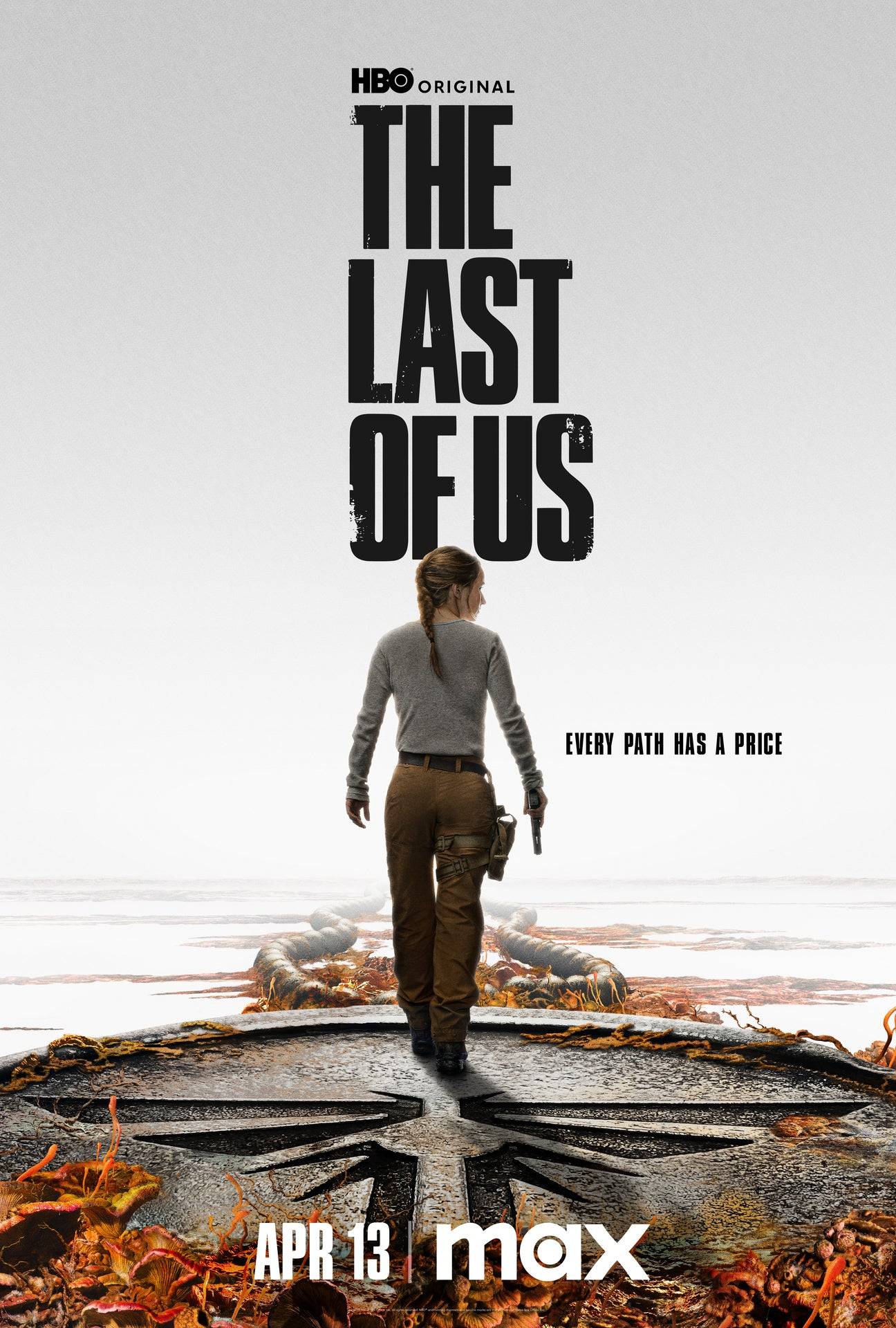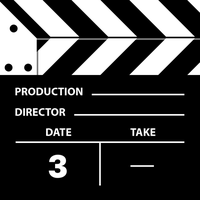MakeAvatar® regularly features exciting collaborations with popular anime, adding fresh costumes and allowing you to explore the world of cosplay. Download MakeAvatar® today and begin your virtual world adventure!
App Highlights:
- Effortless Avatar Design: Combine hairstyles, clothing, and accessories with ease to create a truly unique avatar.
- Extensive Customization: Choose from a wide selection of hair and eye options, and personalize the colors to perfectly match your vision. Creating an original avatar is surprisingly simple.
- Speed and Simplicity: Design a complete avatar in minutes—no complex processes or technical expertise needed.
- Anime Collaborations: Enjoy regular additions of popular anime collaboration costumes, providing endless style options.
- Cosplay Capabilities: Express your creativity through diverse costumes and explore the exciting world of virtual cosplay.
- Social VR Integration: Seamlessly upload your custom avatar to compatible platforms such as VRChat, DOOR™, VRoid Hub, and VirtualCast, fully immersing yourself in the virtual world.
In Summary:
MakeAvatar® is the premier app for designing and personalizing your Metaverse avatar. Its user-friendly interface and extensive features empower you to effortlessly create a virtual identity that truly represents your personal style. Whether you're an anime enthusiast or simply enjoy expressing yourself creatively, MakeAvatar® offers limitless possibilities. Download MakeAvatar® now and step into the virtual world with your one-of-a-kind avatar!