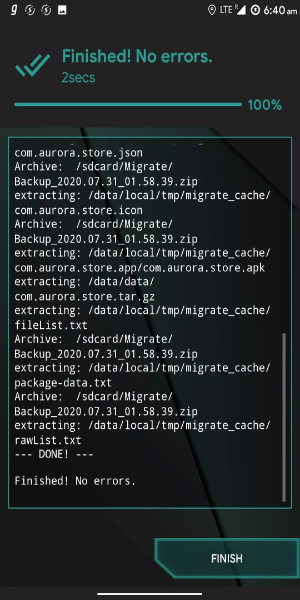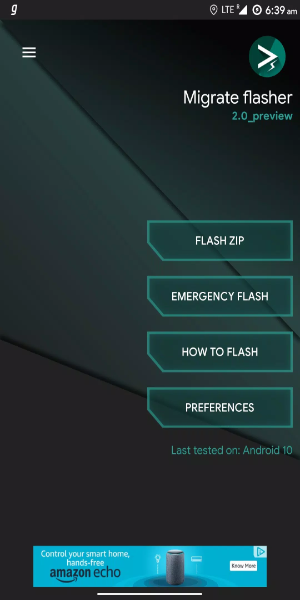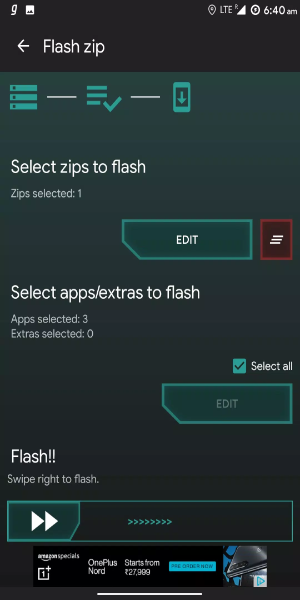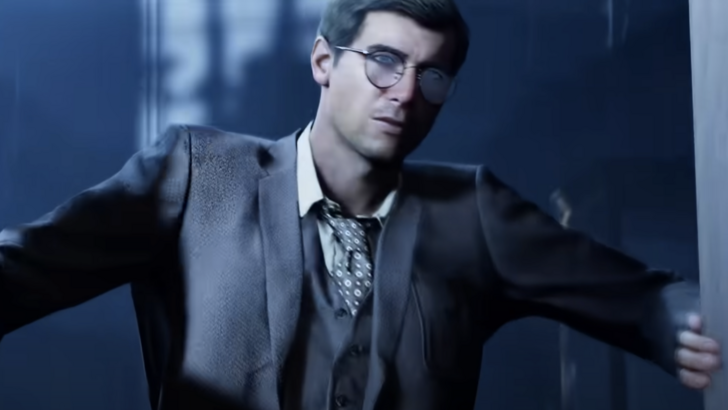Migrate Flasher: Your Essential Backup Restoration Tool for Android
Migrate Flasher provides a streamlined solution for restoring backups created by the Migrate app, especially beneficial for devices lacking a custom recovery like TWRP. This app ensures efficient and reliable application and data restoration, mitigating potential flashing issues.
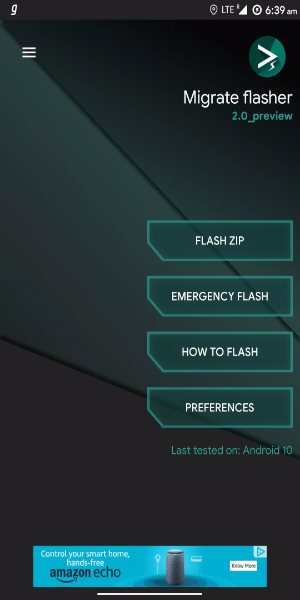
Key Features and Benefits:
- TWRP Alternative for Backup Flashing: A dedicated tool for flashing Migrate backups, offering a reliable alternative to TWRP recovery. This improves accessibility for users without custom recoveries.
- Streamlined Data Restoration: While Migrate Helper focuses on restoration, Migrate Flasher optimizes the flashing process itself, making it faster and more dependable.
- Wide Device Compatibility: Designed for devices without custom recoveries, ensuring broad compatibility across various Android versions.
- User-Friendly Interface: Its intuitive design simplifies the often complex process of flashing backups, making it accessible to all users.
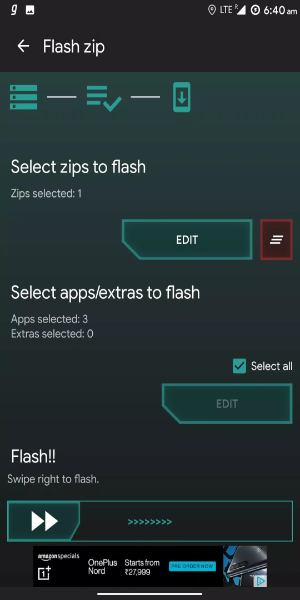
How to Use Migrate Flasher:
- Create a Migrate Backup: Before using Migrate Flasher, create a backup using the Migrate app to safeguard your data.
- Follow On-Screen Instructions: Carefully follow the prompts and instructions within Migrate Flasher for a successful restoration.
- Confirm Device Compatibility: Check that your device meets the compatibility requirements before proceeding.
- Verify Connections and Power: Ensure a stable internet connection and sufficient power before starting the process.
- Implement Data Security: Consider using encryption or password protection for your backups to enhance data privacy.
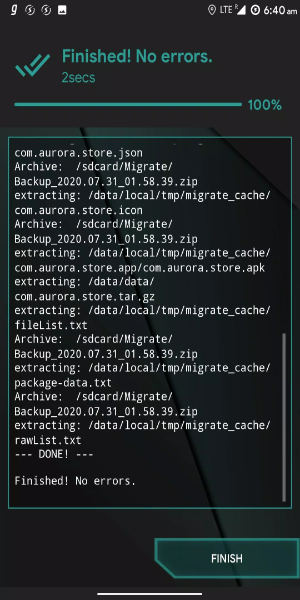
Download Migrate Flasher Today!
Migrate Flasher is an invaluable tool for anyone needing a TWRP alternative for restoring Migrate backups. Its focus on seamless restoration, broad compatibility, and easy-to-use interface makes backup management on Android simpler and more secure.