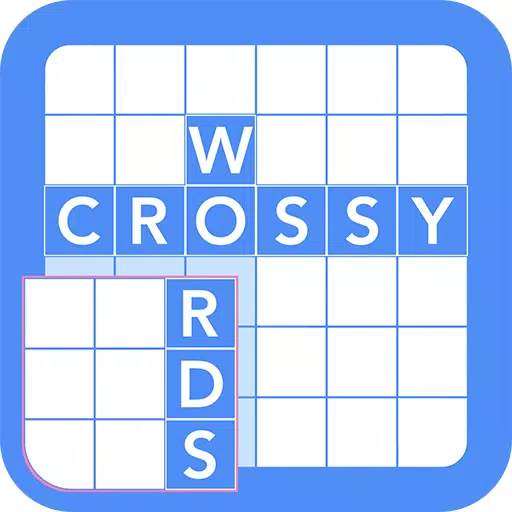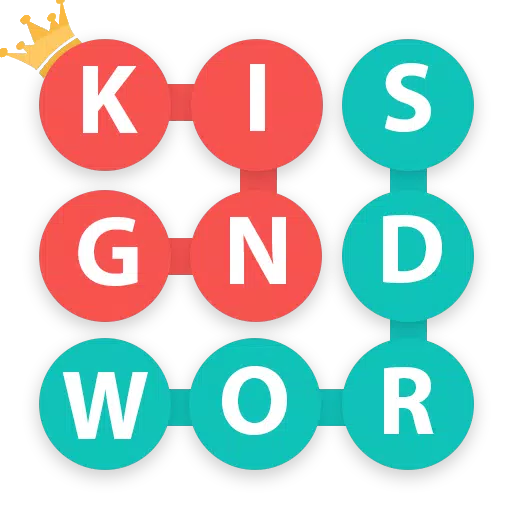Dive into the adrenaline-pumping world of Mortal Kombat, a thrilling 3v3 fighting game boasting a massive roster of iconic characters! This epic multiplayer action game blends the best of fighting and card collecting.
Prepare for brutal 3v3 KOMBAT, honing your skills and earning experience. Summon allies to your team and challenge rival factions. Discover more in the detailed introduction below.
Experience the Unrivaled Intensity of MORTAL KOMBAT!
Bring next-gen fighting action to your mobile device with this visually stunning game. Assemble a formidable team of Mortal Kombat warriors and dominate the ultimate fighting tournament.
Brutal 3v3 KOMBAT Awaits
Forge your own team of Mortal Kombat fighters and lead them to victory, unlocking new special attacks, powerful artifacts, and valuable experience.
A Massive Roster of Fighters
Collect classic Mortal Kombat veterans like Scorpion, Sub-Zero, Sonya, and Kitana, alongside newer additions such as D’Vorah, Cassie Cage, and Kotal Khan.
Jaw-Dropping X-Rays and Fatalities
Experience the signature Mortal Kombat Fatalities and X-Rays in stunning mobile graphics. The over-the-top action will leave you breathless.
Challenge Other Players
Compete in Faction Wars, a competitive online mode where you battle other player teams. Climb the faction leaderboard to earn weekly prizes.
Summon Allies to Battle
Enlist the help of other players as Allies. Borrow a powerful kombatant to gain a decisive edge over your opponents.
Unlock Rewards Across Platforms
Play the mobile game to unlock exclusive rewards for the console version of Mortal Kombat, including rare characters like Klassic Kitana and Injustice Scorpion. Console gameplay also unlocks mobile rewards.
Important Notes:
- Mortal Kombat features high-quality visuals. Optimal performance requires devices with at least 1GB of RAM.
- A minimum of 1.5GB of free space is required on your device.
- Content rated for ages 17+. Contains intense violence, blood, and gore.
Frequently Asked Questions (FAQs)
Q1: Connection Error: Failed to Get Online Profile
If you encounter the "Connection Error: Failed to Get Online Profile" message, try the following:
- Repeatedly press "Retry."
- If this fails:
- Access the Menu, then "Profile," then "Change WBID."
- Select "Don't have a WBPlay account?"
- Enter your existing WBID email and password.
- Accept the Privacy Policy and Terms of Service.
- Click "Sign up using your email" (and "Yes" when prompted).
- Reinstall the game and log back into WBID (note: this may erase offline save progress).
Q2: How to Change Your Profile Name
Go to Menu > Profile > Change Profile name.
Q3: How to Create or Restore a Cloud Save
Log into WBPlay/WBID via the Profile tab. Your cloud save updates automatically after matches and major actions. To restore, log into the same WBPlay/WBID account on a new device. Downloading a cloud save will erase existing local data.