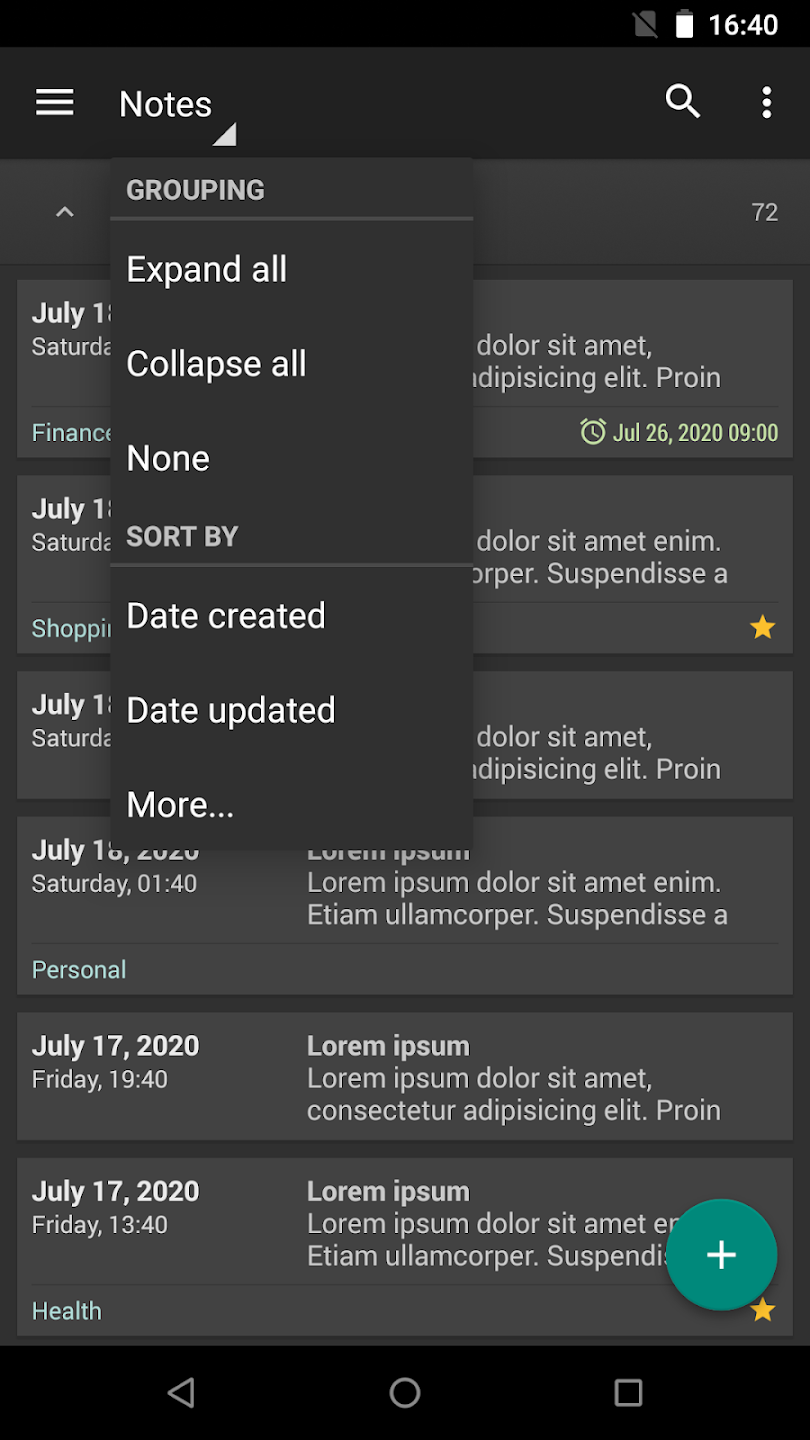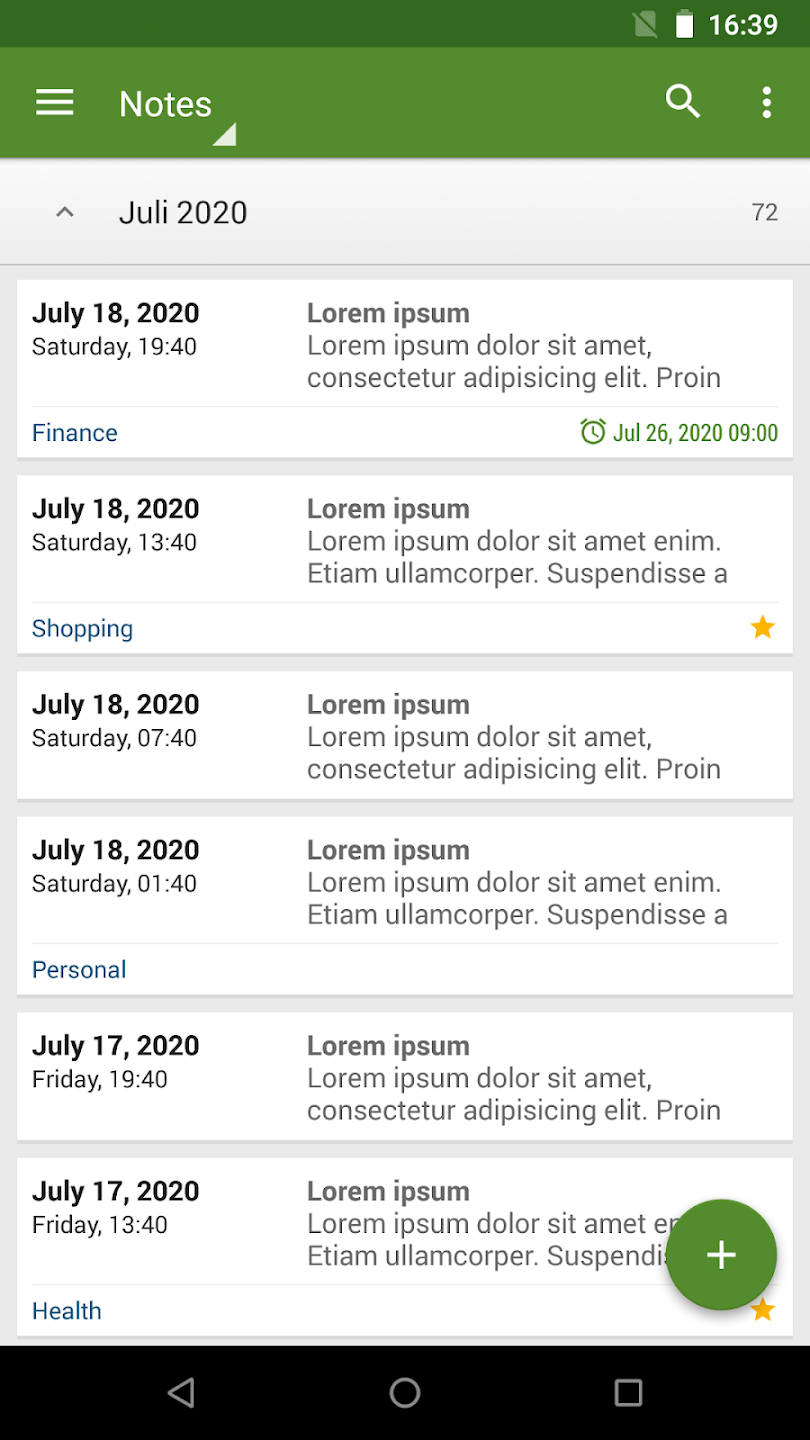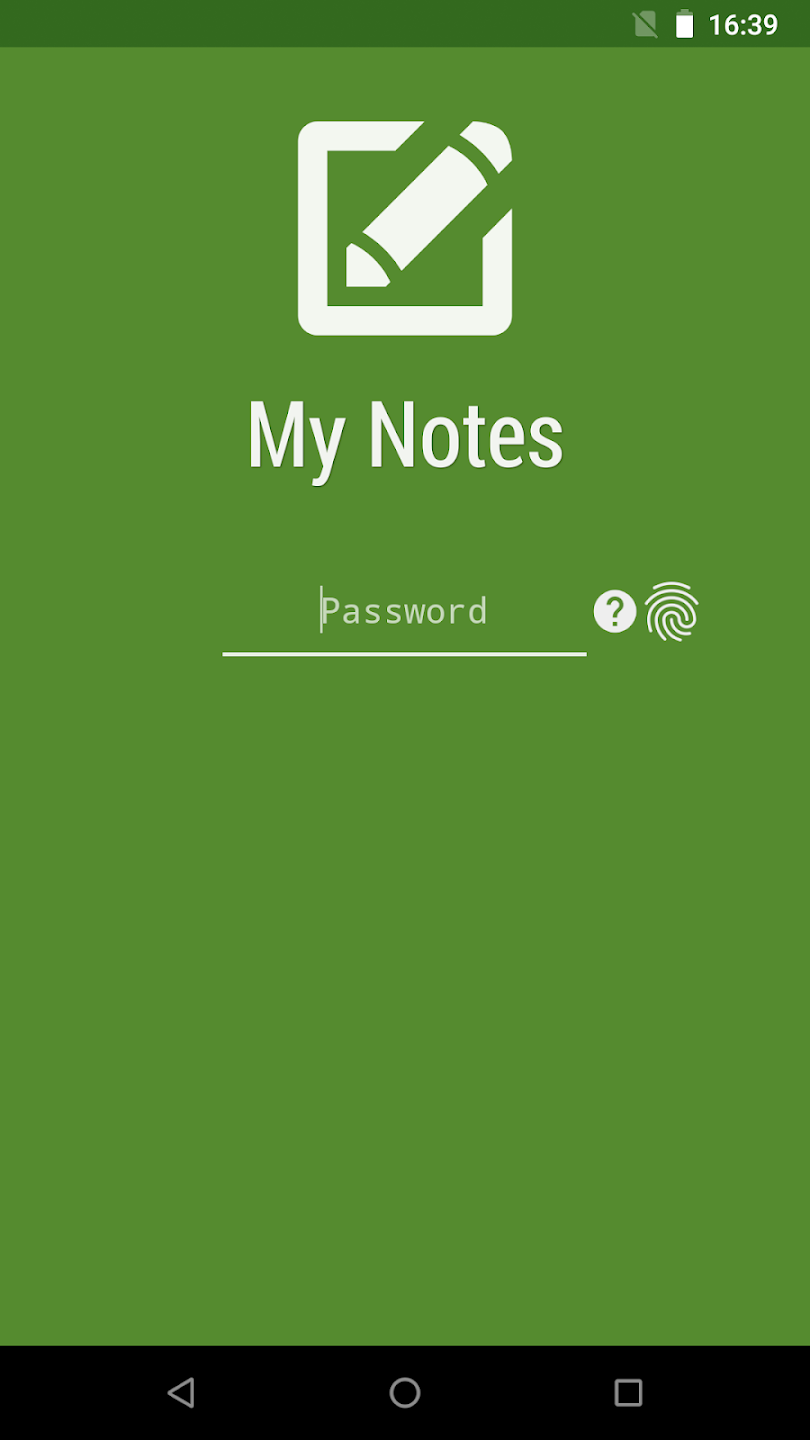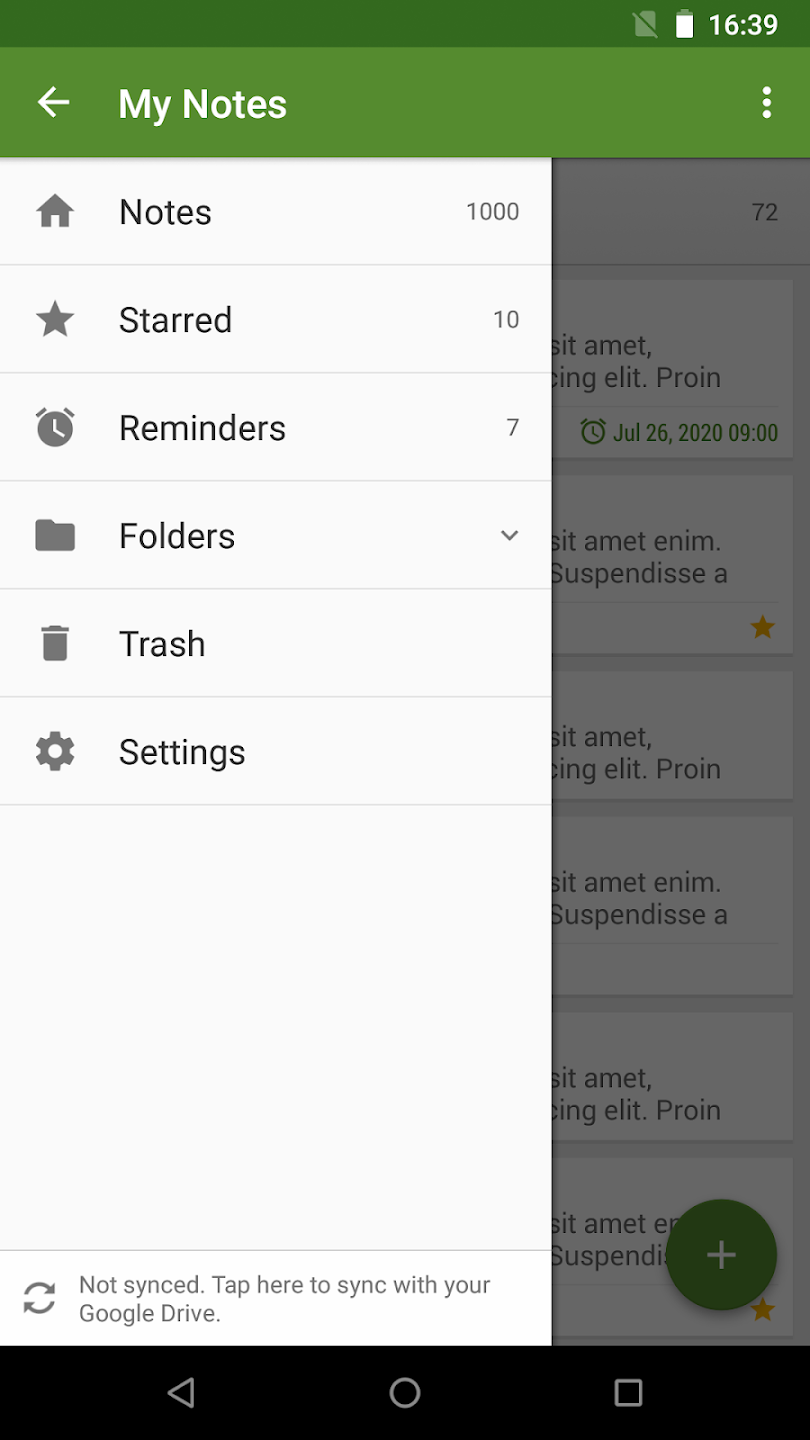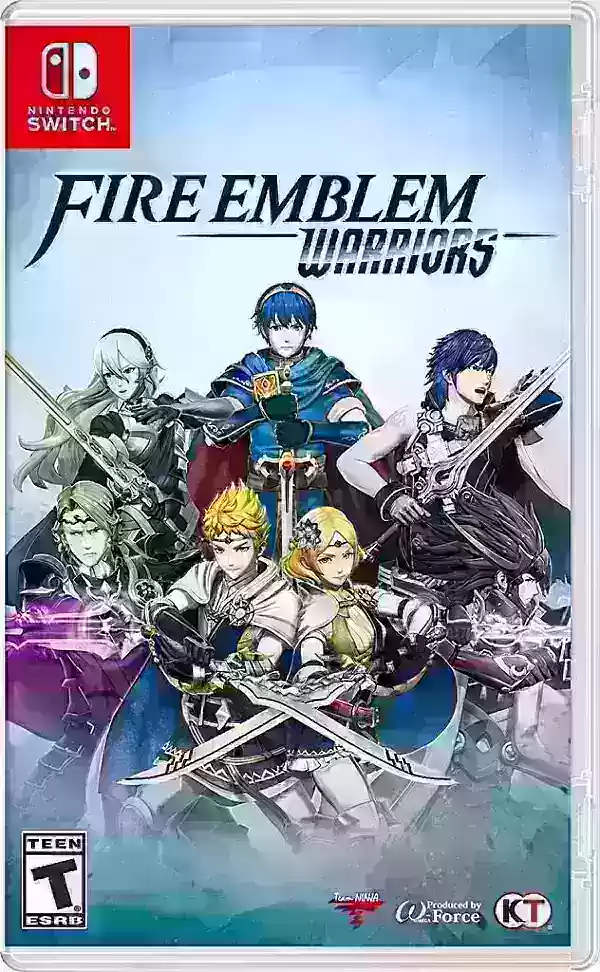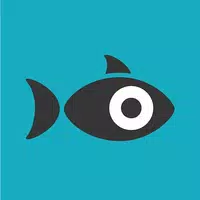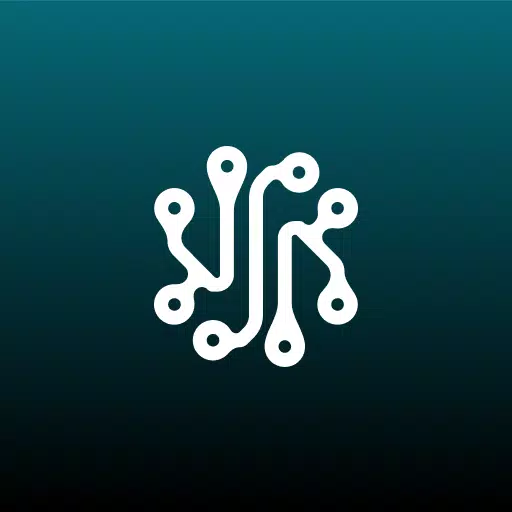My Notes - Notepad: Your ultimate note-taking solution. This app offers a streamlined design and intuitive interface, simplifying the process of capturing thoughts, ideas, and important information. Create to-do lists, jot down quick notes, or maintain a comprehensive journal – My Notes - Notepad adapts to your needs. Robust security features, including app locking and cloud storage via Google Drive, ensure your notes remain safe and accessible across all your devices. Experience seamless note organization and say goodbye to scattered notes forever.
Key Features of My Notes - Notepad:
-
Intuitive Interface: Effortlessly create and manage your notes with a simple, user-friendly design.
-
Uncompromising Security: Protect your privacy with app lock functionality, using PINs, passwords, or biometric authentication (fingerprints).
-
Smart Note Organization: Easily save, browse, search, and share notes across smartphones and tablets. Organize notes by creation date, update date, title, or folder.
-
Flexible Folder System: Categorize and manage your notes using a robust folder system accessible via the app's navigation drawer.
-
Reliable Backup & Restore: Create backups and restore your notes from various formats (text, HTML) with seamless Google Drive integration for cloud storage and access across Android devices.
-
Personalized Experience: Customize your note-taking experience with light/dark themes, theme colors, widgets, and shortcuts tailored to your preferences.
In Summary:
My Notes - Notepad is a comprehensive and user-friendly note-taking app designed for secure and efficient note management and organization. Its intuitive interface, strong security features, and powerful organization tools ensure your notes are always safe, accessible, and well-structured. Personalization options further enhance your note-taking workflow. Download My Notes - Notepad today and streamline your note-taking process.