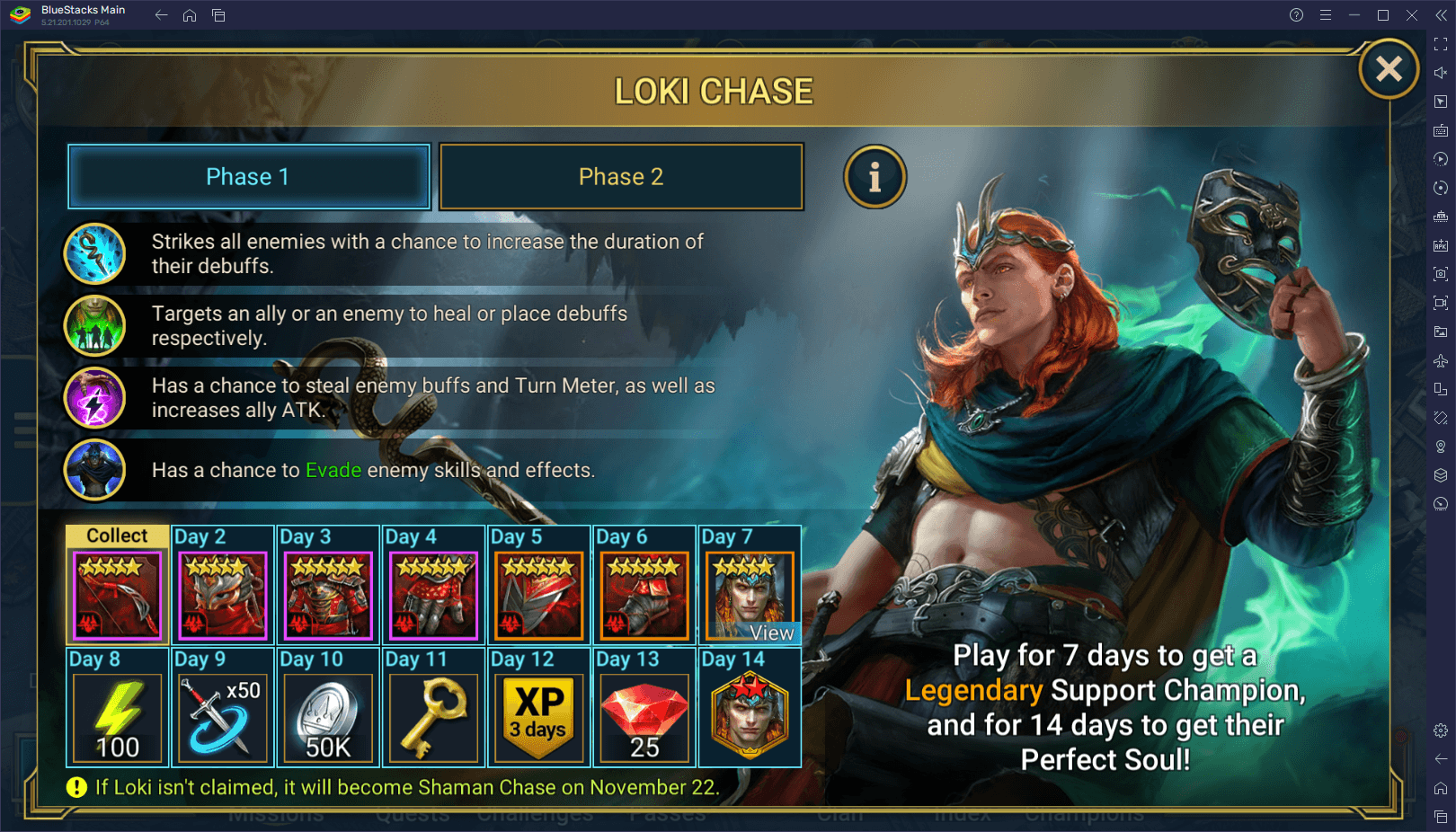Unleash Your Creativity: A Comprehensive Guide to Avatar World Character Customization
Avatar World's character customization is a game-changer, letting you craft an avatar that truly reflects your unique style and personality. From body type and facial features to clothing and accessories, the possibilities are endless. This guide will walk you through the process, ensuring you create the perfect in-game representation.
Accessing the Character Creator
To start designing your avatar, open Avatar World and tap the avatar icon located in the top right corner of the main screen. This will open the customization interface, where you can adjust every detail. You can revisit this menu anytime to refine or completely revamp your avatar's look.
Choosing Your Body Type
Begin by selecting your avatar's body type. Avatar World offers three options:
- Child: A smaller, youthful look, ideal for playful characters.
- Teen: A balanced option, offering versatility in style.
- Adult: A taller, more mature figure, perfect for sophisticated avatars.
Your choice affects your avatar's proportions, but all clothing options remain available regardless of body type.

Tips for Mastering Customization
- Experiment: Don't be afraid to try different combinations until you achieve your desired look.
- Explore In-Game Stores: The mall features exclusive outfits and accessories not found elsewhere.
- Utilize Color Editing: Many items allow color adjustments for a truly personalized touch.
- Mix and Match: Combine different clothing pieces for a unique style, rather than relying solely on pre-made outfits.
- Adjust Expressions: For role-playing or storytelling, use facial expressions to enhance your avatar's narrative.
Avatar World's character customization empowers you to express your creativity. Whether you're aiming for casual, formal, or playful, the game offers unparalleled personalization. This guide will help you build an avatar that perfectly represents you.
For an enhanced gaming experience, consider playing Avatar World on PC with BlueStacks for improved controls and a larger screen.