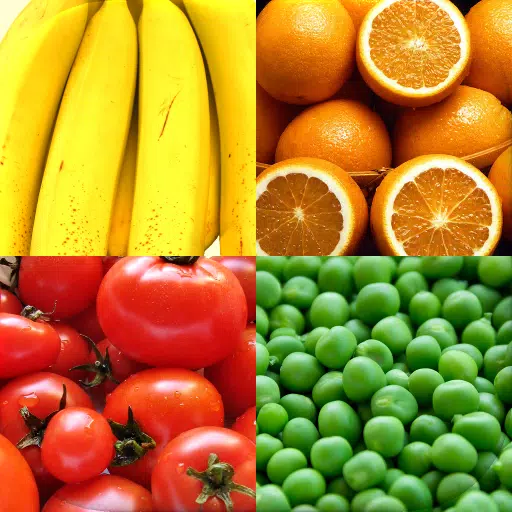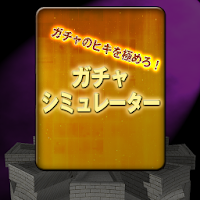Now you can dive into the action-packed world of *Fortnite Mobile* right from your Mac! Follow our detailed guide to start playing *Fortnite Mobile* on Mac using BlueStacks Air.
*Fortnite Mobile*, developed by Epic Games, is a thrilling battle royale and sandbox survival game that has captured the hearts of millions. A key feature of the game is the Fortnite Item Shop, your go-to marketplace for customizing your gameplay with a variety of cosmetic items. The shop refreshes daily, showcasing a rotating selection of skins, emotes, pickaxes, and more, ensuring there's always something new to explore. This guide will walk you through the ins and outs of the Item Shop, detail the types of items you can purchase, explain how to earn V-Bucks, and offer strategies to maximize your shopping experience.
How to Access the Item Shop
Accessing the Item Shop in *Fortnite* is straightforward:
- Launch *Fortnite* on your device, whether it's a PC, console, or mobile.
- Navigate to the main menu and select the Item Shop tab.
- Browse through the diverse range of items, neatly categorized by type and bundled offers.
- Click on an item for more details and to see your purchase options.
Remember, the Item Shop refreshes daily at 00:00 UTC, introducing new items while some older ones might be phased out.

Strategies for Smart Shopping
- Check Daily Rotations: The shop's 24-hour refresh cycle means you'll want to check in regularly to catch the latest offerings.
- Save for Rare & Special Skins: Limited-time event skins can be a once-in-a-lifetime opportunity, so saving up might be worth it.
- Consider Battle Pass Over Single Purchases: The Battle Pass often provides more value for your V-Bucks than individual purchases.
- Monitor Bundles: Some items are more cost-effective when bought in bundles than individually.
- Use Websites for Predictions: If you're on the hunt for a specific item, prediction sites can give you a heads-up on when it might return to the shop.
The Fortnite Item Shop is the core of personalization in the game, offering an ever-changing array of skins, emotes, and other cosmetics. By mastering how the shop functions, learning how to effectively earn and spend V-Bucks, and employing savvy shopping strategies, players can enhance their *Fortnite* experience significantly. Mac users, don't forget to check out our Download Guide to ensure you're set up correctly to enjoy *Fortnite Mobile* on your system. And for an optimized gaming experience, consider playing *Fortnite Mobile* on a PC or laptop with BlueStacks!