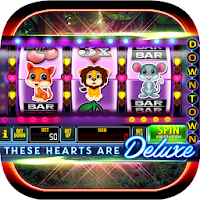In the fast-paced world of modern gaming, auto-save features are a common luxury, ensuring players' progress is rarely lost. Yet, in *Freedom Wars Remastered*, where players face relentless Abductors and strive to avoid penalties for exceeding 10 seconds of running in the Panopticon, manually saving becomes a vital skill. The game's intensity means securing your progress at every possible moment is not just helpful—it's essential. Whether you're gearing up for a daunting mission or simply taking a moment to regroup, understanding how to save is key to maintaining your hard-earned achievements. Let’s delve into the process of saving in *Freedom Wars Remastered*.
How to Save in Freedom Wars Remastered

At the outset of the game, you'll navigate through a tutorial that introduces the core mechanics. Although informative, the influx of details can be overwhelming. You might spot a small saving icon on the right side of your screen intermittently. *Freedom Wars Remastered* utilizes an Autosave system that kicks in after missions, significant dialogues, or cutscenes. However, relying solely on Autosave can be risky, which is where the Manual Save feature becomes invaluable.
The game offers a Manual Save option, albeit with a single save file. This means you can't go back to earlier points in the story using different files. To manually save, interact with your Accessory in your Panopticon Cell and choose "Save Data," the second option on the menu. Your Accessory will confirm, and your progress will be securely saved.
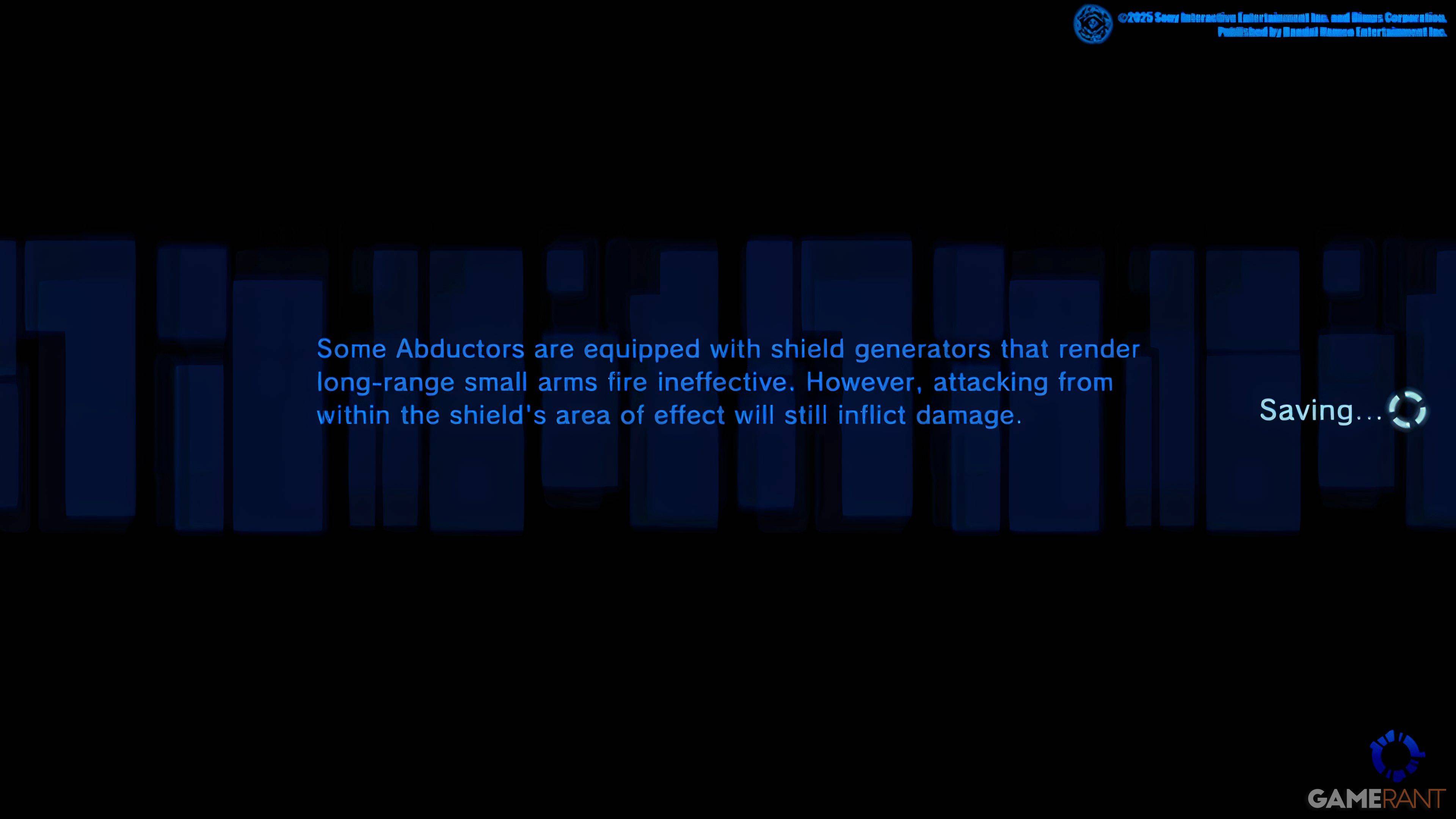
This single save file limitation means that crucial decisions affecting the game's outcome are locked in, with no chance for later alterations. For PlayStation users with a PlayStation Plus subscription, there's a workaround: you can upload your save data to the Cloud and download it as needed. This feature is particularly useful for revisiting pivotal moments or ensuring your progress is safeguarded.
Given that some players have reported game crashes, it's wise to save frequently to prevent any loss of progress. By mastering the art of saving in *Freedom Wars Remastered*, you can focus on conquering the challenges ahead without worrying about losing your way.