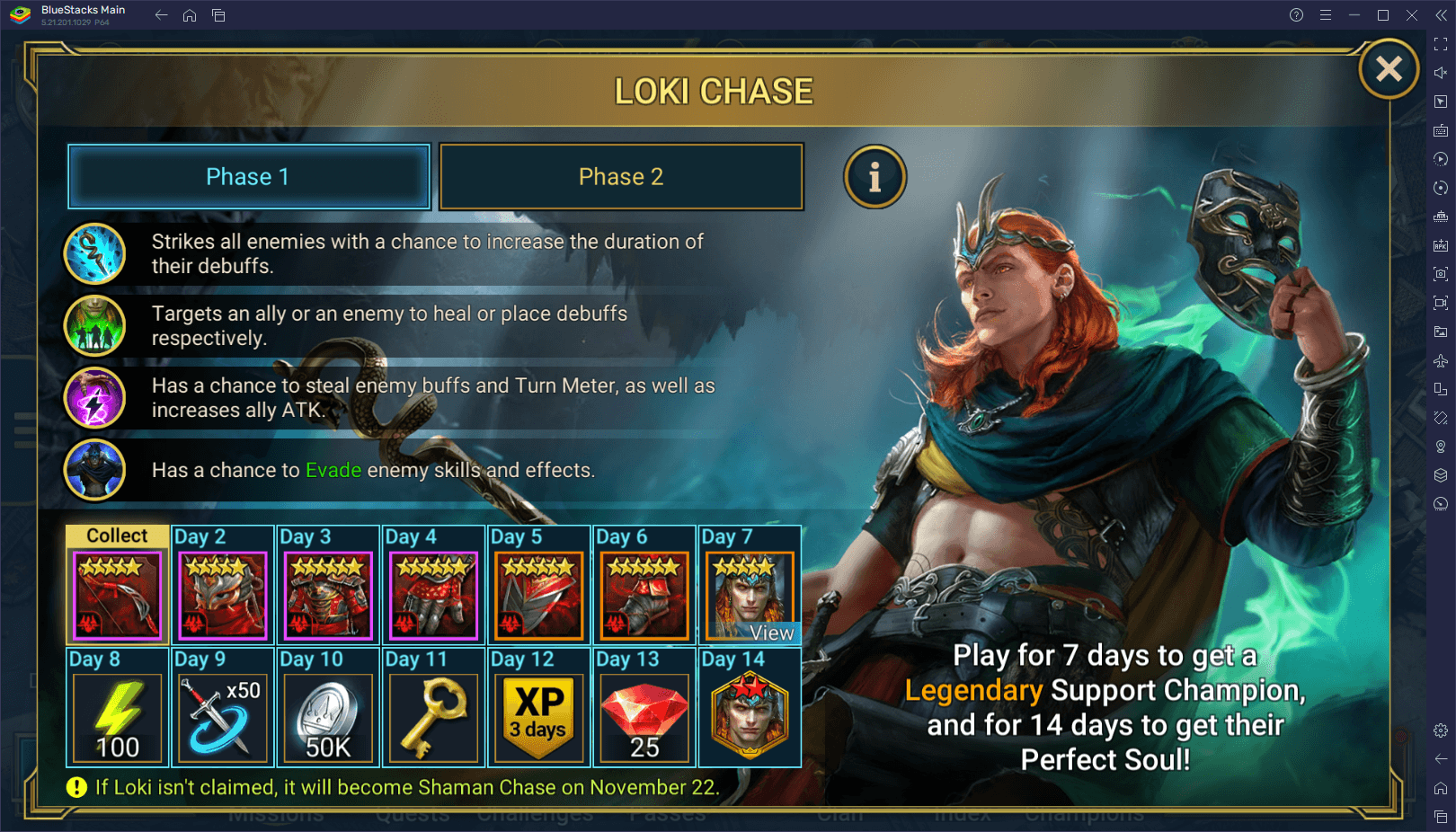Unlock the Secret to Customizable Skin Tones in Infinity Nikki! This guide shows you how to effortlessly change your character's skin color in Infinity Nikki – for free!
Table of Contents
Changing Skin Color
 Image: ensigame.com
Image: ensigame.com
Ready to customize your avatar? Here's how:
- Access the Wardrobe: Once in the game, press the 'C' key to open your wardrobe.
 Image: ensigame.com
Image: ensigame.com
- Navigate to Cosmetics: You'll find the skin tone option within the cosmetics section. Scroll through the wardrobe icons on the right until you locate the powder and lipstick icon. Select it.
 Image: ensigame.com
Image: ensigame.com
- Find the Skin Tone Menu: A submenu will appear. Look for the icon depicting a small figure – this opens the skin tone selection.
 Image: ensigame.com
Image: ensigame.com
- Choose Your Skin Tone: Select your preferred skin tone from the three available options.
 Image: ensigame.com
Image: ensigame.com
- Save Your Changes: Remember to click "Save" to apply your chosen skin tone!
 Image: ensigame.com
Image: ensigame.com
- Enjoy Your New Look!: Your character will now sport their updated skin tone.
 Image: ensigame.com
Image: ensigame.com
That's it! You've successfully changed your skin color in Infinity Nikki – completely free and in just a few simple steps. We hope more options are added in future updates!