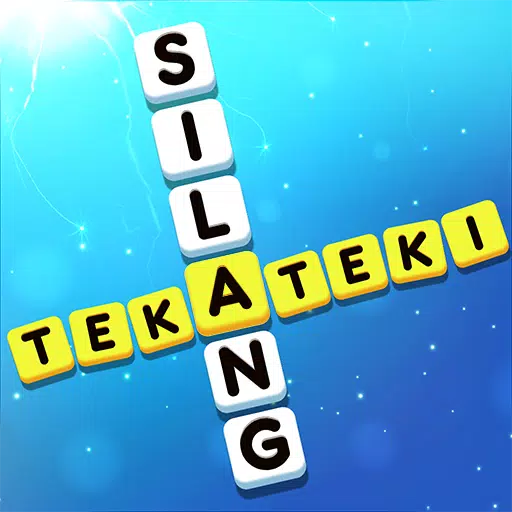Freeze for UGC is a unique Roblox game where you can snag some cool customization items for your character without any cost. While there's no traditional gameplay, the allure of UGC (User-Generated Content) keeps players engaged. All you have to do is stand AFK (Away From Keyboard) and passively earn a currency called Time. This Time can then be used to purchase items. For those looking to accelerate their earnings, there's an option to steal Time from other players, though this feature requires Robux. If you're after extra Time without spending a dime, you can redeem Freeze for UGC codes.
Updated on January 6, 2025, by Artur Novichenko: Staying on top of the latest codes is key to maximizing your gaming experience. We keep this guide fresh with the newest releases, ensuring your rewards are always within reach.
All Freeze for UGC Codes

Working Freeze for UGC Codes
- sorryforshutdown - Enter this code to receive 1000 Time.
- UPDATE - Enter this code to receive 500 Time.
- SKIBIDI - Enter this code to receive 300 Time.
- FREEZE - Enter this code to receive 300 Time.
Expired Freeze for UGC Codes
Currently, there are no expired codes for Freeze for UGC. All listed codes are active and ready for redemption.
Redeeming codes is a popular way to earn free rewards in many Roblox games, including Freeze for UGC. In this game, you'll earn Time, a valuable in-game currency that can be used to purchase UGC. Since Time can only be earned by staying AFK or spending Robux, these codes are a golden opportunity to quickly gather the resources you need. Don't delay—redeem your Freeze for UGC codes to get the items you desire as soon as possible.
How to Redeem Codes in Freeze for UGC
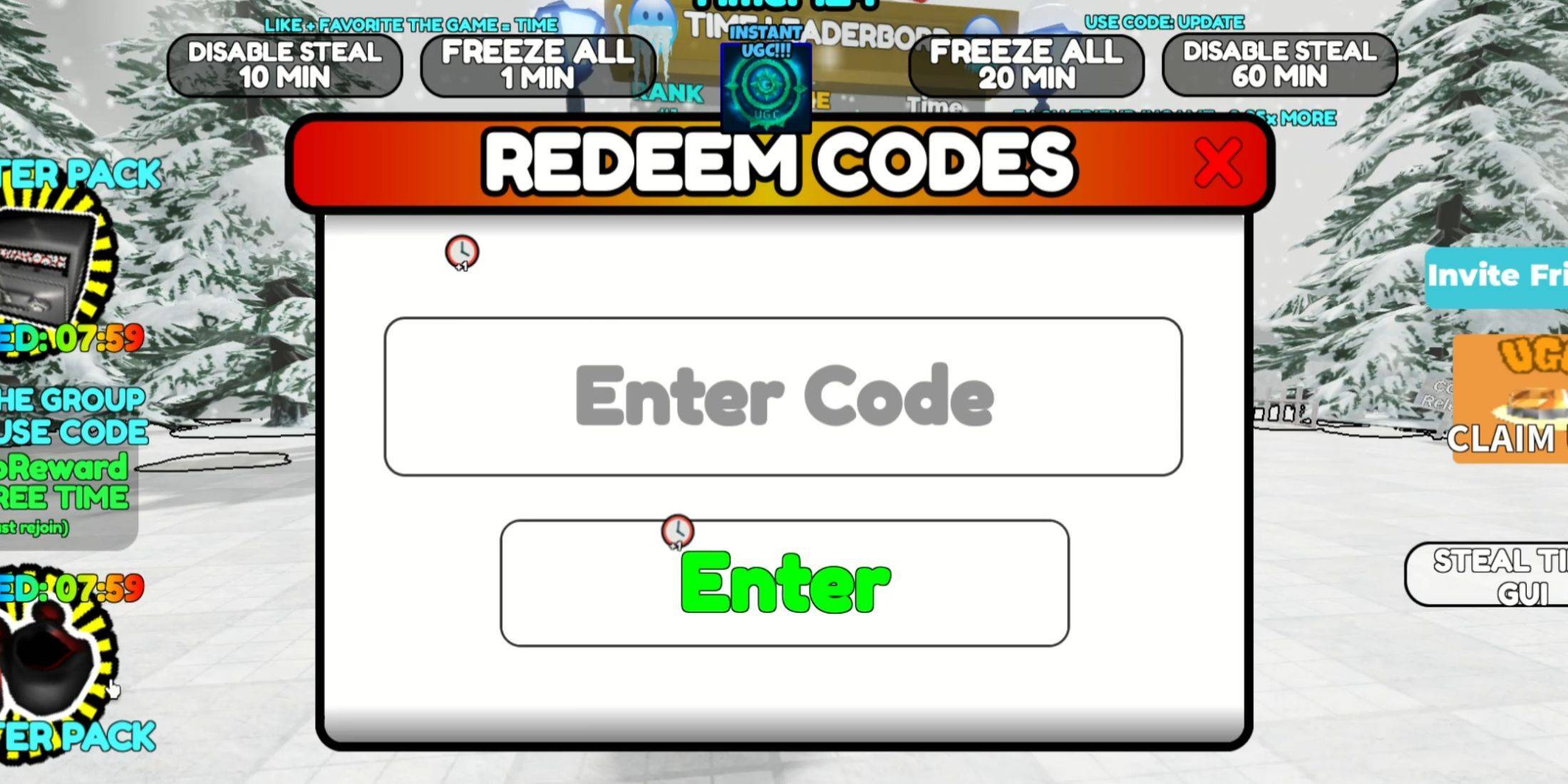
In most Roblox games, redeeming codes is a straightforward process, as free rewards are a big draw for players. Freeze for UGC is no exception, and you'll spend less than a minute redeeming your codes. However, if you're new to the game, the process might seem confusing. Here's a simple guide to help you out:
- Launch Roblox and start Freeze for UGC.
- Look at the bottom of your screen and click the purple Codes button.
- Enter a code from our list of working codes into the field and hit Enter.
Remember, codes have an expiration date, so redeem them quickly to secure your rewards.
How to Get More Freeze for UGC Codes

Searching for Roblox codes can be time-consuming, and not all codes you find may be active. Fortunately, we continuously update and verify the codes in our guides, ensuring you have access to the latest and most reliable information. However, it's also a good idea to check out the official resources from the Freeze for UGC developers:
- Freeze for UGC Discord server
- Freeze for UGC Roblox group
- Freeze for UGC YouTube channel