Quick Links
- Before Installing The EmuDeck
- Install EmuDeck On The Steam Deck
- Transferring Game Gear ROMs And Steam ROM Manager
- Fix Missing Artwork On EmuDeck
- Playing Game Gear Games On The Steam Deck
- Install Decky Loader For The Steam Deck
- Install The Power Tools Plugin
- Fixing Decky Loader After A Steam Deck Update
The Sega Game Gear, a vibrant handheld console from the early 90s, briefly challenged Nintendo's Game Boy dominance. Its full-color display and features like a Master System game cartridge expansion and a TV tuner were remarkably advanced for its time. While it didn't achieve the same longevity as its competitor, its impressive game library, including ports of Sega Master System classics like Sonic the Hedgehog, lives on. Thanks to EmuDeck, you can now enjoy these titles on your Steam Deck. This guide walks you through the process of installing and using EmuDeck to play your Game Gear games.
Updated January 8th, 2025, by Michael Llewellyn: The Sega Game Gear shares surprising similarities with the Steam Deck, making it a fitting choice for playing its games on Valve's handheld PC. For optimal performance, EmuDeck developers recommend installing Power Tools via Decky Loader. This updated guide includes detailed instructions for installing Decky Loader, the Power Tools plugin, and troubleshooting steps to maintain compatibility after Steam Deck updates.
Before Installing The EmuDeck
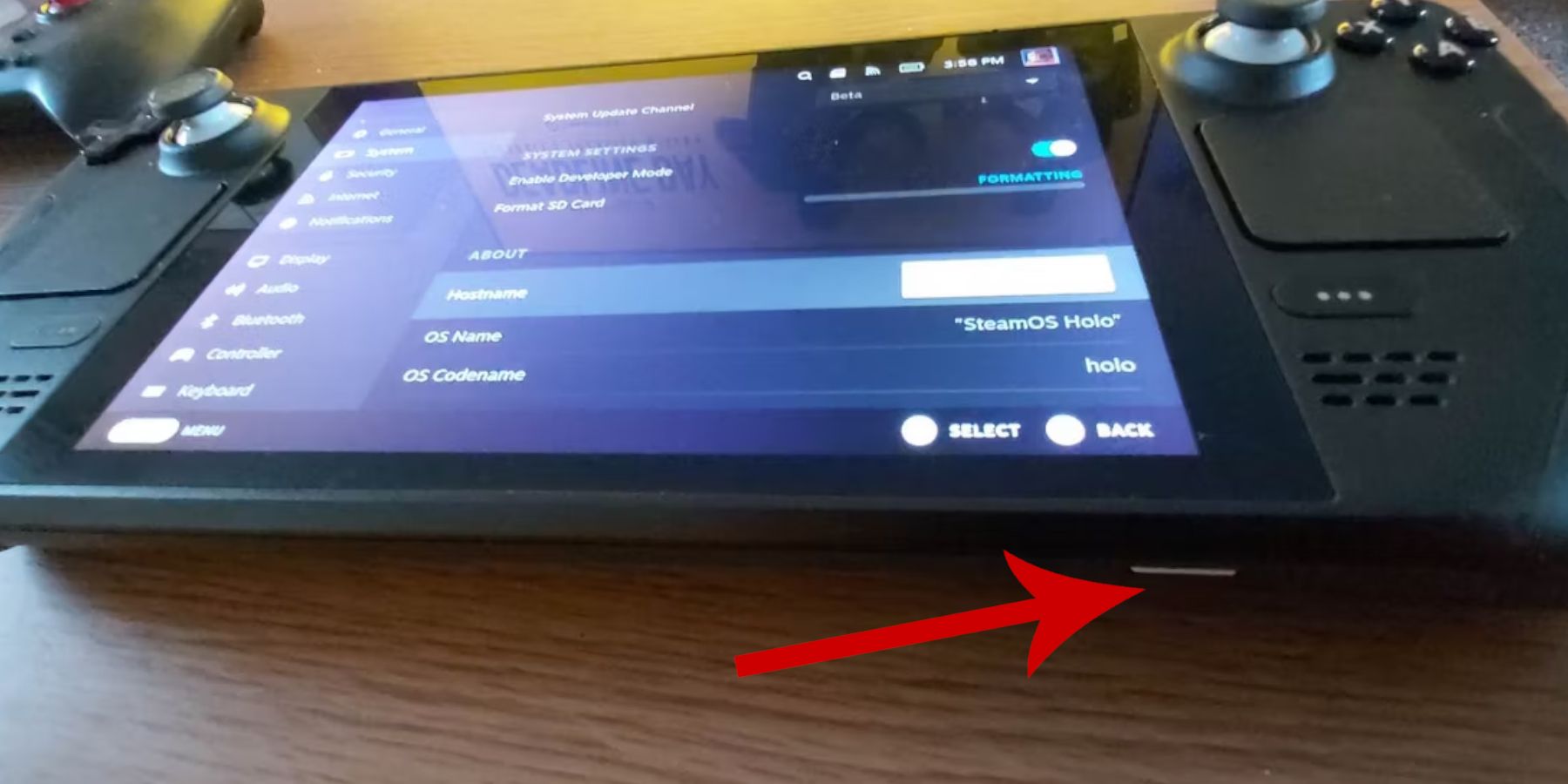 Before installing EmuDeck for retro gaming, ensure you have the necessary tools and have taken the following precautions.
Before installing EmuDeck for retro gaming, ensure you have the necessary tools and have taken the following precautions.
Activate Developer Mode
- Press the Steam button.
- Open the System menu.
- In System Settings, enable Developer Mode.
- Locate the new Developer menu.
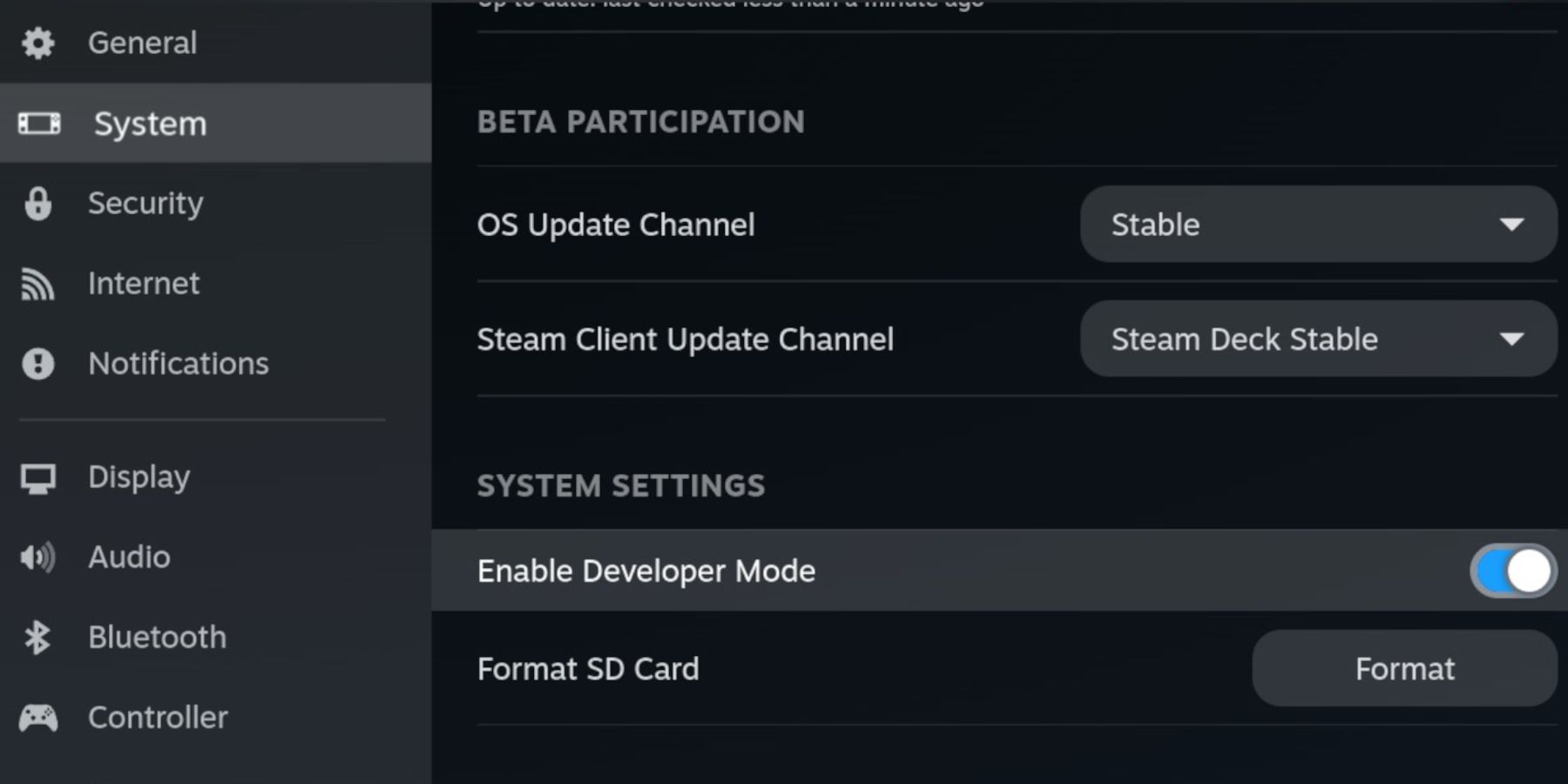 5. Within the Developer menu, find Miscellaneous.
6. Enable CEF Remote Debugging.
7. Press the Steam button again.
8. Open the Power menu and restart your Steam Deck.
5. Within the Developer menu, find Miscellaneous.
6. Enable CEF Remote Debugging.
7. Press the Steam button again.
8. Open the Power menu and restart your Steam Deck.
Recommended Items
- An external storage device (A2 microSD card recommended) is crucial for installing emulators and ROMs, keeping your internal SSD free for Steam games and apps. Alternatively, an external HDD can be used, but requires a Steam Deck Dock.
- A keyboard and mouse significantly simplify file transfers and searching for artwork and games.
- Legally obtained Game Gear ROMs. You may create backups of games you own.
Install EmuDeck On The Steam Deck
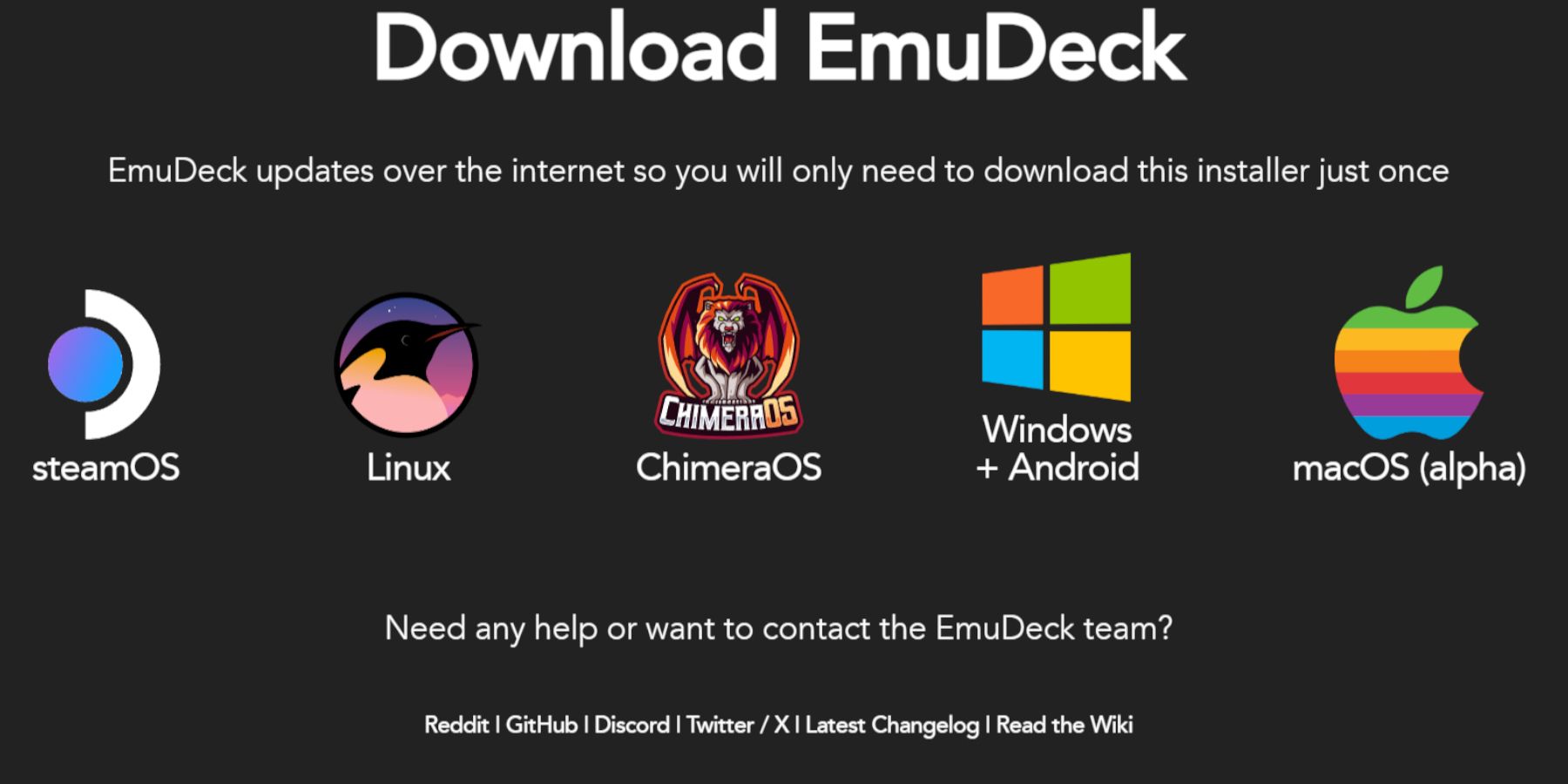 With your Steam Deck prepared, let's download and install EmuDeck.
With your Steam Deck prepared, let's download and install EmuDeck.
- Press the Steam button.
- Open the Power menu and select Switch to Desktop.
- Install and launch a web browser.
- Visit the EmuDeck website and click Download.
- Select the Steam OS version and choose Custom Install.
- On the EmuDeck installation screen, select your SD card (labeled Primary).
- Choose to install all emulators or select RetroArch, Emulation Station, and Steam ROM Manager. Click Continue.
- Enable Auto Save.
- Skip subsequent screens and select Finish.
Quick Settings
- Open EmuDeck and access Quick Settings in the left menu.
- Ensure AutoSave is enabled.
- Enable Controller Layout Match.
- Set Sega Classic AR to 4:3.
- Turn on LCD Handhelds.
Transferring Game Gear ROMs And Steam ROM Manager
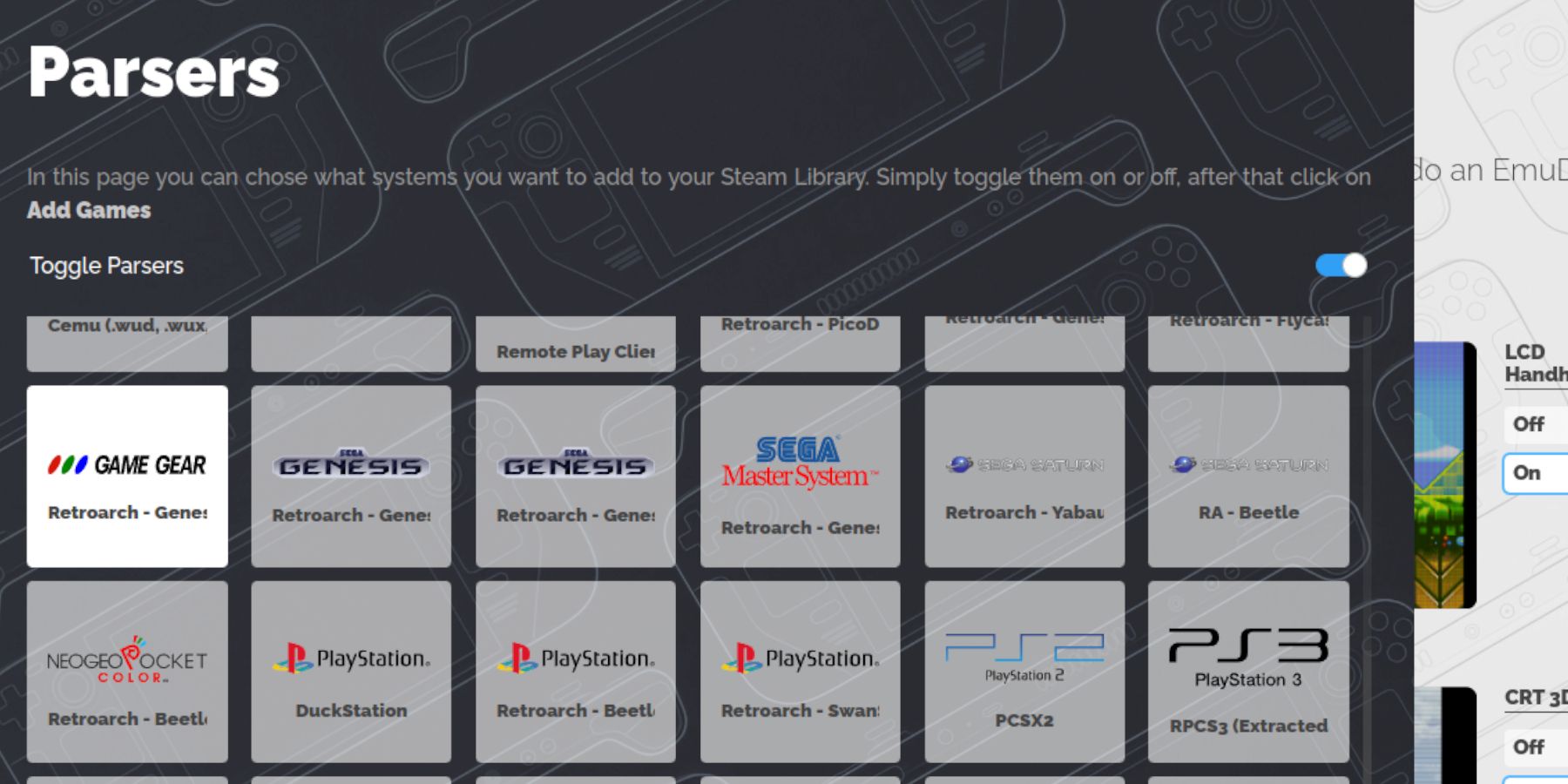 Transfer your Game Gear ROMs and add them to your Steam Deck library.
Transfer your Game Gear ROMs and add them to your Steam Deck library.
Transfer ROMs
- In Desktop Mode, open Dolphin File Manager.
- Navigate to Primary under Removable Devices.
- Open the Emulation folder, then ROMs, then the gamegear folder.
- Transfer your ROMs into this folder.
Steam ROM Manager
- Reopen EmuDeck.
- Open Steam ROM Manager from the left menu.
- Click Yes to close the Steam Client.
- Click Next on the Welcome screen.
- On the Parsers screen, select the Game Gear icon.
- Select Add Games, then Parse.
- Verify artwork and covers, then select Save to Steam.
Fix Missing Artwork On EmuDeck
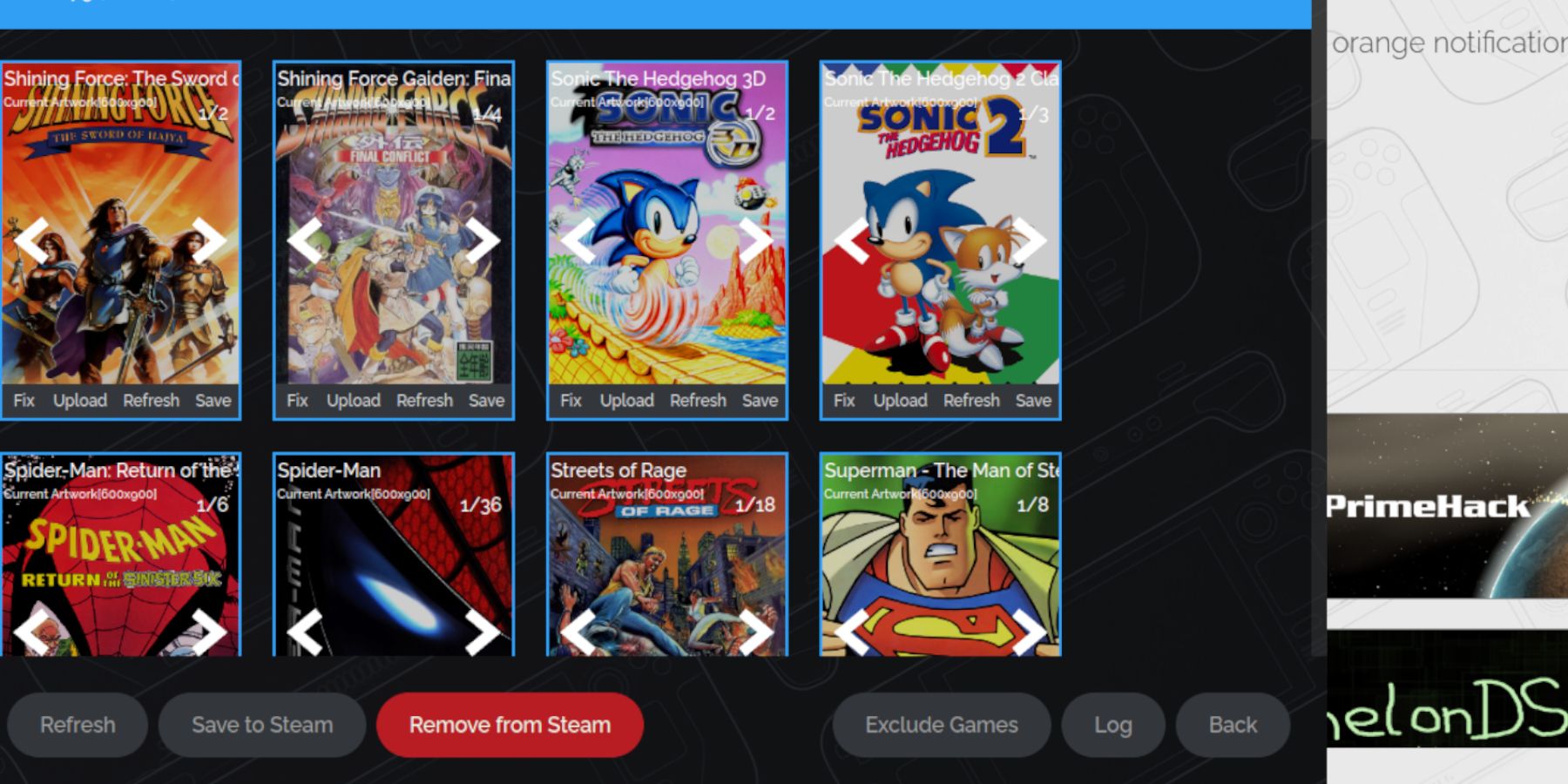 Steam ROM Manager might struggle with artwork for some games.
Steam ROM Manager might struggle with artwork for some games.
- For incorrect or missing artwork: Click Fix, search for the game title, select the correct cover, and Save to Steam.
- For ROMs with numbers in the title: Rename the ROM, removing the numbers before the title.
- To upload missing artwork: Search online, save the image to the Steam Deck's Pictures folder, use Steam ROM Manager's Upload feature, and Save to Steam.
Playing Game Gear Games On The Steam Deck
Access and optimize your Game Gear games.
- Return to Gaming Mode.
- Press the Steam button, open Library, then the Collections tab.
- Open the Game Gear collection, select your game, and Play.
Performance Settings
To improve framerate:
- Press the QAS button.
- Select Performance.
- Enable per-game profiles and set the Frame Limit to 60 FPS.
Install Decky Loader For The Steam Deck
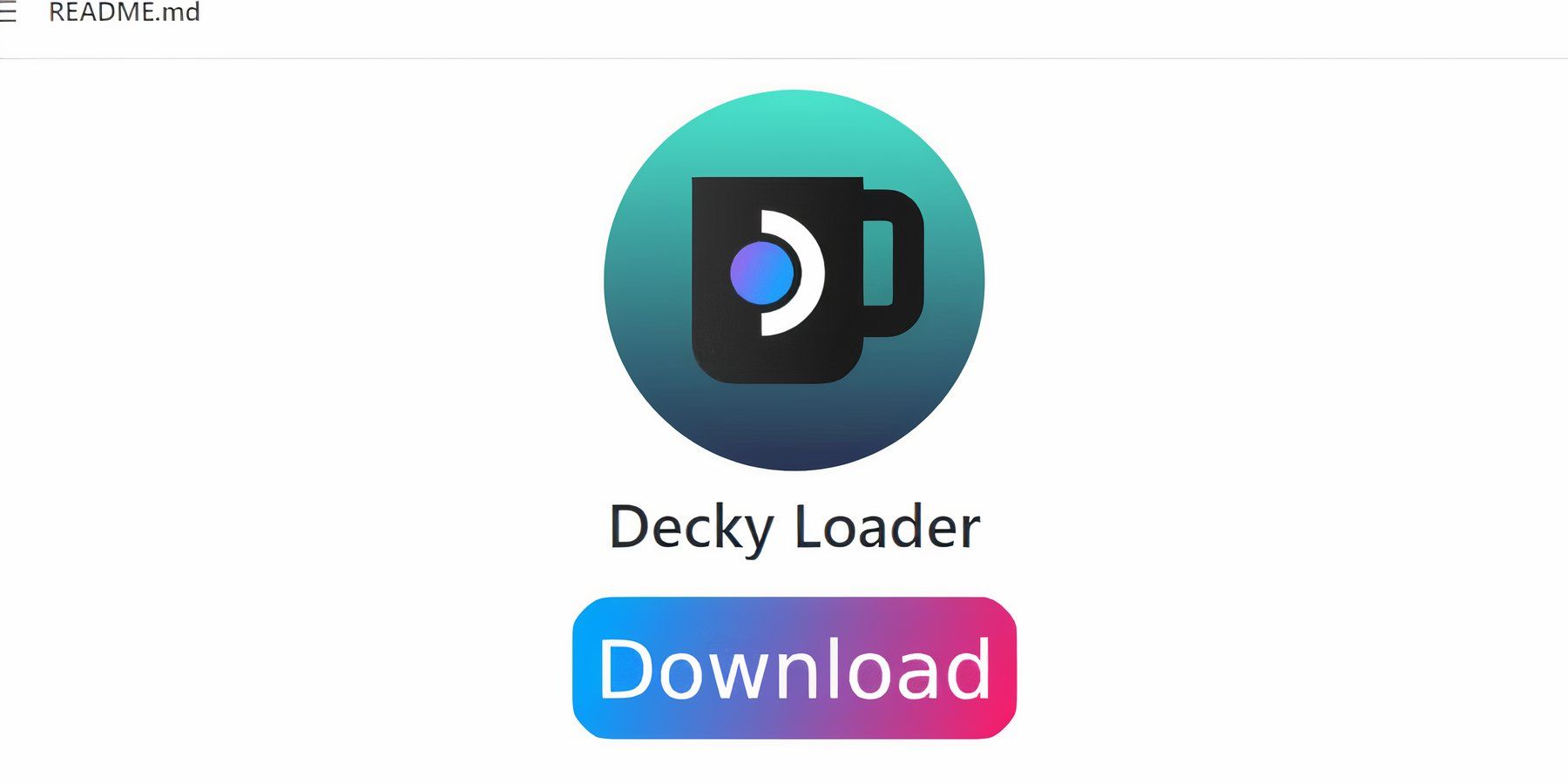 Decky Loader enhances performance and adds features.
Decky Loader enhances performance and adds features.
- Ensure you're in Desktop Mode.
- Download Decky Loader from its GitHub page.
- Double-click the launcher and select Recommended Install.
- Restart your Steam Deck in Gaming Mode.
Install The Power Tools Plugin
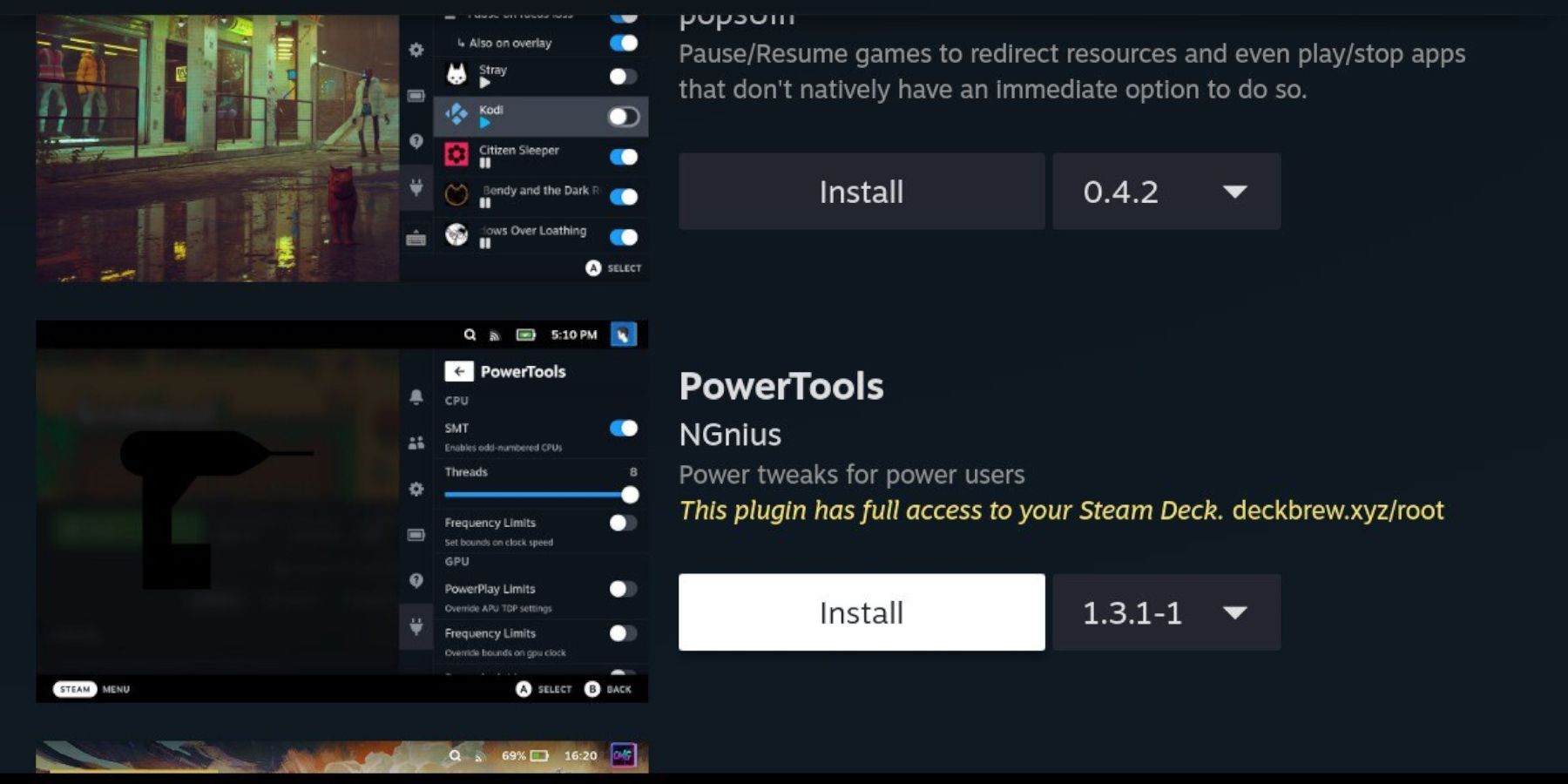 Install Power Tools via Decky Loader.
Install Power Tools via Decky Loader.
- In Gaming Mode, press QAM, then the plugin icon.
- Open the Decky Store, find Power Tools, and install it.
- In Power Tools settings, disable SMTs, set Threads to 4, enable Manual GPU Clock Control, set GPU Clock Frequency to 1200, and enable Per Game Profile. Adjust performance settings via the battery icon in the QAM.
Fixing Decky Loader After A Steam Deck Update
 Steam Deck updates might remove Decky Loader.
Steam Deck updates might remove Decky Loader.
- Switch to Desktop Mode.
- Download Decky Loader from GitHub.
- Select Execute (not Open).
- Enter your sudo password.
- Restart your Steam Deck in Gaming Mode.
Enjoy your Game Gear games on your Steam Deck!
















