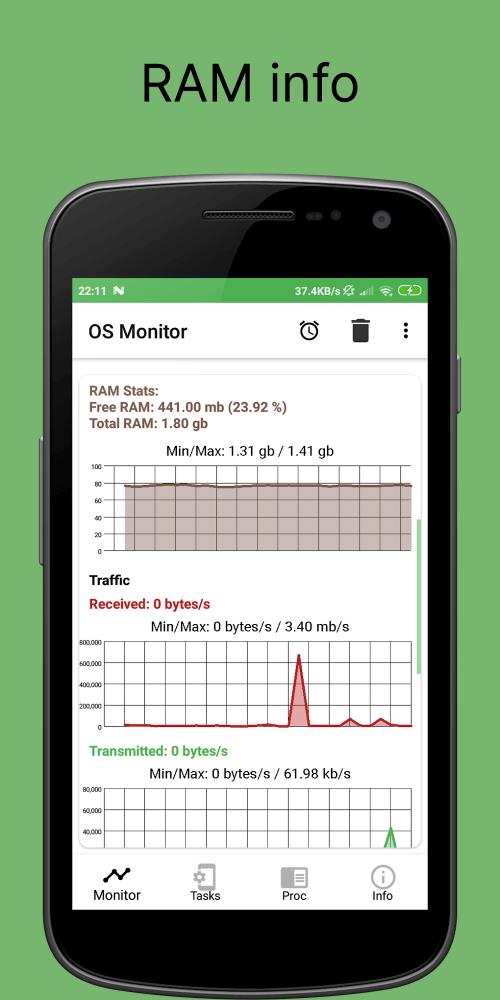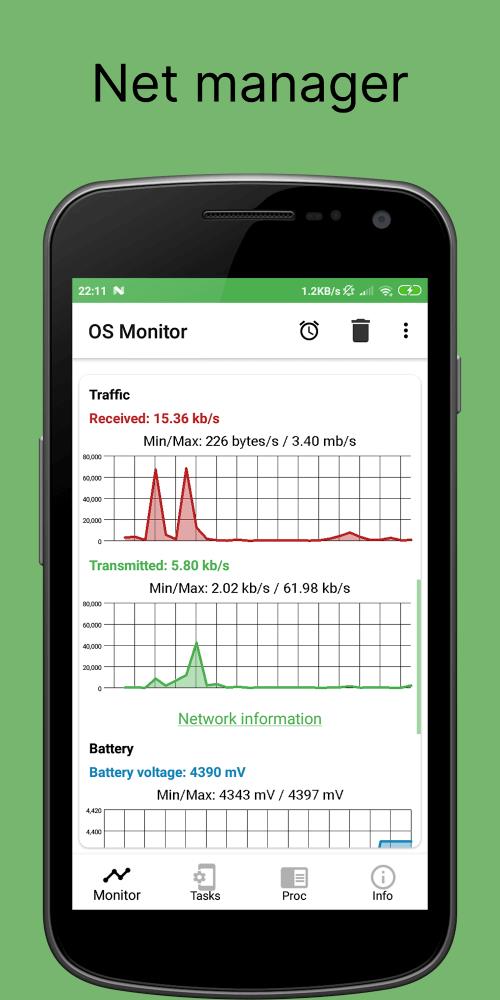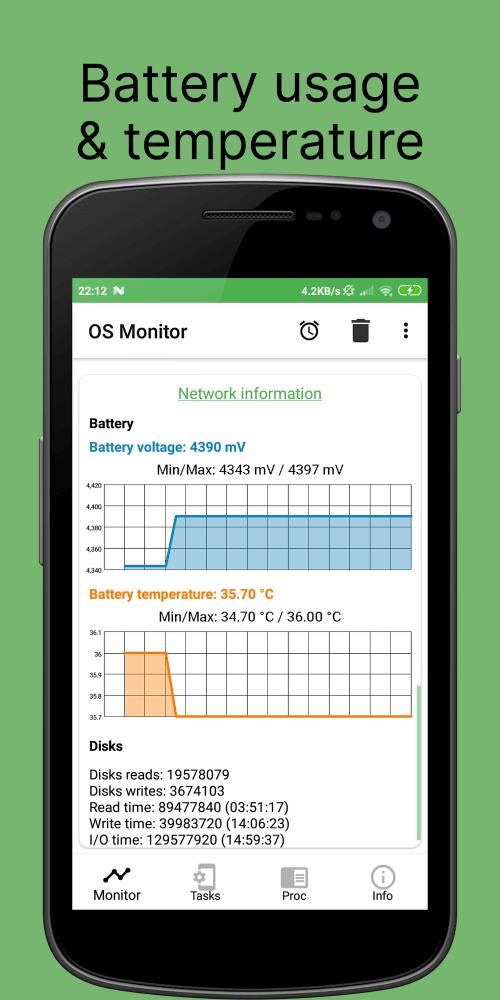OS Monitor offers several key benefits for Android users seeking to optimize device performance:
-
Advanced Task Management: Gain complete control over running processes and view detailed incoming and outgoing network traffic per application. Identify and manage resource-intensive apps for improved performance.
-
Real-time Resource Monitoring: Track memory usage and close unused applications. A disk usage tool helps manage storage space effectively.
-
CPU Performance Analysis: Monitor CPU frequency, usage percentage, and temperature in real time. This data helps users identify and remove resource hogs, boosting overall device speed.
-
Data Usage Control: Track mobile and Wi-Fi data consumption to prevent exceeding data limits and incurring extra charges. Set alerts to receive warnings about approaching data caps.
-
Flexible Customization: Personalize settings and alerts to match individual needs and preferences. Configure notifications for high CPU usage or receive tailored battery management suggestions.
-
Intuitive Design: The app combines powerful monitoring features with an easy-to-use interface, accessible to both tech-savvy and novice users.
Continuous development and community feedback ensure OS Monitor remains compatible with Android updates and security enhancements, providing reliable and ongoing support.