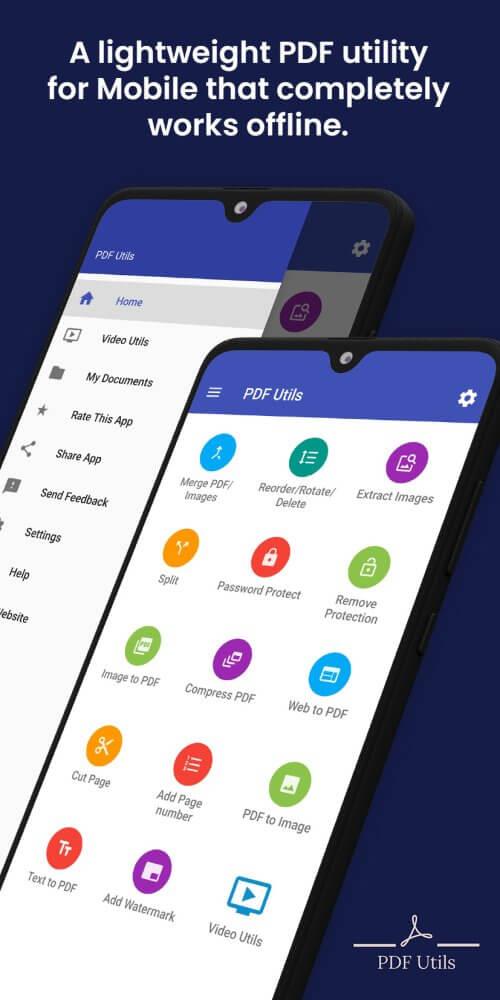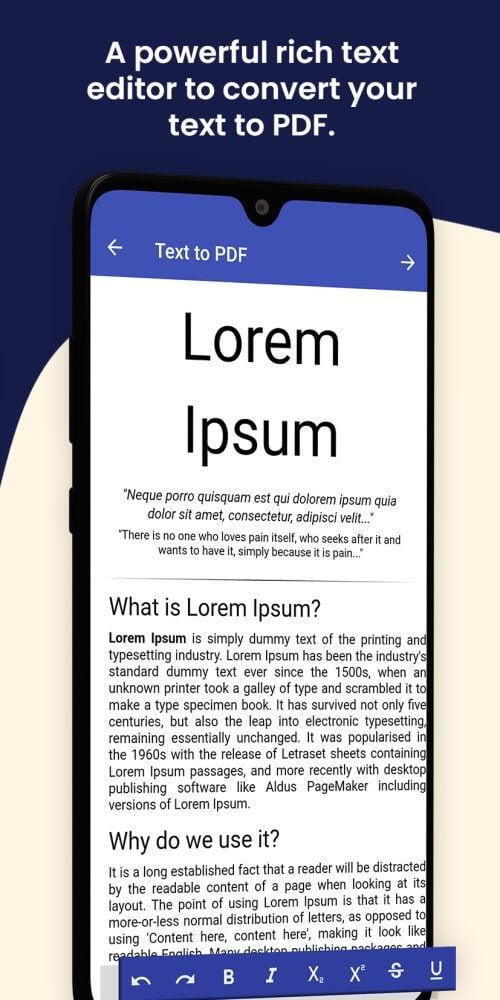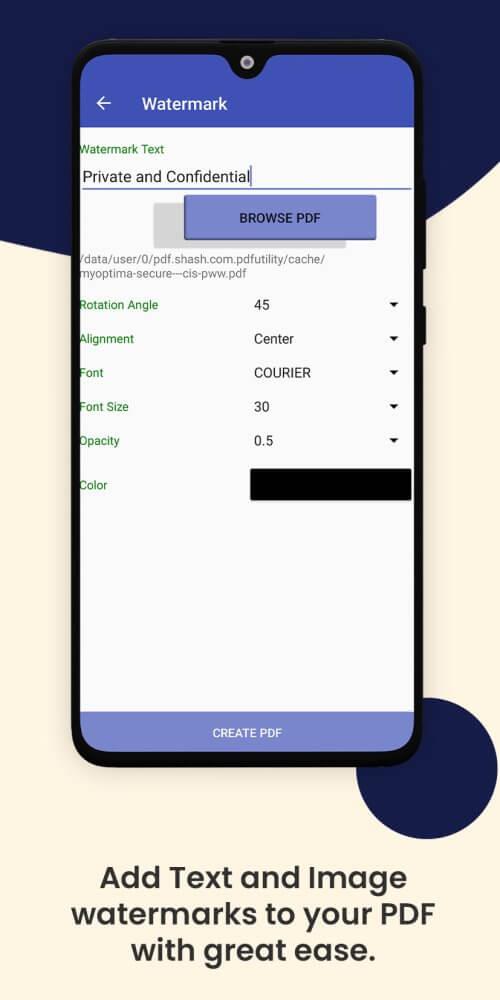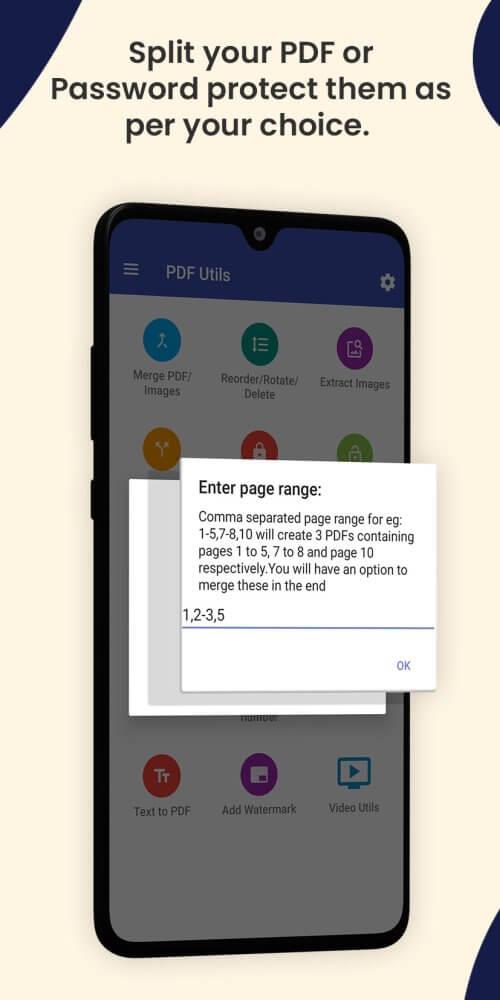Introducing PDF Utils, the ultimate PDF editing app. This free, user-friendly tool lets you quickly edit and customize your PDFs, saving you valuable time. Merge multiple PDFs, split large files, or simply read and view documents – PDF Utils handles it all. Rotate and delete pages, add watermarks and images, and encrypt files with passwords for enhanced security. Sharing and converting PDFs is effortless, enabling easy distribution to friends and colleagues via social media. Download now and unlock a world of PDF possibilities.
Features of PDF Utils:
⭐️ Intuitive PDF Reader: Enjoy a simple, easy-to-use interface for quick and efficient PDF viewing. Customize the display to your preferences.
⭐️ Merge & Split PDFs: Effortlessly merge multiple PDFs or split large files into smaller, more manageable ones, optimizing storage and sharing.
⭐️ Robust Security: Protect sensitive data with encryption and password protection. Compress PDFs for efficient storage and reduced data usage.
⭐️ Social Sharing: Easily share converted PDFs with friends and family on social media platforms. Add page numbers and convert images to PDF for added versatility.
⭐️ Seamless Sharing & Connectivity: Share the PDF Utils app itself via email or Bluetooth, extending its benefits to others.
Conclusion:
PDF Utils is a versatile PDF management and editing application. Its user-friendly interface allows for seamless reading and customization of PDF documents. Merge, split, rotate, and delete pages to create perfectly streamlined documents. Prioritizing security, PDF Utils ensures the confidentiality of your important information. Easy social media sharing makes it invaluable for both personal and professional use. Download PDF Utils today to boost your productivity.