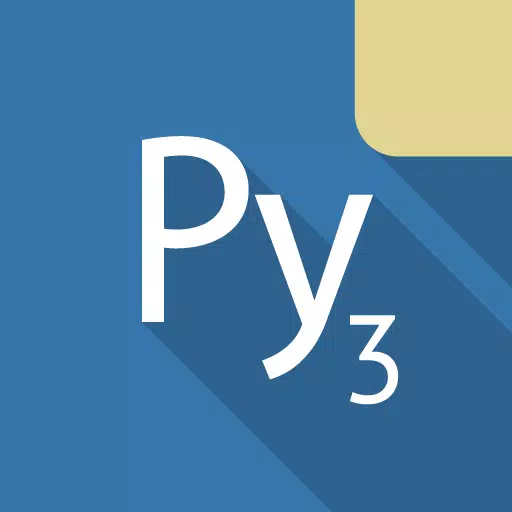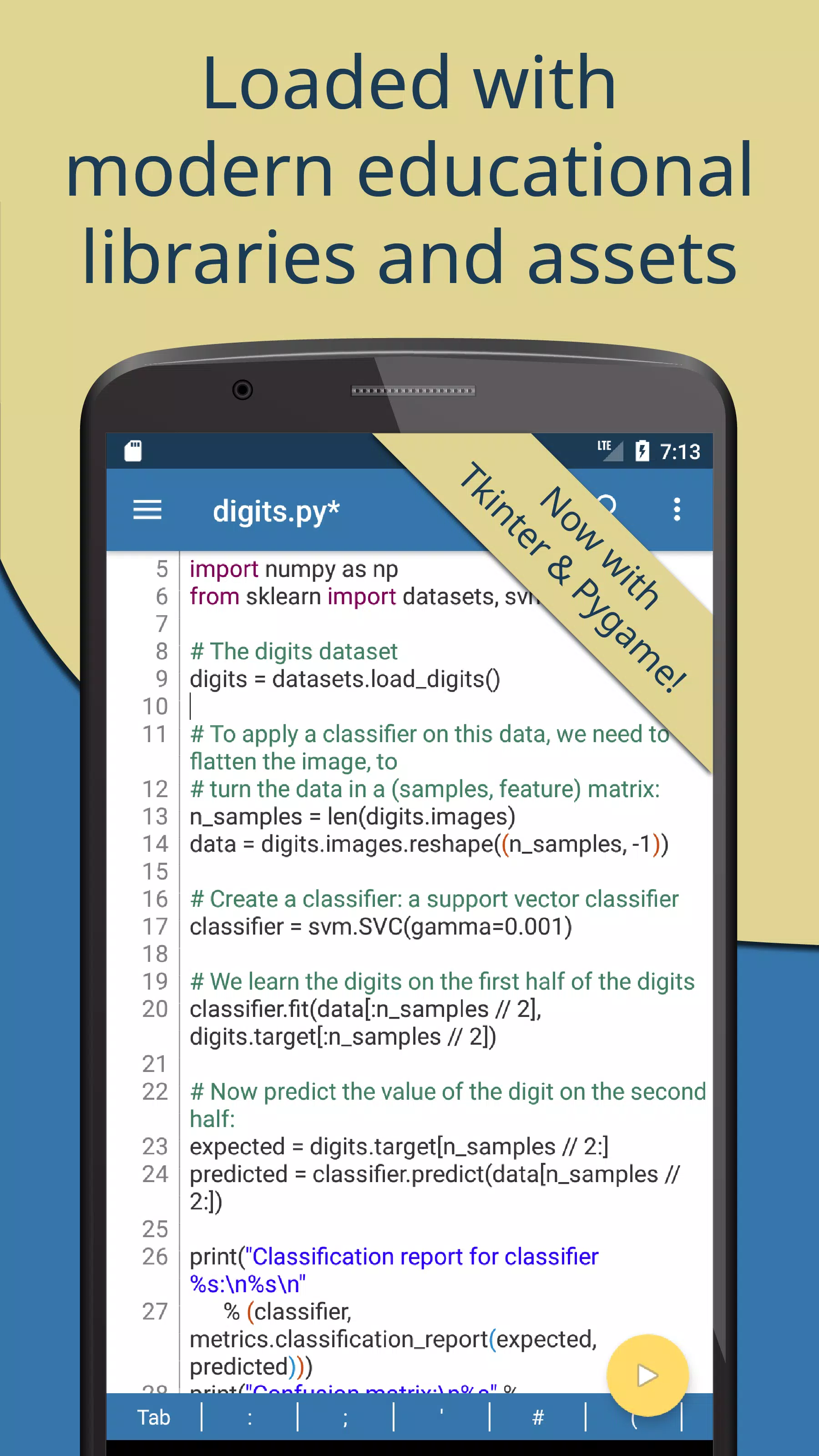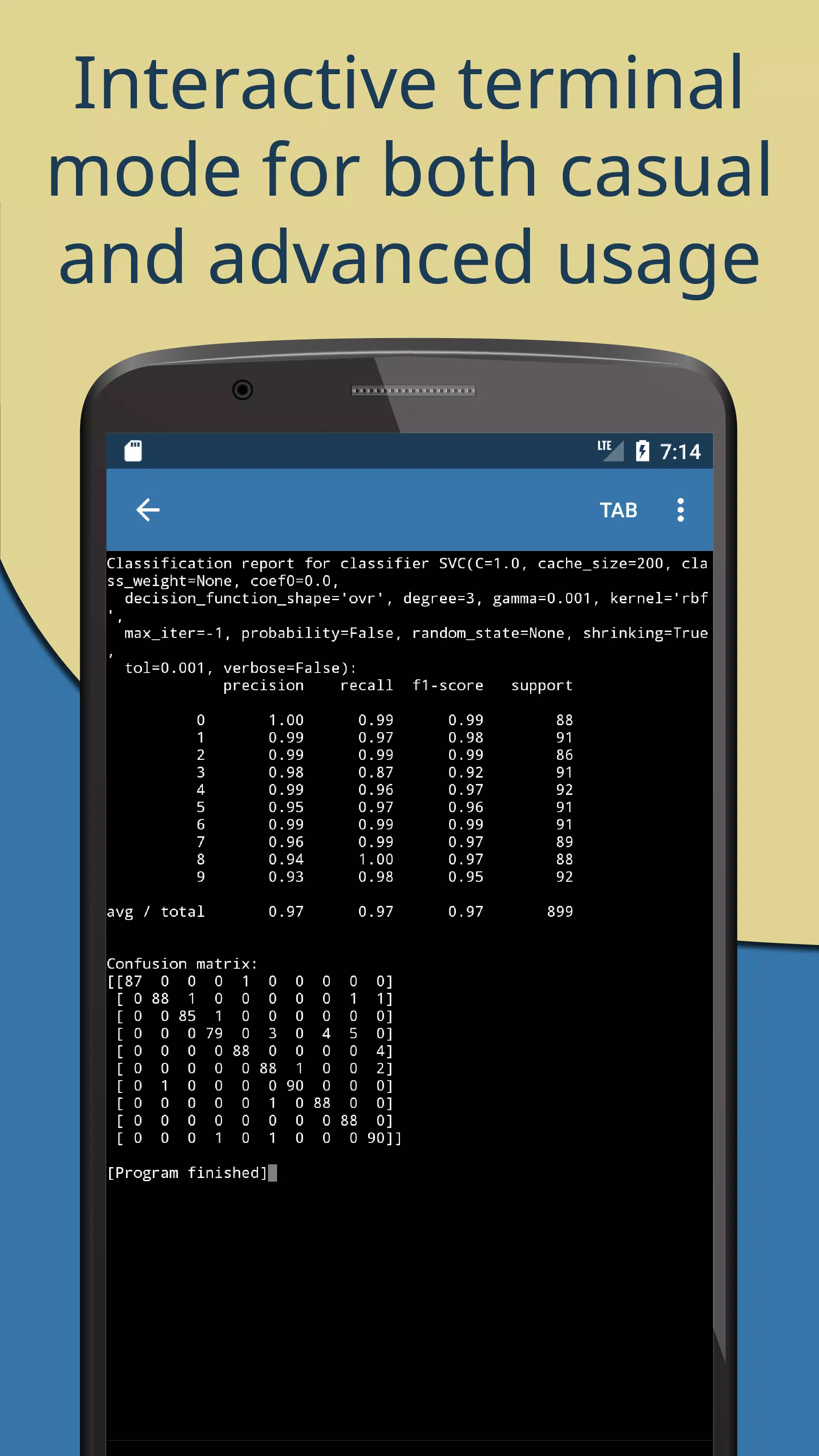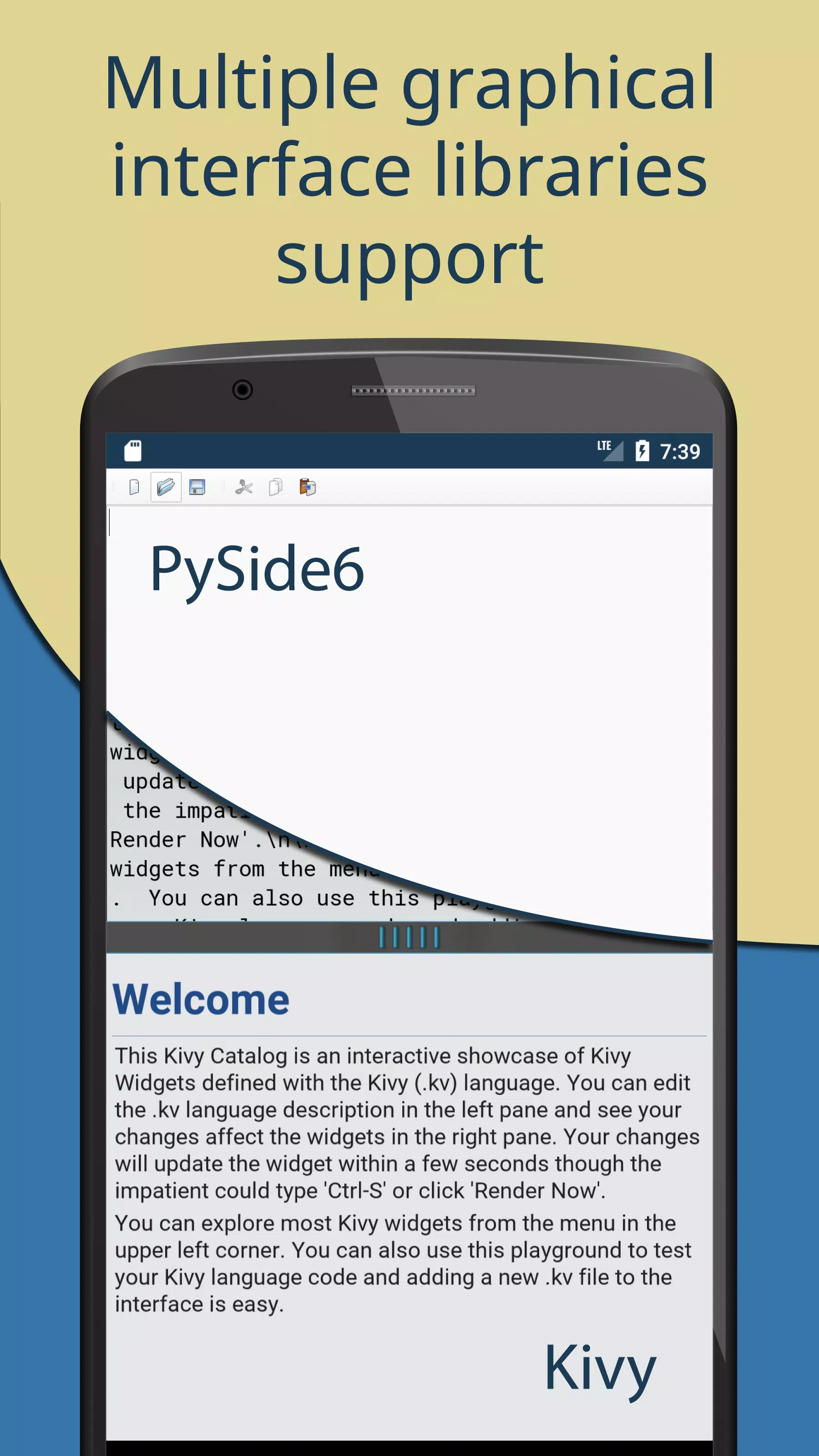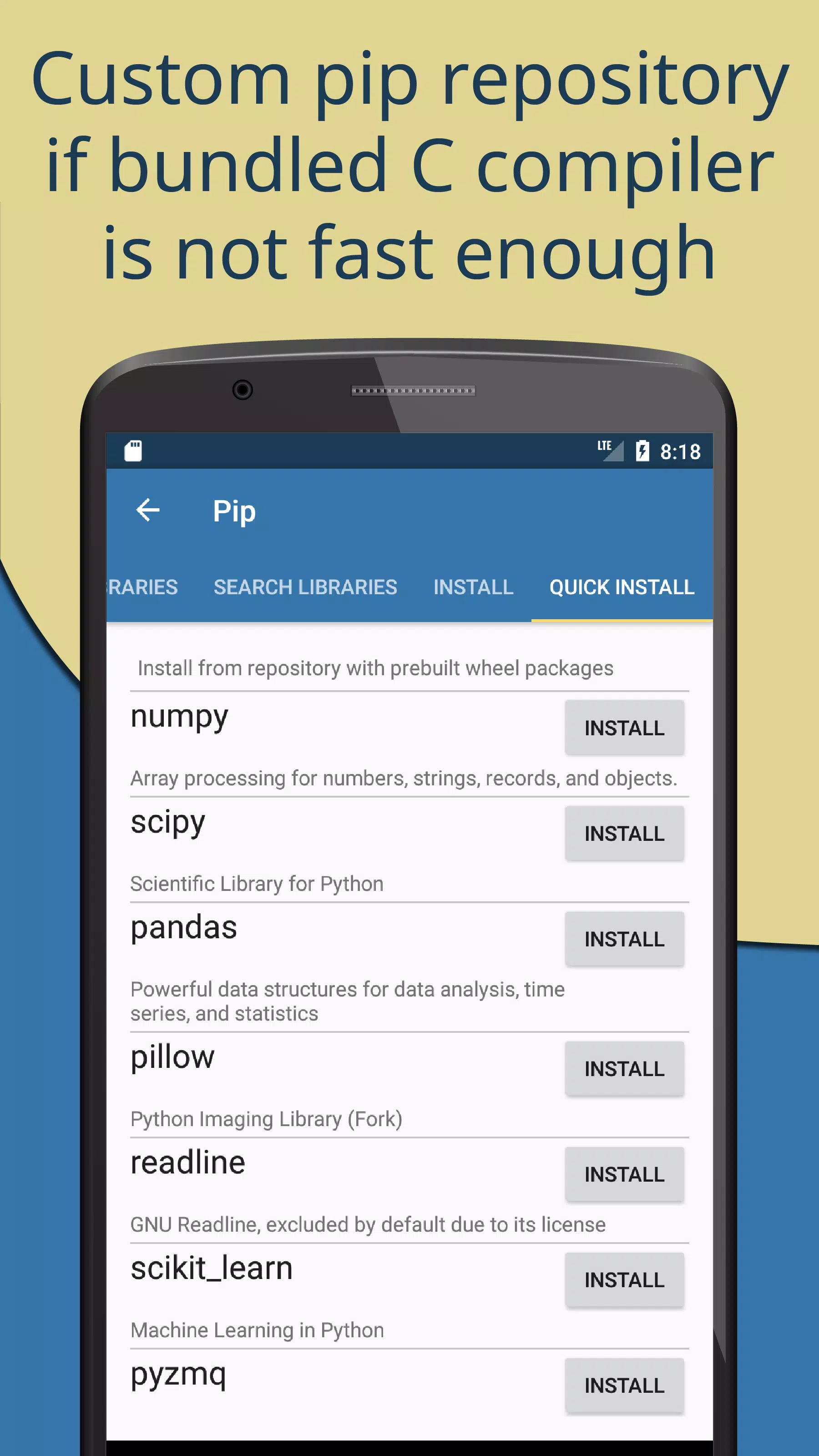Pydroid 3: Your Powerful Python 3 IDE for Android
Pydroid 3 is a user-friendly and robust Python 3 IDE designed for Android devices. It's perfect for learning and using Python on the go.
Key Features:
- Offline Python 3 Interpreter: No internet connection is needed to run your Python code.
- Pip Package Manager & Custom Repository: Access a wide range of libraries, including scientific packages like NumPy, SciPy, Matplotlib, Scikit-learn, and Jupyter, thanks to a custom repository of pre-built wheel packages.
- Extensive Library Support: Includes OpenCV (on devices with Camera2 API support), TensorFlow, PyTorch, Tkinter (for GUI development), Kivy (with SDL2 backend), PySide6 (with Matplotlib support), and Pygame 2.
- Built-in Compiler: A built-in C, C++, and Fortran compiler allows Pydroid 3 to build libraries from pip, even those with native code dependencies. You can also compile and install dependencies directly from the command line.
- Cython Support: Develop and integrate Cython code into your projects.
- Debugging Tools: A full-featured PDB debugger with breakpoints and watches helps you identify and resolve issues in your code.
- Advanced Editor: The editor includes features such as code prediction, auto-indentation, real-time code analysis, syntax highlighting, themes, tabs, and enhanced code navigation. A specialized keyboard bar provides easy access to programming symbols.
- Easy Sharing: Share your code to Pastebin with a single click.
Premium Features:
Some advanced features, marked with an asterisk (*) in the original description, are available in the Premium version.
Requirements:
Pydroid 3 requires at least 250MB of free internal storage, with 300MB+ recommended, especially when using resource-intensive libraries like SciPy.
Running & Debugging:
Set breakpoints by clicking on line numbers to debug your code. Specific commands ("import kivy," "from kivy," "#Pydroid run kivy," etc.) are used to detect and utilize libraries like Kivy, PySide6, SDL2, Tkinter, and Pygame. The "#Pydroid run terminal" command ensures terminal mode execution (useful for Matplotlib).
Library Availability:
Certain libraries are premium-only due to the complexity of porting them. The developers are open to collaboration on free ports of these libraries.
Legal Information:
Some binaries within the Pydroid 3 APK are licensed under (L)GPL; contact the developers for source code access. Pure Python libraries bundled with Pydroid 3 are considered to be provided in source code form. Pydroid 3 does not automatically include any GPL-licensed native modules.
Sample Code Usage:
The sample code provided is free for educational use, except for use in competing products or their derivatives. Always request permission via email if unsure.