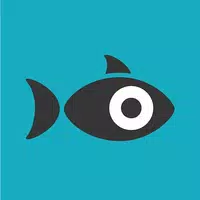Introducing Samsung Max, the ultimate VPN and privacy assistant app designed exclusively for Samsung devices. With Samsung Max, you can safeguard your location and IP address, ensuring your online activities remain private and anonymous. The Deluxe+ paid VPN plans allow you to browse the web from different countries, giving you the freedom to access content from anywhere in the world. Samsung Max goes beyond just privacy protection; it also features an advanced app privacy scan that identifies and helps manage potential privacy risks within your apps. You can take control of your app's network permissions, ensuring that only the apps you trust have access to your data. When using public Wi-Fi, Samsung Max encrypts all your connections, securing your personal information from prying eyes.
But Samsung Max offers more than just privacy protection. It is also the most advanced data savings service available, helping you manage your data usage efficiently. With Samsung Max, you can watch, listen, and browse more without worrying about your data plan running out. The app provides updates and alerts on your app's activities, allowing you to stay informed and in control. Whether you're on a tight data plan or dealing with poor connectivity, Samsung Max ensures you can make the most of your mobile data.
Download Samsung Max now to enjoy both privacy protection and data savings features. Experience the peace of mind that comes with knowing your online activities are secure and your data usage is optimized.
Features of Samsung Max:
- Location and IP Address Shielding: Protects your location and IP address, ensuring privacy and anonymity.
- Country Selection: Deluxe+ paid VPN plans allow users to choose the country to browse the web from.
- App Privacy Scan: Scans for app privacy risks and helps in identifying and managing them.
- App Network Permissions Management: Enables users to manage network permissions for their apps.
- Secure Public Wi-Fi Usage: Encrypts all connections to secure public Wi-Fi usage and protect personal information.
- No Log VPN: Guarantees that browsing and app usage is private as the app does not track usage in logs.
Conclusion:
Samsung Max VPN App is a comprehensive privacy and VPN assistant exclusively designed for Samsung users. It offers a range of features including shielding your location and IP address, selecting your browsing country, scanning for app privacy risks, managing app network permissions, securing public Wi-Fi usage, and providing a no-log VPN. Additionally, Samsung Max serves as an advanced data savings service, helping users with expensive data plans or poor connectivity. It offers data-saving options, app management features, and privacy protection services. By providing ads, the app remains free while allowing users to choose their ad experience. For an ad-free experience, users can opt for Deluxe or Deluxe+ VPN plans. Overall, Samsung Max VPN App is a reliable tool that prioritizes user privacy and offers data-saving capabilities, making it an essential app for Samsung device users.