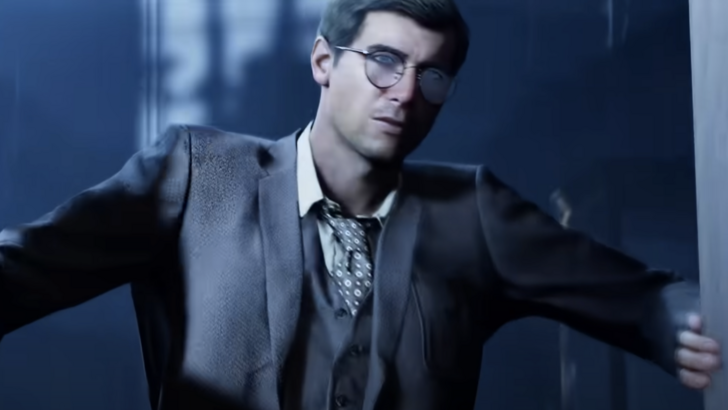This user-friendly Roku Remote Control TV app simplifies controlling your Roku TV (Haier/Hisense/Philips/Sharp/TCL/Element/Insignia/Hitachi, RCA Roku TVs) directly from your smartphone. Seamlessly launch apps installed on your Roku TV or device, all from your phone's convenience. Ensure your phone and Roku TV are connected to the same Wi-Fi network for optimal functionality.
Compatible with a wide range of Roku devices, including Streaming Stick Express, Express+, Premiere, Premiere+, Ultra, and Roku TVs from various brands, this app provides a comprehensive remote control experience. Features include automatic device detection, quick access to popular channels (YouTube, Netflix, Prime, Hulu), power and volume control, fast text input, HDMI source switching, and a convenient shake-to-play/pause function. The app boasts a clean and intuitive interface.
Key Features:
- Intuitive Roku remote control app.
- Broad compatibility with numerous Roku TV brands (Haier, Hisense, Philips, Sharp, TCL, Element, Insignia, Hitachi, RCA).
- Launch Roku TV/device apps directly from your phone.
- Automatic Roku device discovery for effortless setup.
- One-touch access to popular streaming services (YouTube, Netflix, Prime Video, Hulu).
- Enhanced functionality: power on/off, volume control, fast on-screen keyboard for text entry, HDMI source selection, and shake-to-play/pause.
In short: The Roku Remote Control TV app offers a streamlined and efficient way to manage your Roku experience. Its user-friendly design, extensive compatibility, and helpful features make it a must-have for any Roku TV owner. Download it today and enjoy a superior viewing experience! (Note: This app is not affiliated with Roku, Inc.)