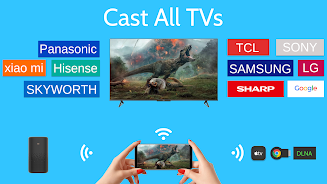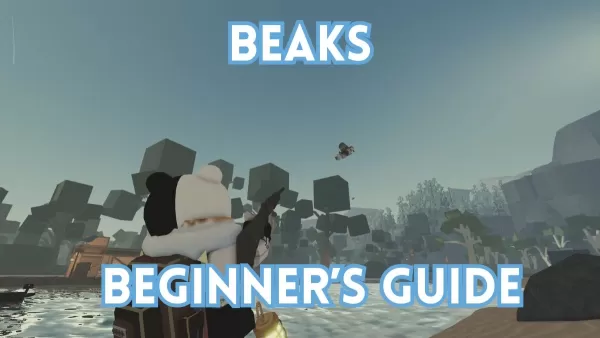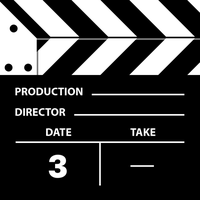TimeCast also enables screen mirroring for online classes, gaming, and movie streaming. Ensure your smart TV and Android device are on the same Wi-Fi network and both support wireless display and screen mirroring for optimal performance. Contact us at [email protected] for any assistance.
Key App Features:
- Cast Local Files: Transform your phone into a home entertainment hub, easily sharing photos, music, and videos on a larger screen.
- Screen Mirroring: Mirror your phone's display for immersive online learning, gaming, and movie viewing.
- Broad Device Compatibility: Compatible with numerous smartphones (Samsung, Xiaomi, VIVO, OPPO, etc.) and smart TVs (Samsung, Xiaomi, Sony, Panasonic, etc.), as well as Google Chromecast, Amazon Fire Stick, Fire TV, and other DLNA devices.
- Helpful Usage Tips: The app offers guidance on troubleshooting, including Wi-Fi network connectivity, wireless display/screen mirroring compatibility checks, and VPN considerations.
- Casting Quality: Note that casting quality depends on your Wi-Fi and TV capabilities. Ensure your TV supports the file format being cast.
- Dedicated Support: Reach out via email ([email protected]) for support, suggestions, or inquiries.
In Conclusion:
TimeCast delivers a superior large-screen viewing experience with its fast, high-quality casting and screen mirroring capabilities. Its extensive device compatibility and helpful tips ensure a smooth and enjoyable user experience. Download now and enjoy effortless casting and mirroring!