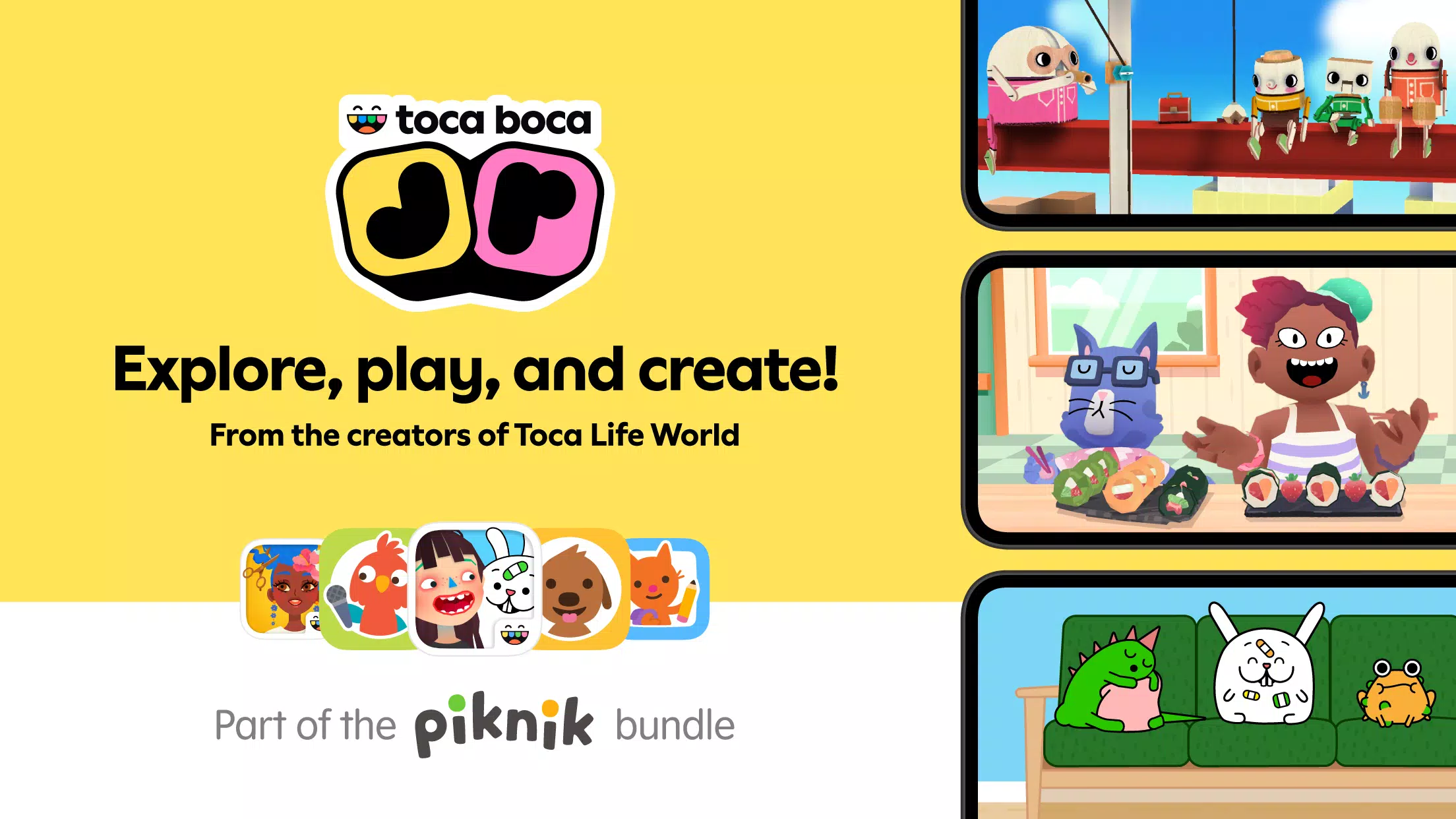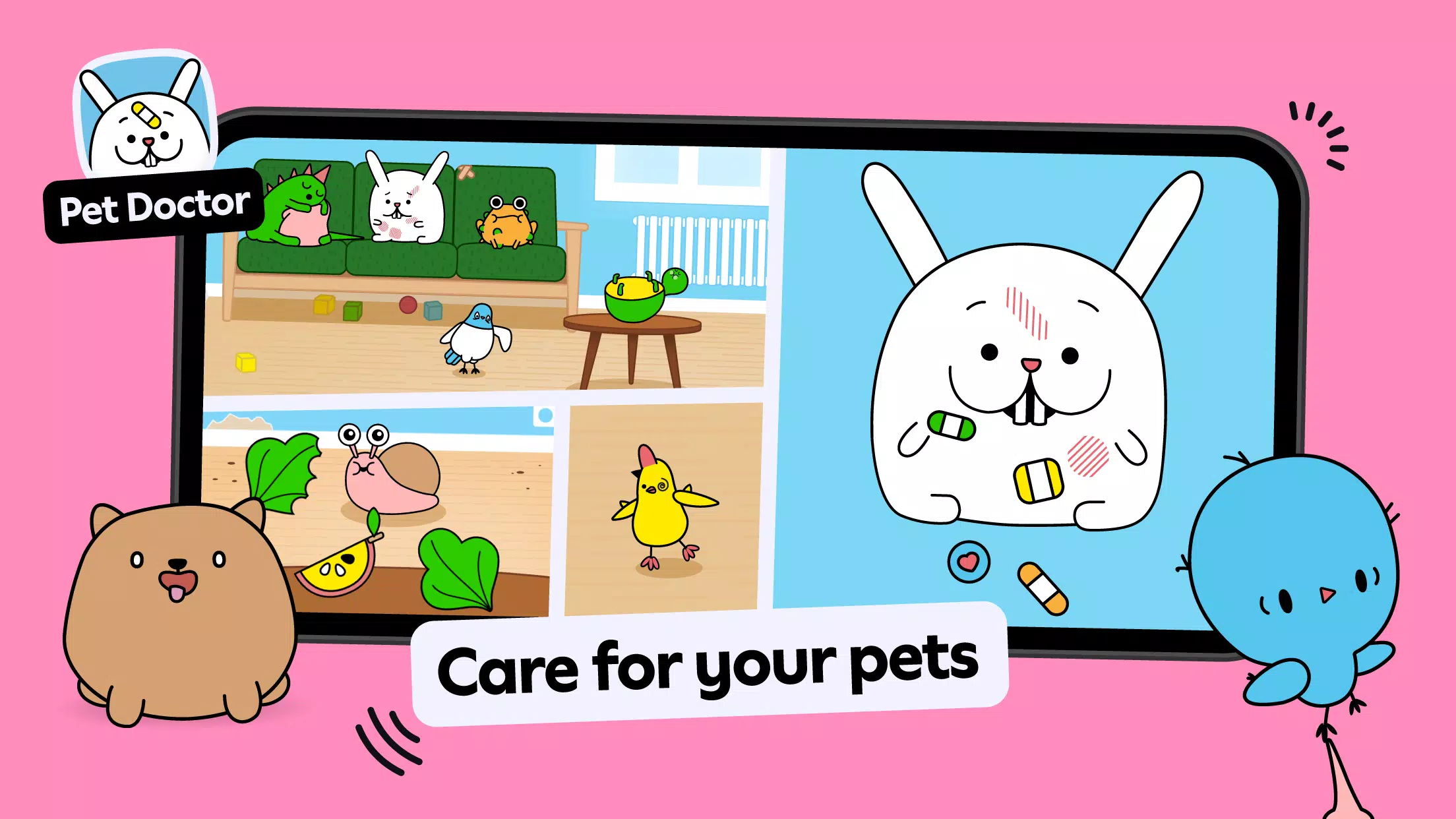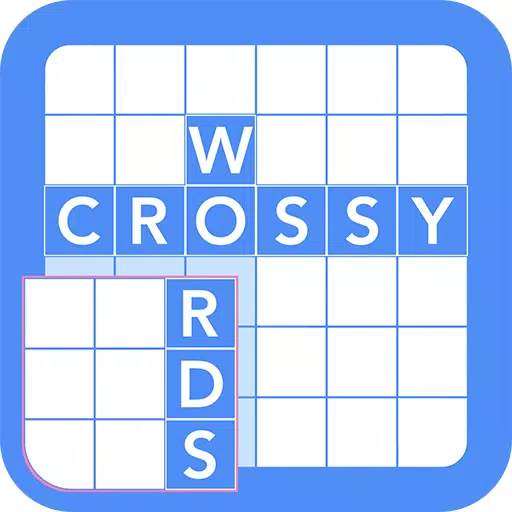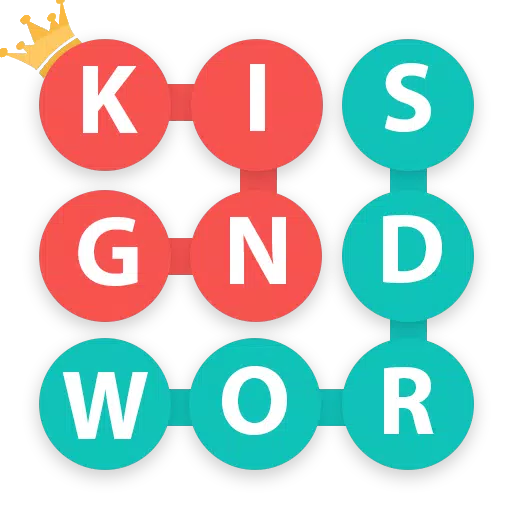Play, create, and explore! Looking for fun and educational games for kids? Toca Kitchen 2 is back and better than ever!
This isn't just any restaurant; it's your restaurant! Learn to manage staff, whip up delicious (or hilariously disgusting!) dishes, and satisfy your quirky customers.
Key Features:
- Unlockable Ingredients and Tools: Expand your culinary arsenal with new ingredients, a juicer, an oven, and even a deep fryer!
- Creative Cooking: The only rule is there are no rules! Juice tomatoes, boil salads, or create bizarre burger concoctions – the possibilities are endless.
- Messy Fun: Embrace the chaos! Use six different kitchen tools to prepare your culinary creations, adding a dash of messiness and a pinch of weirdness.
- Hilarious Reactions: Watch your guests' reactions – from delighted smiles to disgusted grimaces – as they sample your creations. Will they love it, or will you earn a resounding "ew"?
- New Content: Enjoy a wealth of new foods, condiments, and even more extreme reactions to spicy sauces and sour lemons! Prepare for loud burps and plenty of gross-out fun!
- Kid-Friendly Design: No third-party ads, no in-app purchases, and completely open-ended gameplay designed for kids to explore their creativity.
Troubleshooting:
Q1: Installation Error ("Can't install on USB or SD card")
This error often stems from a temporary installation file that wasn't deleted properly. Here's how to fix it:
- Go to your device's Settings > Storage.
- Unmount your SD card.
- Re-download the app from the Play Store.
- Remount your SD card (after installation). You may then be able to move the app to your SD card, if your device allows.
If you don't have an SD card, clear your Google Play cache in the Google Play settings.
Q2: Unable to Download Purchased App
This can happen for several reasons:
- Check your internet connection. You need to be online.
- Ensure you're logged into the same Google Play account you used to purchase the app.
- Try downloading with Wi-Fi or your mobile data.
- Make sure you're not using a restricted profile.
- If the problem persists, contact Toca Boca support.
Q3: App Accidentally Deleted
Reinstalling is easy!
- Open the Play Store (ensure you're logged into the correct account).
- Go to your Purchased apps.
- Find Toca Kitchen 2 and tap the download button.
About Toca Boca:
Toca Boca creates award-winning digital toys for kids, believing that play is the best way to learn. Our apps are designed to spark imagination and encourage interactive play in a safe, ad-free, and in-app purchase-free environment.