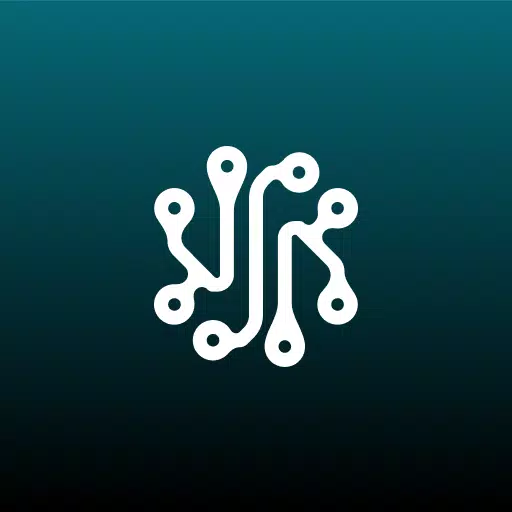Transform your mobile device into a powerful remote desktop with Real VNC Viewer. Access your Mac, Windows, and Linux computers from anywhere globally. Simply install Real VNC Connect on each computer you wish to control, then log into the Real VNC Viewer app using your account details. Enjoy remote desktop viewing and control of your mouse and keyboard, as if you were directly at your computer. Real VNC Connect provides robust password protection for each remote computer, and all sessions benefit from end-to-end encryption for enhanced security. Download now and experience the freedom of remote access.
Key features of the Real VNC Viewer app include:
- Remote Desktop Access: Control your Mac, Windows, and Linux computers remotely from anywhere.
- Precise Mouse and Keyboard Control: Seamlessly navigate and interact with your remote computer's desktop.
- Effortless Setup: Quick and easy installation of Real VNC Connect on your computers and simple login via the Viewer app.
- Flexible Connection Options: Connect via the cloud service or directly using an IP address with an Enterprise subscription or third-party VNC software.
- Uncompromising Security: Benefit from built-in password protection and end-to-end encryption for secure remote sessions.
- Intuitive Touchscreen Control: Utilize your touchscreen for precise control, with clear instructions on gestures like clicking and scrolling.
In short, Real VNC Viewer offers a powerful and user-friendly solution for remote desktop access. Its straightforward setup, intuitive interface, and robust security features make it an ideal choice for anyone needing convenient and secure remote computer control, whether at home or on the go.