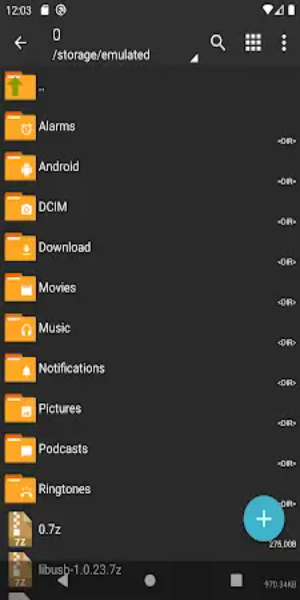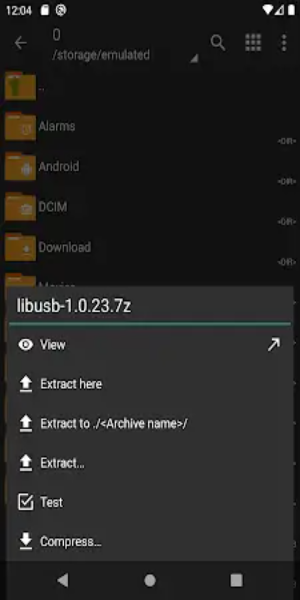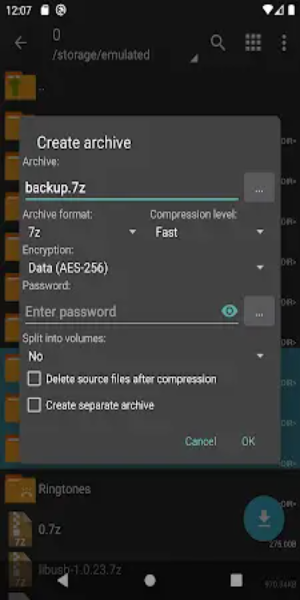ZArchiver Donate, the premium upgrade to the popular ZArchiver app, provides a streamlined interface for advanced archive management. It handles a wide array of archive formats, including 7z and zip, offering features such as image previews and in-archive file editing. Users benefit from customizable light and dark themes, robust password protection, and the convenience of directly installing APK/OBB files from backups.
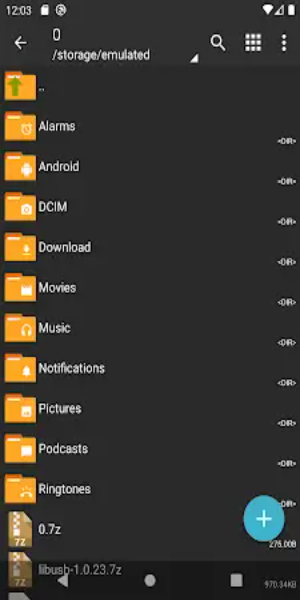
Key Advantages of ZArchiver Donate:
-
Personalized Experience: Enjoy a customizable interface with selectable light and dark themes for optimal visual comfort.
-
Enhanced Data Security: Securely manage sensitive data with built-in password protection for your archives.
-
Efficient Image Handling: Preview images directly within archives, simplifying visual content management.
-
Direct File Manipulation: Edit files directly within supported archive formats (zip, 7zip, tar, apk, mtz), enhancing workflow flexibility.
-
Privacy Focused Design: Operates without internet access permissions, ensuring your data remains private.
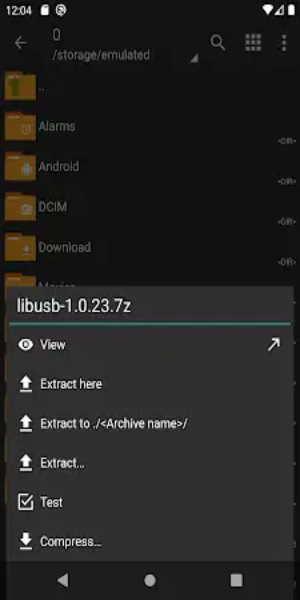
Performance Enhancements:
- Optimized for Speed: Optimized for efficient handling of small files (
- Multi-core Processing: Leverages multithreading for faster processing, especially with large archives.
- Broad Character Support: Supports UTF-8 and UTF-16 encoding for filenames, accommodating a wider range of international characters.
Further Advanced Capabilities:
- Extensive Format Support: Works with 7z, zip, bzip2, gzip, XZ, lz4, tar, and zst archive formats.
- Comprehensive Content Viewing: View archive contents for various formats including 7z, zip, rar, bzip2, gzip, XZ, iso, and tar.
- Secure Archive Creation: Create and decompress password-protected archives for enhanced security.
- Multi-Part Archive Handling: Manage multi-part archives (7z and rar decompression).
- Simplified App Installation: Directly install APK and OBB files from backups.
- Selective File Extraction: Decompress only specific files within an archive.
- Split Archive Compatibility: Extract files from split archives (e.g., 7z.001, zip.001, part1.rar, z01).
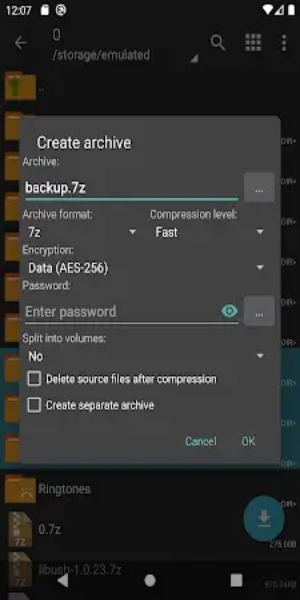
Conclusion:
ZArchiver Donate is a comprehensive and user-friendly archive management solution. Its advanced features, robust security, and broad format compatibility make it ideal for both casual and experienced users needing efficient and secure archive handling.