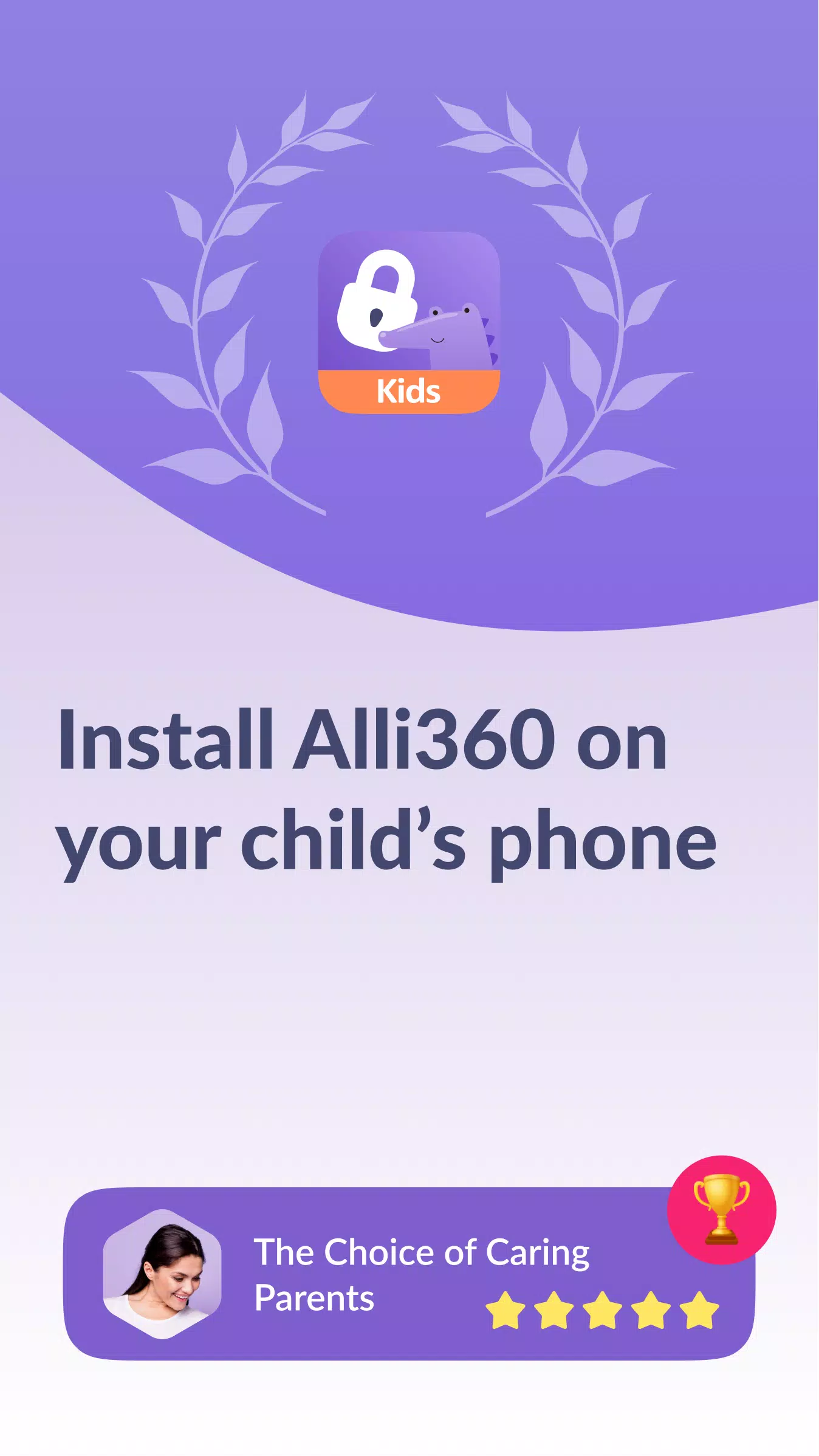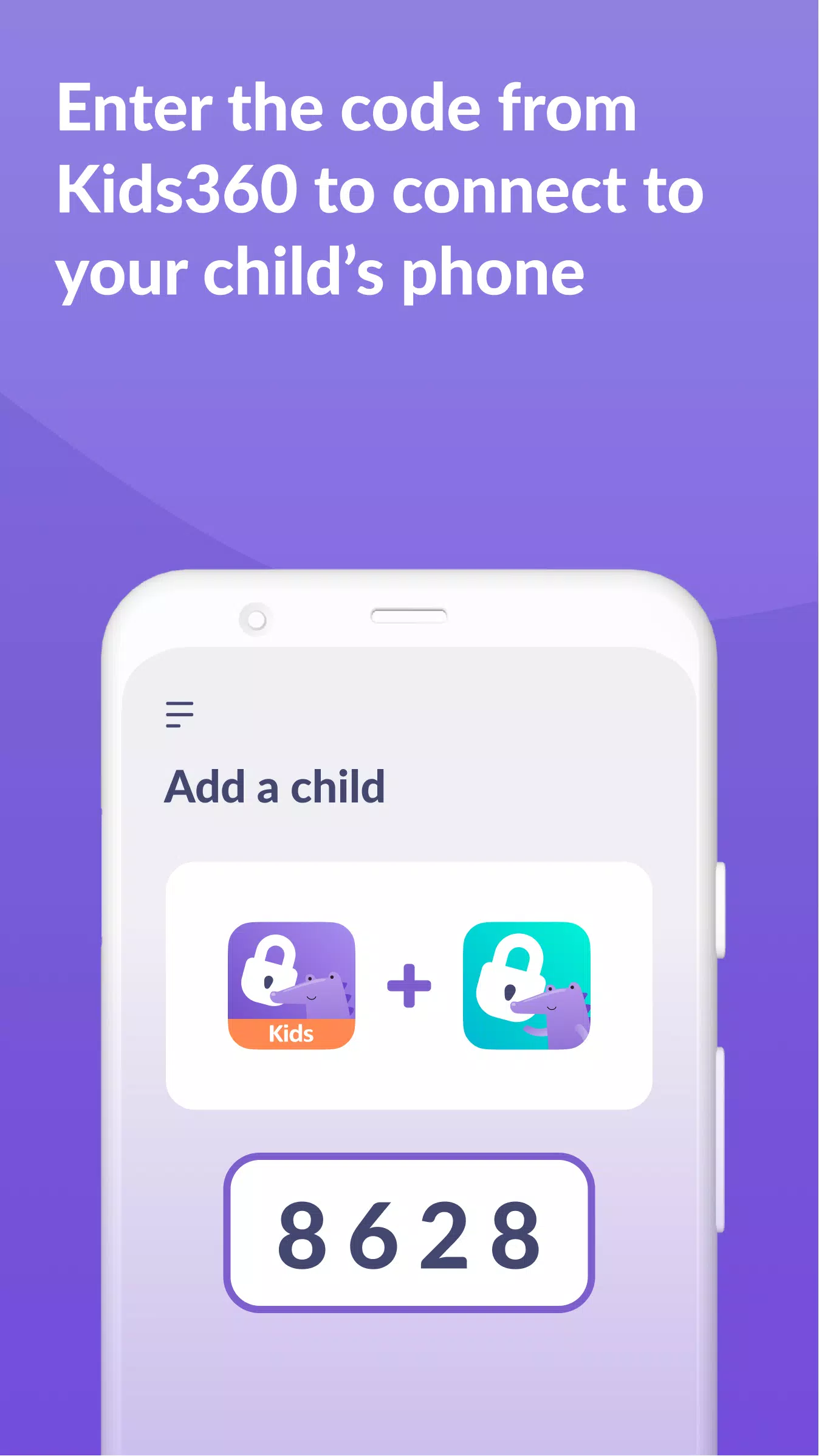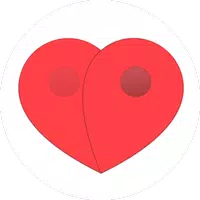Alli360: Parental Control App for Teen Screen Time Management
Alli360 is a screen time management service designed to help parents control their teens' usage of games and mobile apps. The Alli360 app works in conjunction with the "Kids360 for parents" app and requires installation on the teen's device.
Key Features:
- Time Limits: Set specific time limits for individual apps and games.
- Scheduling: Create schedules to block access during school hours or bedtime.
- App Selection: Choose which apps to limit or block entirely.
- Usage Tracking: Monitor your teen's app usage and identify time-consuming apps.
- Communication Access: Essential apps for calls, messaging, and transportation remain accessible.
Kids360 prioritizes family safety and parental control. The app tracks usage, providing insights into your teen's smartphone habits. Installation requires your child's consent, and data is handled in accordance with GDPR regulations.
How to Get Started:
- Install the "Kids360 for parents" app on your phone.
- Install the Alli360 app on your teen's phone and enter the provided link code.
- Grant the app permission to monitor your teen's smartphone.
Contact [email protected] or use the in-app 24/7 support for technical assistance.
Free usage monitoring is available after linking a second device. Time management features are accessible during a trial period and via subscription.
App Permissions:
The app requests the following permissions:
- Display over other apps (to enforce time limits).
- Accessibility services (to manage screen time).
- Usage access (to track app usage).
- Autostart (for continuous tracking).
- Device admin apps (to prevent unauthorized removal).
What's New in Version 2.27.0 (October 18, 2024):
Kids360 is constantly updated to provide a fast and reliable experience.