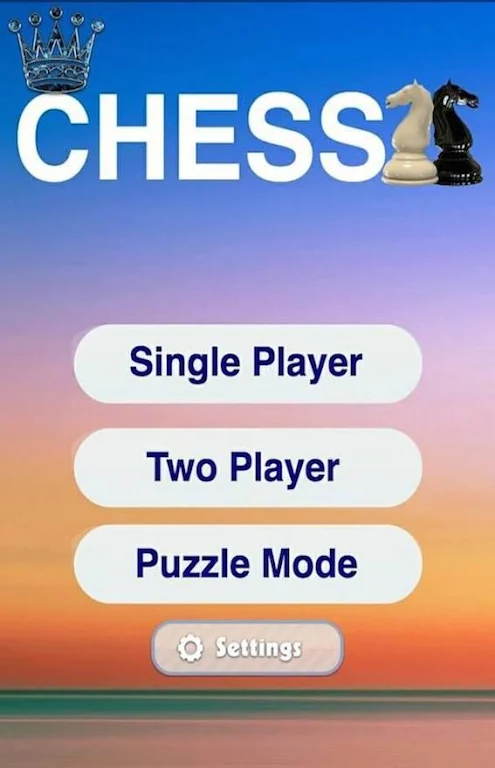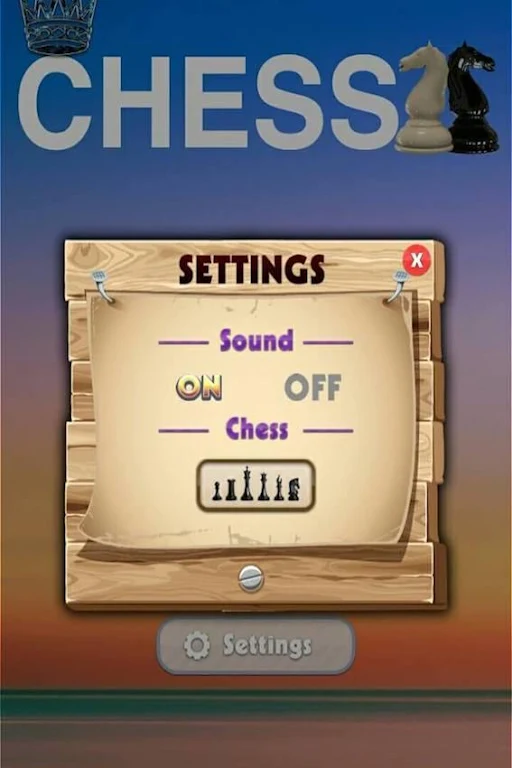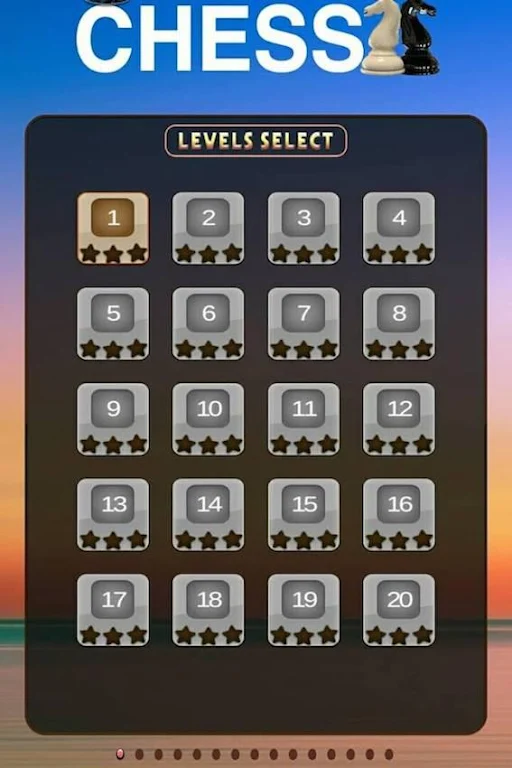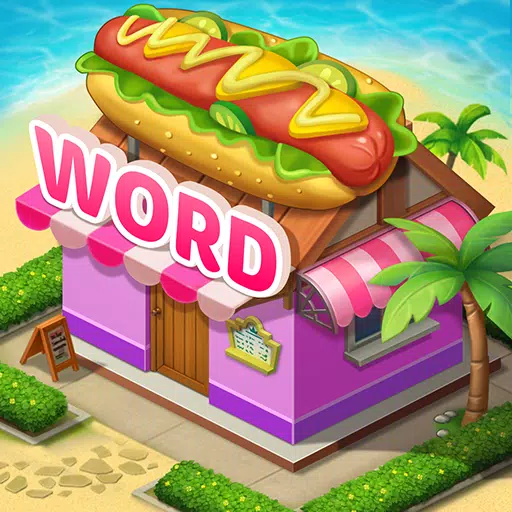Features of Chess Free Play:
- Play as white or black, against the computer or a friend.
- Relive the glory by replaying moves on the board in existing and past games.
- 300 difficulty levels to challenge your skills.
- Support online gameplay for further competition.
- Autosave your current game to pick up where you left off.
- Enjoy relaxing music while strategizing your next move.
Tips for Users:
Explore Difficulty Levels:
Leverage the 300 difficulty levels available. Start at an easier level to build your confidence, then gradually increase the challenge as your skills improve. This method will help you grow without feeling overwhelmed.
Utilize the Replay Feature:
After each game, use the replay option to review your moves. Analyzing past games is an excellent way to learn from your mistakes and identify better strategies for future matches.
Challenge Friends and Online Opponents:
Don't limit yourself to playing against the computer; invite friends or compete against players online. Engaging with different opponents can expose you to various styles and tactics, enhancing your overall gameplay.
Save Your Progress:
Make sure to utilize the autosave feature. If you need to pause your game, you can easily pick up where you left off without losing any progress.
Stay Calm and Think Ahead:
Chess is a game of strategy and patience. Take your time to think through each move, considering both your strategy and your opponent's potential responses. Staying calm will help you make better decisions on the board.
Conclusion:
The Chess Free Play app offers a comprehensive range of features to enhance your gaming experience. Whether you're a beginner or a seasoned player, you can enjoy playing against the computer or a friend, practice with different skill levels, and even compete online. With autosave and music features, this app provides a convenient and enjoyable way to improve your chess skills. Download now and start your chess journey!