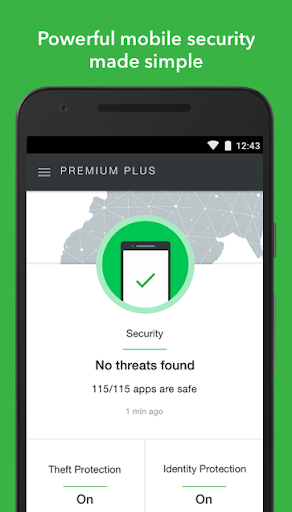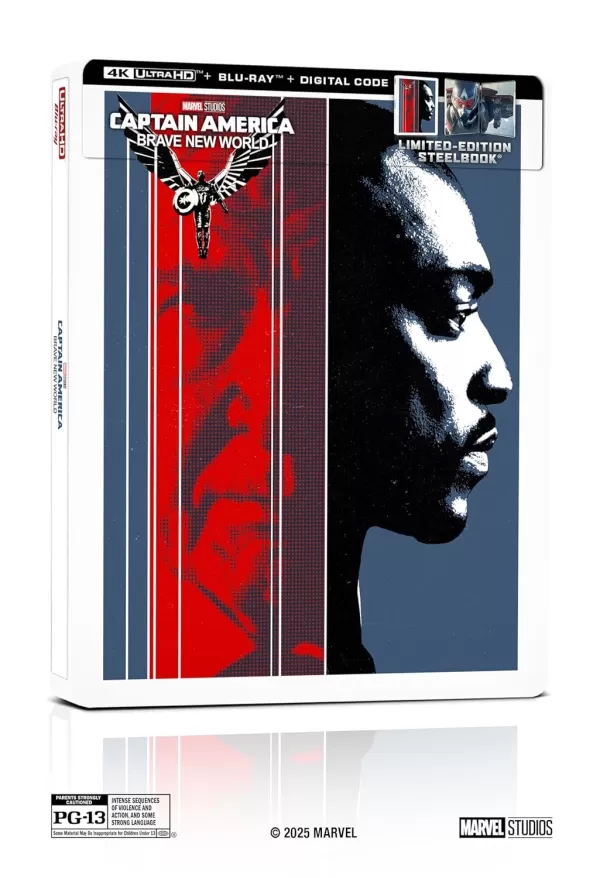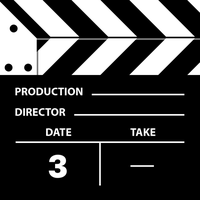Introducing Floating Clock, the indispensable Android app that puts a convenient and customizable clock right at your fingertips. No more hunting for the time when using full-screen apps – Floating Clock overlays on top of everything. Effortlessly drag and drop the clock to your ideal screen position, then personalize its size, color, and font. Choose between 24-hour or seconds display formats to perfectly match your preferences. Best of all? It's completely free!
Features of Floating Clock:
⭐️ Always-on-Top Digital Clock: A digital clock that floats above all other apps, ensuring you always know the time, even in full-screen mode.
⭐️ Fully Customizable Appearance: Tailor the clock to your style. Adjust text size, color, margins, and font for a truly personalized experience.
⭐️ Flexible Time Display: Choose between 24-hour or seconds display formats to suit your needs.
⭐️ Intuitive Drag-and-Drop Placement: Move the clock anywhere on your screen with a simple drag-and-drop action.
⭐️ Persistent Positioning: Your preferred clock position is saved, so it remains consistent across app switches and device restarts.
⭐️ Universal Compatibility: Works seamlessly with any app on your Android device, providing constant access to the time.
In short, Floating Clock is a game-changer for Android users seeking a convenient and highly customizable clock. Its unique always-on-top functionality and extensive personalization options set it apart. Download Floating Clock from the Google Play Store today and experience a smarter way to tell time on your Android device.