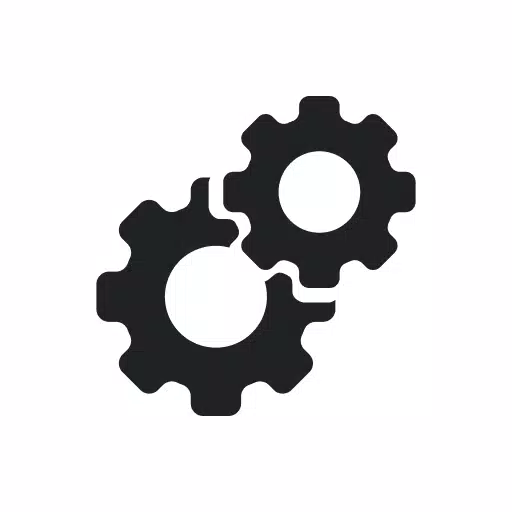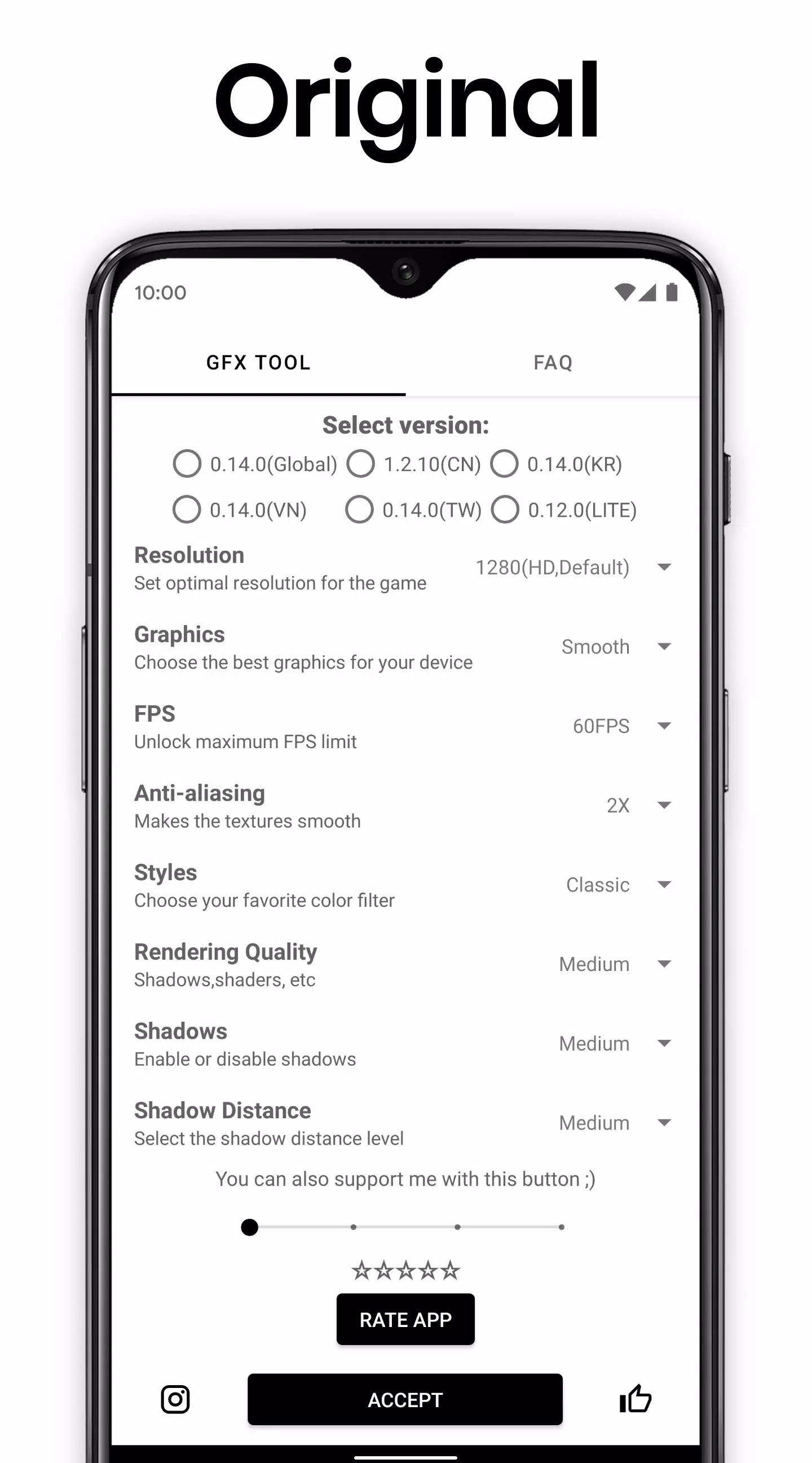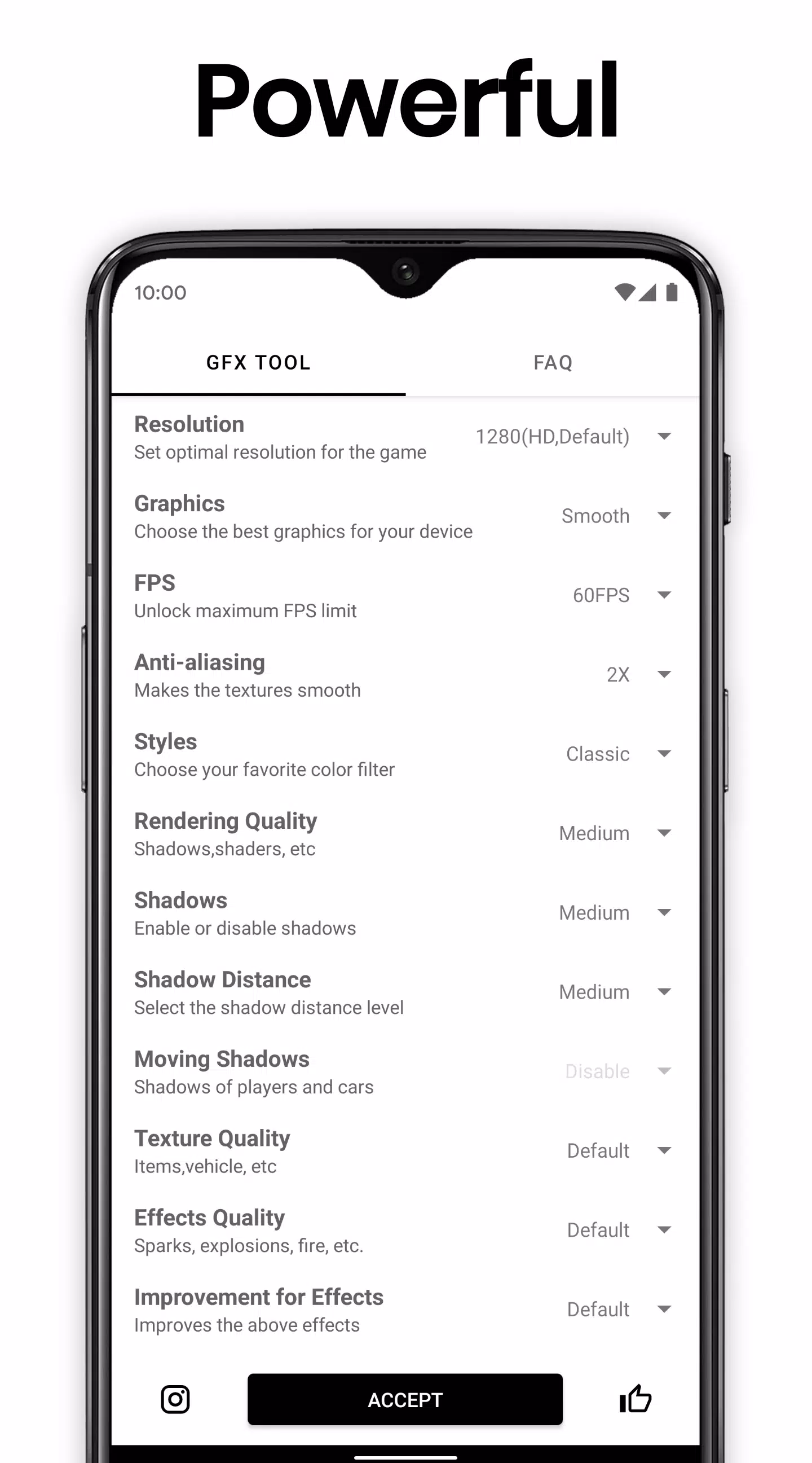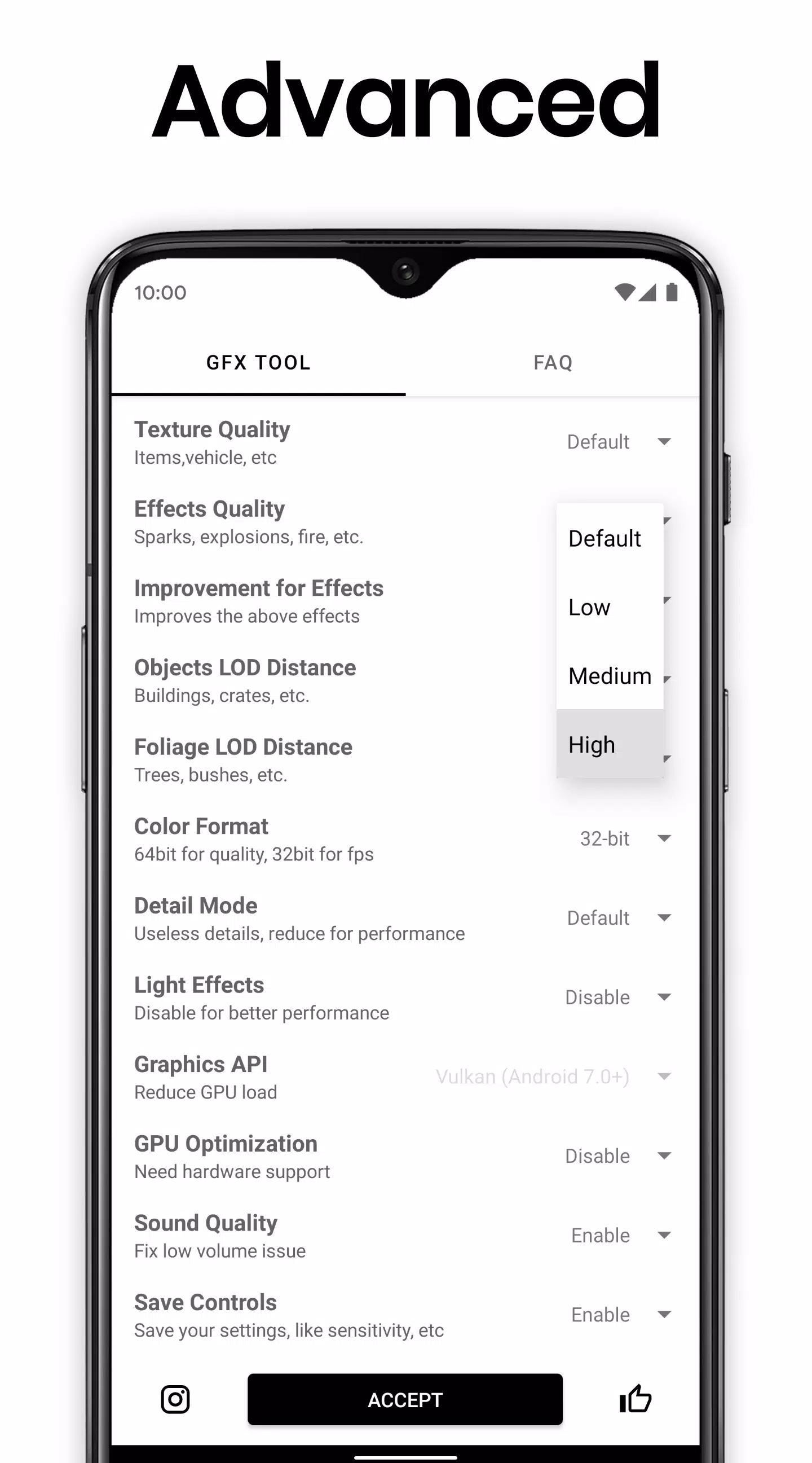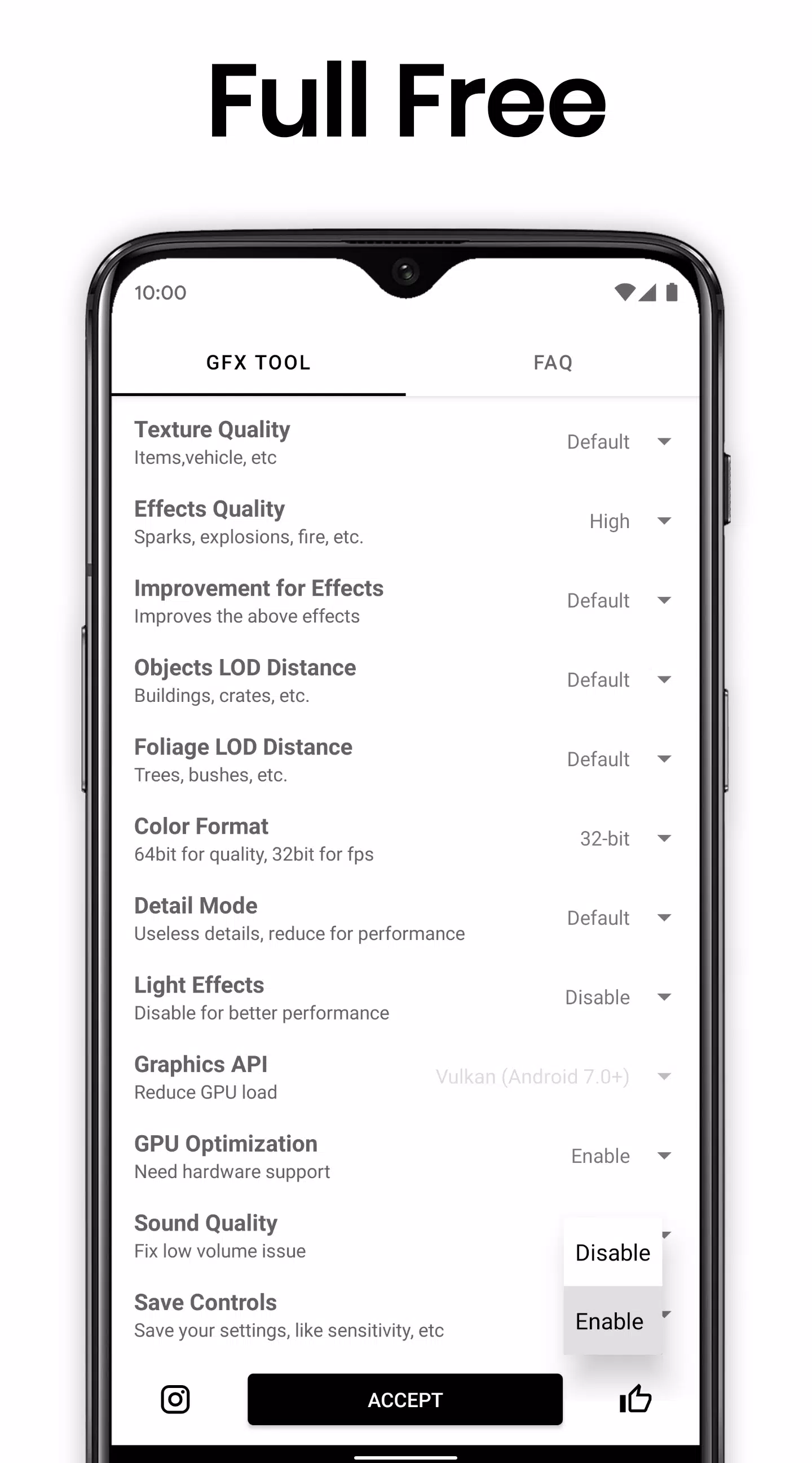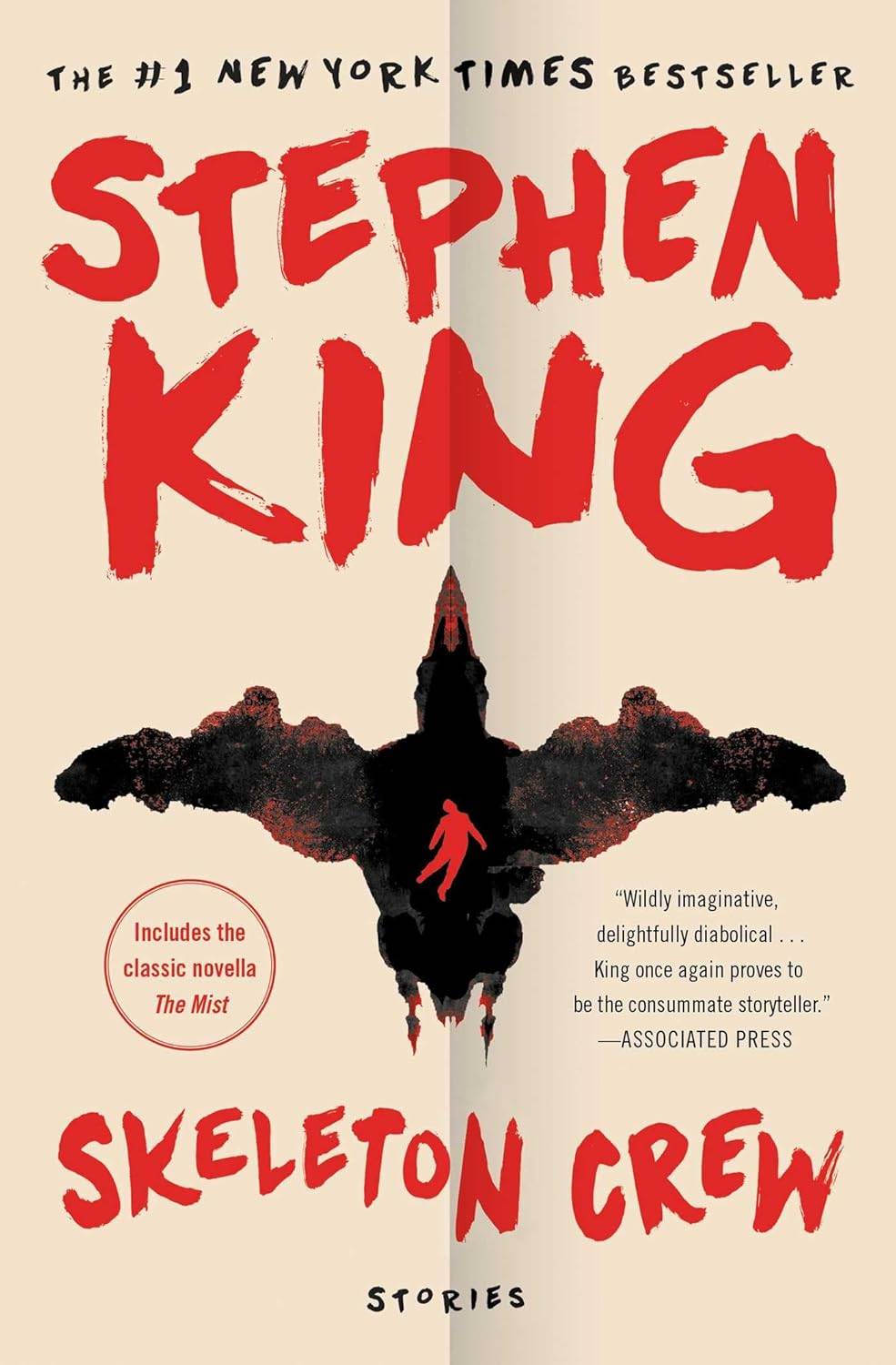Enhance Your Gaming Experience with GFX Tool
GFX Tool is a free, user-friendly application designed to optimize the graphics settings of select games. This tool allows for extensive customization, enabling you to achieve stunning visuals and smooth gameplay.
Key Features:
- Adjustable resolution settings.
- HDR graphics unlock and FPS level control.
- Precise control over anti-aliasing and shadows.
- Numerous other helpful options.
All game versions are supported.
Using GFX Tool:
- Ensure the game is closed before launching GFX Tool.
- Select your game version.
- Adjust graphics settings to your preference and device capabilities.
- Click "Accept and Run Game" to launch the optimized game.
GFX Tool Official Website: https://gfxtool.app/
Disclaimer: This is an UNOFFICIAL application for specific games and is not affiliated with any other brands or developers.
If you believe your intellectual property rights or any agreements have been violated, please contact us at [email protected]. We will promptly address any concerns.