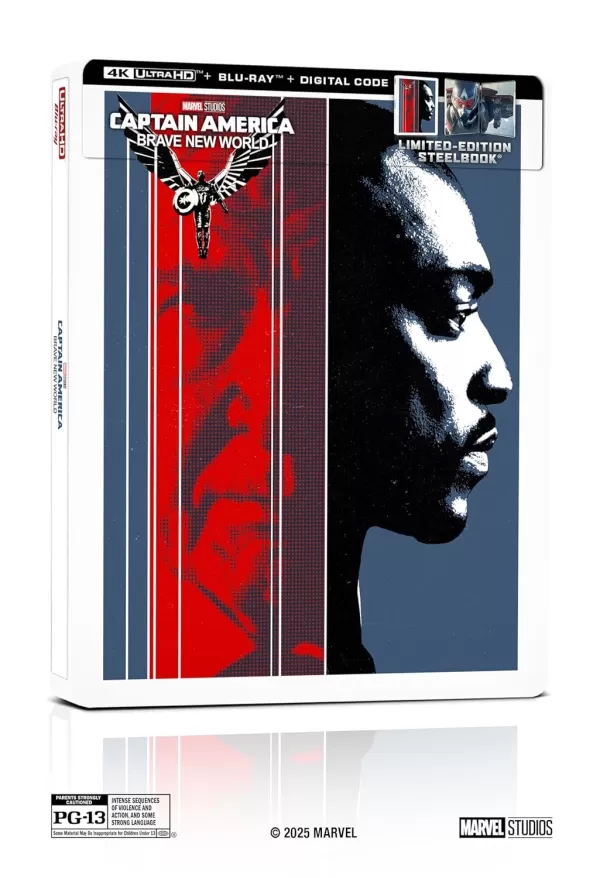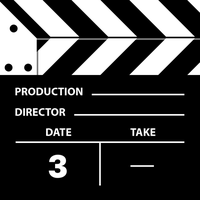Experience the sleek iOS interface on your Android device with iOS Lock Screen iPhone 15! This stunning app brings the intuitive iOS lock screen experience to Android, allowing for effortless notification management. Simply turn on your phone to instantly access your latest notifications. Tap individual notifications or groups to view all related alerts, swipe to manage, view, or delete them, and customize notification settings for specific apps. To unlock the full potential of iOS Lock Screen, grant necessary permissions: camera access, phone state access (to temporarily disable the lock screen during calls), notification access, read/write external storage access (for downloading additional wallpapers), and draw over other apps access (to display notifications and the lock screen across all apps). Rest assured, your privacy is protected; the app never publicly shares personal or sensitive data. Note: The "Double tap to turn screen off" feature requires enabling Accessibility Service; this only allows the app to draw on the home screen and status bar.
Install and enjoy this incredible app now!
Features of iOS 17 LockScreen:
- iOS Interface: Enjoy a beautifully crafted Android app mirroring the iOS interface.
- Open from Lock Screen: Access your latest notifications instantly upon turning on your phone.
- Notification Management: Tap or swipe notifications for easy viewing, management, and deletion. Customize app-specific notification settings.
- Special Permissions: Grant specific permissions for optimal functionality, including camera, phone state, notification access, wallpaper downloads, and screen overlay.
- Privacy and Security: Your personal data, including financial information, government IDs, photos, and contacts, remain private and are never publicly disclosed.
- Accessibility Service: Accessibility Service is used solely to enable the "Double tap to turn screen off" feature, allowing screen drawing on the home screen and status bar.
Conclusion:
iOS 17 LockScreen offers the best of both worlds – the familiar iOS experience combined with the flexibility of Android. Effortlessly manage notifications directly from your lock screen, personalize your display with iOS-inspired features, and enjoy a seamless, privacy-focused experience. Download now and transform your lock screen!