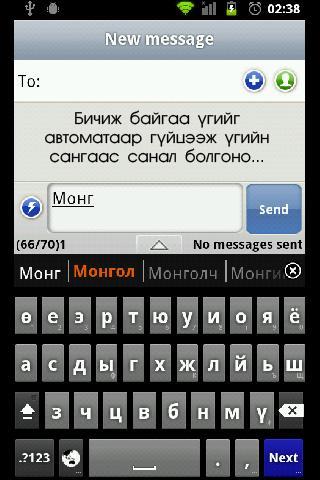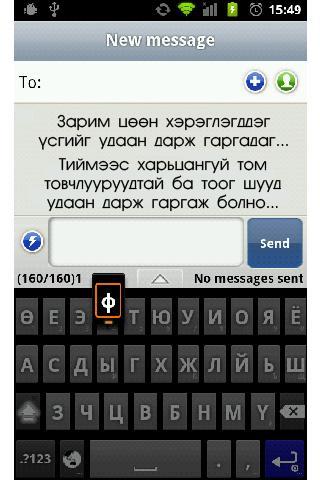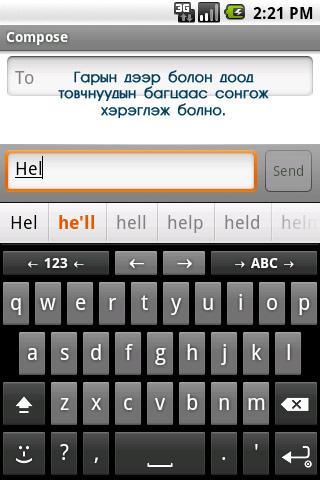This guide showcases the Mongolian Keyboard with Dict, a user-friendly app designed for efficient Mongolian typing. Its key features include auto-completion, selectable Qwerty and Cyrillic layouts, and customizable themes (consider using the Light theme for optimal visibility). For enhanced accuracy, adjusting the auto-select suggestion aggressiveness in the settings is recommended.
Please note: Full driver support for the Mongolian keyboard is not yet implemented.
Key Features of Mongolian Keyboard with Dict:
- Multilingual support for Mongolian Cyrillic script.
- Auto-complete function for faster typing.
- Choice of standard Qwerty or Cyrillic layouts.
- Customizable keyboard themes.
- Access additional characters via long-press functionality.
- Comprehensive video tutorial for easy setup.
Getting Started:
For optimal performance, watch the included video tutorial for a step-by-step guide to setup and customization. Experiment with the long-press feature to discover additional characters.
Download:
Download Mongolian Keyboard with Dict from the Google Play Store today for a streamlined Mongolian typing experience. We welcome your feedback and will address any issues promptly.