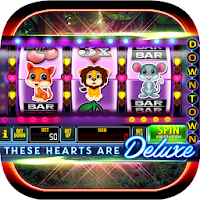Few games bring people together quite like Marvel Rivals. Players eagerly log in daily for a chance to play, making errors all the more frustrating. Here's how to tackle the "Igniting the Timestream" error in Marvel Rivals.
What Is the "Igniting the Timestream" Error in Marvel Rivals?

Unlike errors that prevent game launch, the "Igniting the Timestream" error strikes during matchmaking. You click to start a match, only to be greeted by a pop-up stating the game is "Igniting the Timestream," potentially leaving you stuck for minutes. Fortunately, several solutions can help.
How To Fix the "Igniting the Timestream" Error in Marvel Rivals
Check Server Status
Marvel Rivals boasts a strong social media presence. The official X account frequently shares updates, alerting players to server issues. If social media is silent, check Downdetector for reports of game-wide problems.
Restart the Game
If you repeatedly encounter the "Igniting the Timestream" error, try closing and reopening the game. While not a guaranteed fix, it might resolve the pop-up and allow you to join a match.
Check Your Internet Connection
Marvel Rivals requires a stable internet connection; offline play isn't supported. If the game struggles to find a match, reboot your modem. This takes a few minutes, but it's preferable to waiting passively for the problem to resolve itself.
Take a Break
Sometimes, battling game errors is a losing fight. Stepping back while developers work on a fix is a wise choice, especially if you have other games to play. Check back periodically for updates and a permanent solution.
That's how to fix the "Igniting the Timestream" error in Marvel Rivals.
Marvel Rivals is available now on PS5, PC, and Xbox Series X|S.