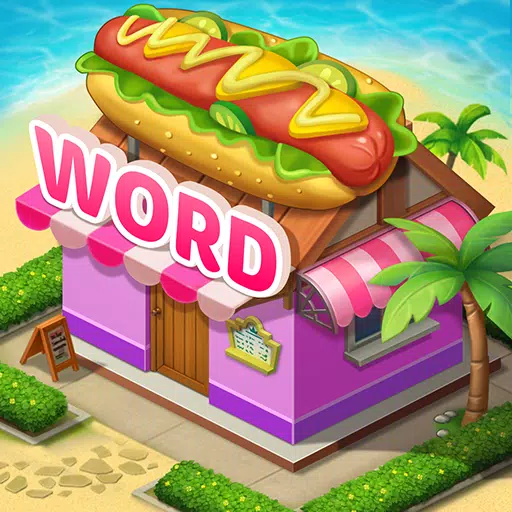Experience the thrill of Age of Empires Mobile on your PC or Mac with BlueStacks! This guide provides a seamless walkthrough for conquering empires with enhanced controls and visuals. Age of Empires Mobile brings classic strategy gameplay to mobile, featuring real-time battles, stunning graphics, and iconic historical heroes. This guide will show you how to maximize your gameplay experience on a larger screen.
Installing Age of Empires Mobile on PC or Mac with BlueStacks
Method 1: For New BlueStacks Users
- Download BlueStacks: Visit the official BlueStacks website and download the installer for your operating system (PC or Mac).
- Install BlueStacks: Follow the on-screen instructions to install BlueStacks.
- Google Play Store Sign-in: Launch BlueStacks and sign in with your Google account.
- Install Age of Empires Mobile: Search for "Age of Empires Mobile" in the Google Play Store and click "Install."
- Start Playing: Once installed, launch the game and begin your conquest!
Method 2: For Existing BlueStacks Users
- Launch BlueStacks: Open BlueStacks on your PC or Mac.
- Search for the Game: Use the search bar within BlueStacks to find "Age of Empires Mobile."
- Install and Play: Select the game and click "Install." Once the installation is complete, launch the game.

BlueStacks elevates your Age of Empires Mobile experience. Enjoy high-definition graphics, detailed environments, and precise controls for a more immersive and visually stunning gameplay experience. Build your empire, command your heroes, and engage in epic battles like never before!